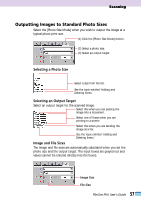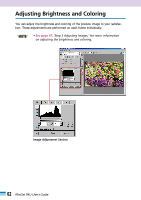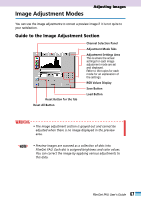Canon CanoScan FB 1200S User Guide - Page 62
Adjusting Brightness and Coloring
 |
View all Canon CanoScan FB 1200S manuals
Add to My Manuals
Save this manual to your list of manuals |
Page 62 highlights
Adjusting Brightness and Coloring You can adjust the brightness and coloring of the preview image to your satisfaction. These adjustments are performed on each frame individually. • NOTE • • See page 67, 'Step 3 Adjusting Images,' for more information on adjusting the brightness and coloring. Image Adjustment Section 62 FilmGet FAU User's Guide
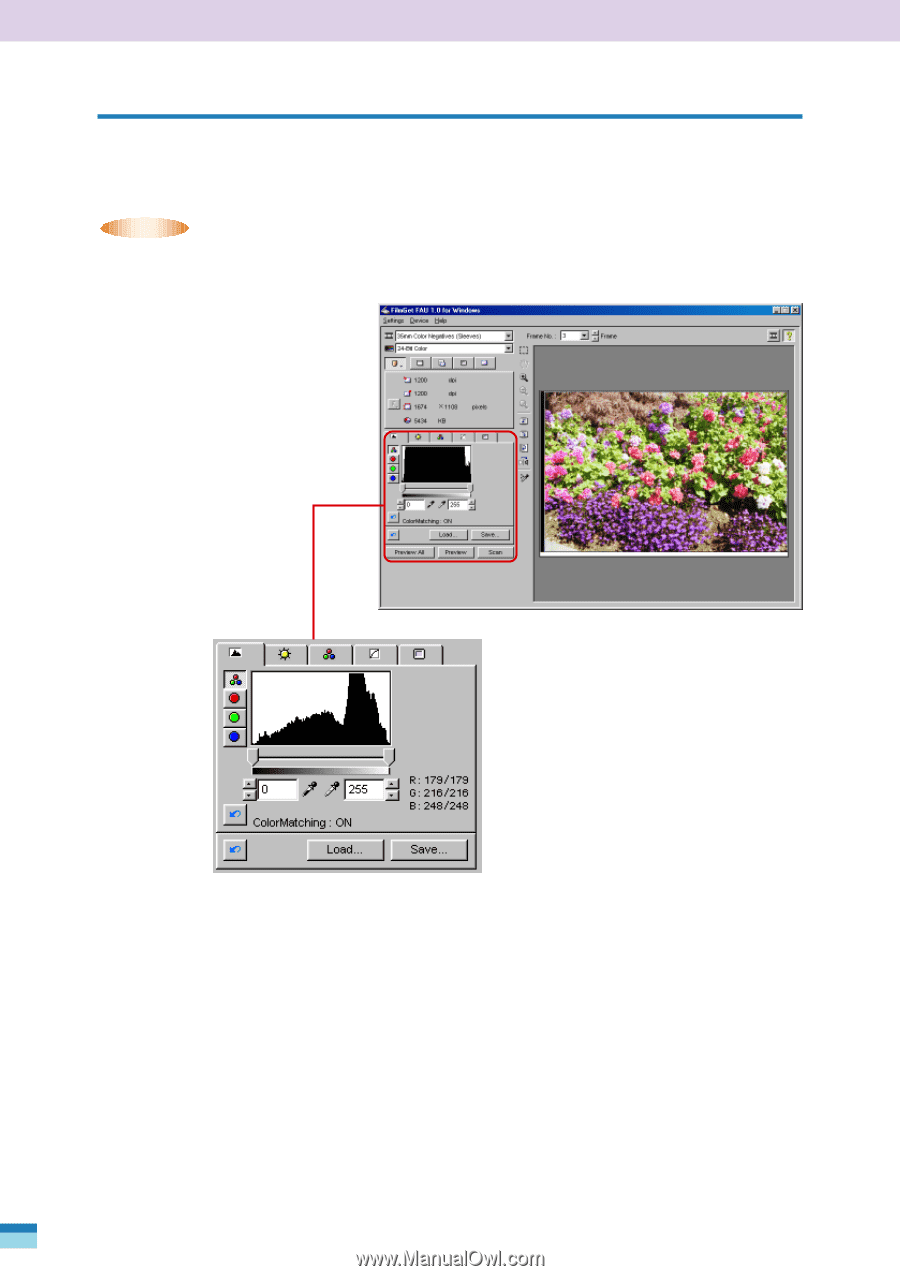
62
FilmGet FAU User’s Guide
Adjusting Brightness and Coloring
You can adjust the brightness and coloring of the preview image to your satisfac-
tion. These adjustments are performed on each frame individually.
•
NOTE
•
•
See page 67
, ‘Step 3 Adjusting Images,’ for more information
on adjusting the brightness and coloring.
Image Adjustment Section