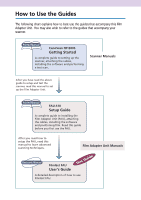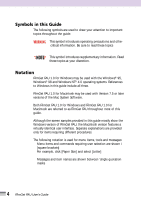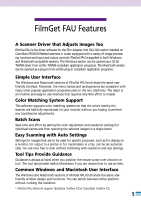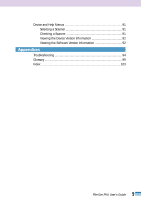6
FilmGet FAU User’s Guide
Table of Contents
FilmGet FAU Features
..........................................................................
5
Quick Start
Quick Start
........................................................................................
11
Step 1
Installing the Software
Installing FilmGet FAU
.......................................................................
17
Preparations before Installation
.................................................
17
System Requirements
................................................................
17
Installing and Uninstalling FilmGet FAU
.....................
18
Installing and Uninstalling FilmGet FAU
......................
21
Step 2
Scanning
Starting and Exiting FilmGet FAU
.......................................
23
Starting FilmGet FAU
.................................................................
23
Exiting FilmGet FAU
..................................................................
24
Starting and Quitting FilmGet FAU
....................................
25
Starting FilmGet FAU
.................................................................
25
Quitting FilmGet FAU
................................................................
26
Main Window
...................................................................................
27
Main Window
...........................................................
27
Main Window
...........................................................
28
Menu Bar in the Main Window
.................................................
28
Tool Bar in the Main Window
....................................................
28
Preview All Window
..........................................................................
29
Preview All Window
..................................................................
29
Toolbar in the Preview All Window
............................................
29
How to Find Help
......................................................................
30
Scanning Procedures
.........................................................................
31
Positioning Film
.................................................................................
32
Preparing the Film Adapter Unit
................................................
32
Positioning Film
.........................................................................
32
Setting the Film Type
.........................................................................
33
Setting the Image Mode
...................................................................
34