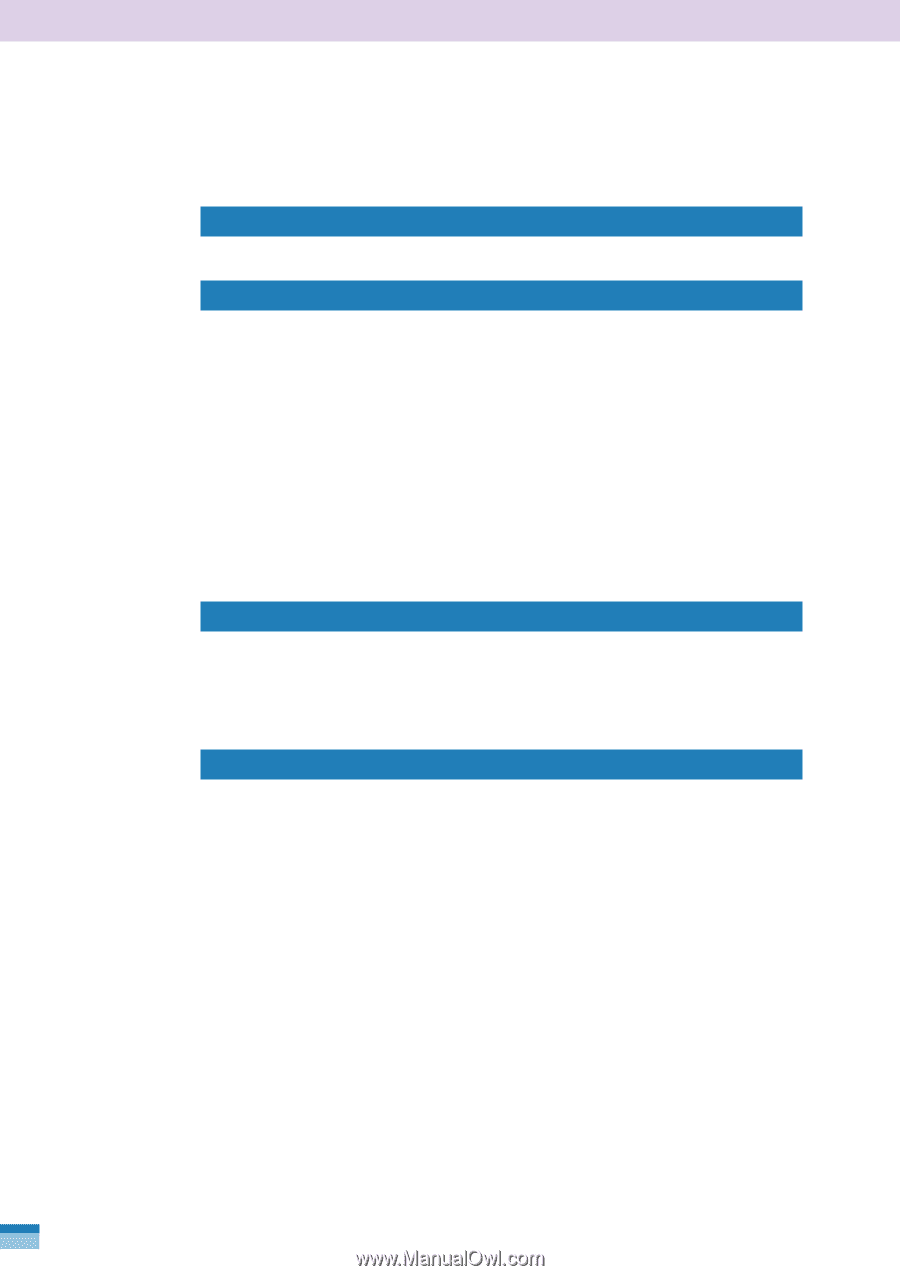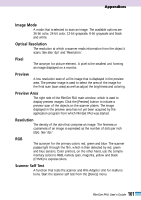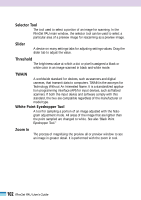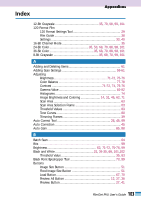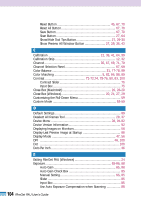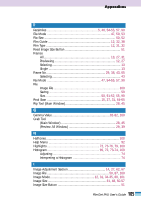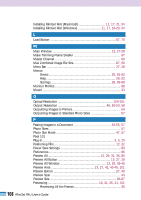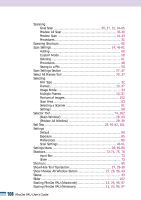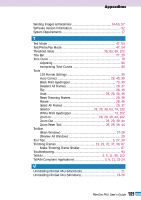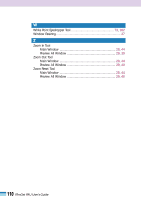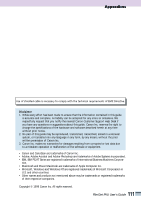106
FilmGet FAU User’s Guide
Installing FilmGet FAU (Macintosh)
...............................
11
,
17
,
21
,
94
Installing FilmGet FAU (Windows)
............................
11
,
17
,
18
-
20
,
94
L
Load Button
.............................................................................
67
,
70
M
Main Window
.....................................................................
13
,
27
-
28
Make Trimming Frame Smaller
.......................................................
87
Master Channel
..............................................................................
69
Max Combined Image File Size
.................................................
87
,
90
Menu Bar
.................................................................................
27
,
28
Menus
Device
.........................................................................
28
,
91
-
92
Help
..................................................................................
28
,
92
Settings
.......................................................................
28
,
85
-
89
Monitor Profiles
..............................................................................
88
Mount
............................................................................................
33
O
Optical Resolution
.................................................................
100
-
101
Output Resolution
.........................................................
46
,
50
-
53
,
58
Outputting Images to Printers
........................................................
54
Outputting Images to Standard Photo Sizes
...................................
57
P
Pasting Images in a Document
............................................
54
-
55
,
57
Photo Sizes
.....................................................................................
57
Photo Size Mode
......................................................................
47
,
57
Pixel 101
Plug-in
....................................................................................
3
,
5
,
25
Positioning Film
........................................................................
12
,
32
Power Save Settings
.......................................................................
89
Preferences
.....................................................................................
86
Preview All
..............................................................
12
,
29
,
31
,
36
,
86
Preview All Button
..............................................................
12
,
27
,
36
Preview All Window
......................................................
13
,
29
,
36
-
40
Preview Area
...................................................
13
,
27
,
41
,
43
-
45
,
101
Preview Button
.........................................................................
27
,
40
Preview Scan
..................................................................................
43
Preview Size
...............................................................................
86
-
87
Previewing
............................................................
13
,
31
,
36
,
41
,
101
Previewing All the Frames
.......................................................
36