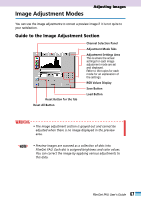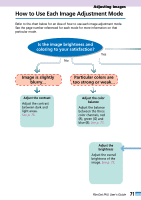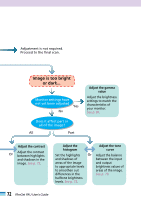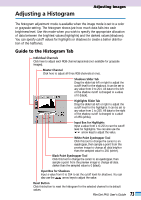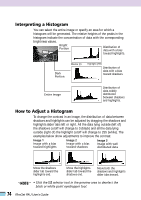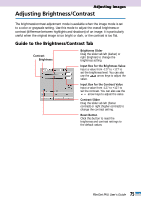Canon CanoScan FB 1200S User Guide - Page 71
How to Use Each Image Adjustment Mode, Is the image brightness and, coloring to your satisfaction?
 |
View all Canon CanoScan FB 1200S manuals
Add to My Manuals
Save this manual to your list of manuals |
Page 71 highlights
Adjusting Images How to Use Each Image Adjustment Mode Refer to the chart below for an idea of how to use each image adjustment mode. See the page number referenced for each mode for more information on that particular mode. Is the image brightness and coloring to your satisfaction? Yes No Image is slightly blurry... Adjust the contrast Adjust the contrast between dark and light areas. See p. 75. Particular colors are too strong or weak... Adjust the color balance Adjust the balance between the three color channels, red (R), green (G) and blue (B). See p. 77. Adjust the brightness Adjust the overall brightness of the image. See p. 75. 71 FilmGet FAU User's Guide
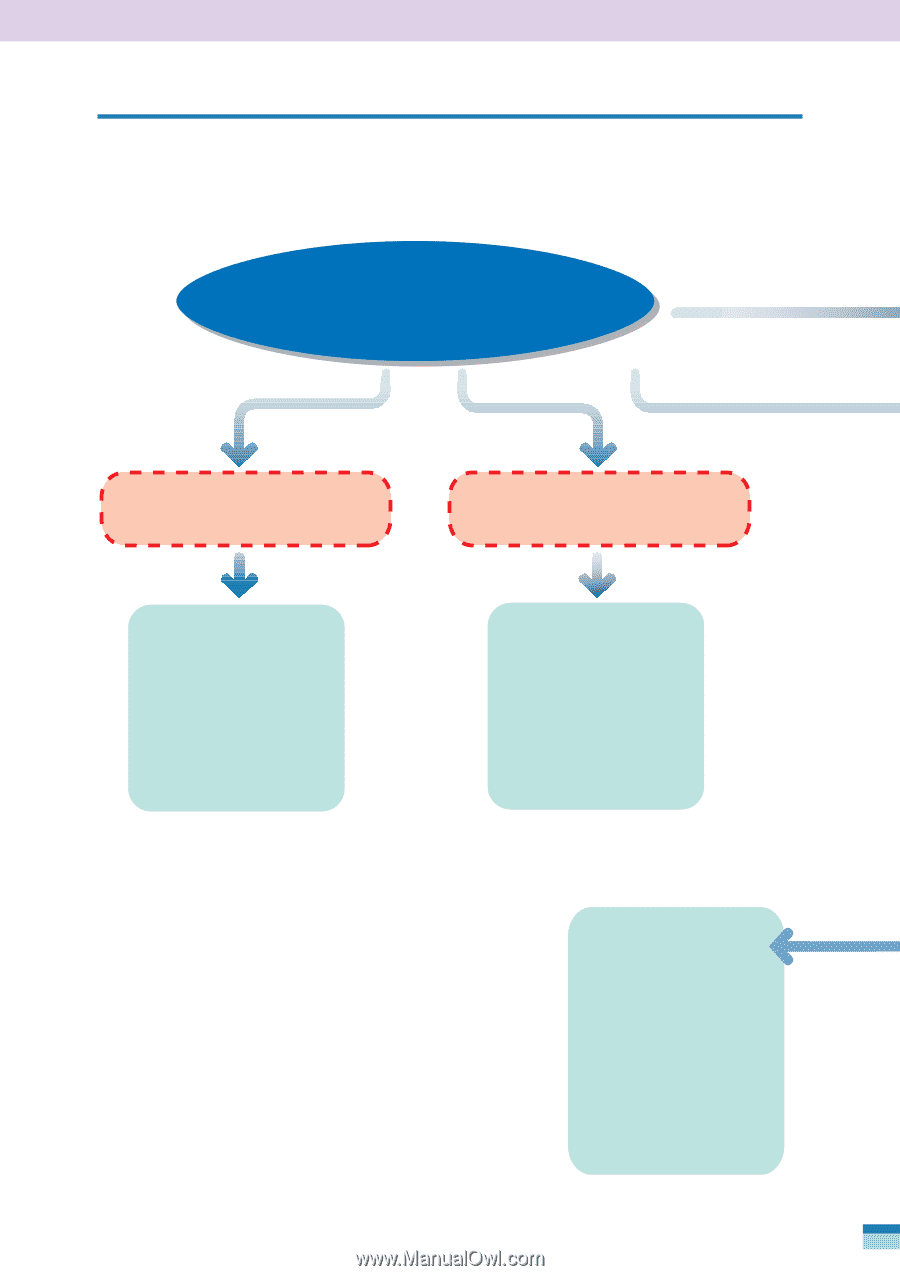
71
FilmGet FAU User’s Guide
Adjusting Images
How to Use Each Image Adjustment Mode
Refer to the chart below for an idea of how to use each image adjustment mode.
See the page number referenced for each mode for more information on that
particular mode.
Is the image brightness and
coloring to your satisfaction?
Yes
No
Image is slightly
blurry...
Adjust the contrast
Adjust the contrast
between dark and
light areas.
See p. 75
.
Particular colors are
too strong or weak...
Adjust the color
balance
Adjust the balance
between the three
color channels, red
(R), green (G) and
blue (B).
See p. 77
.
Adjust the
brightness
Adjust the overall
brightness of the
image.
See p. 75
.