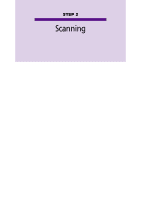Canon CanoScan FB 1200S User Guide - Page 21
Installing and Uninstalling FilmGet FAU (Macintosh), Drag [FilmGet FAU 1.0] to the Trash from
 |
View all Canon CanoScan FB 1200S manuals
Add to My Manuals
Save this manual to your list of manuals |
Page 21 highlights
Installing the Software Installing and Uninstalling FilmGet FAU This topic explains the procedures for the Macintosh platform. For Windows, see p. 18. Installing Install FilmGet FAU from its CD-ROM. For instructions, see p. 21, 'Installing the FAU Software Program (Macintosh),' in the Getting Started. Uninstalling Use the following procedures to uninstall (delete) FilmGet FAU before you upgrade to a newer version or when you desire to remove the program from your hard disk. 1. Drag [FilmGet FAU 1.0] to the Trash from the folder in which it was installed. If you have installed it into the folder of more than one application program, drag each copy to the Trash. 2. Double-click the [System] and [Preferences] folders and drag the entire [FilmGet FAU] folder to the Trash. This concludes the uninstall procedures. 21 FilmGet FAU User's Guide