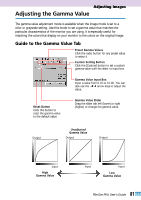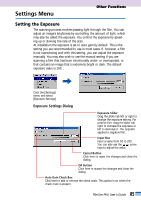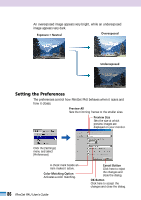Canon CanoScan FB 1200S User Guide - Page 86
Setting the Preferences, Underexposed, Exposure = Neutral, Preview All, Color Matching Option
 |
View all Canon CanoScan FB 1200S manuals
Add to My Manuals
Save this manual to your list of manuals |
Page 86 highlights
An overexposed image appears very bright, while an underexposed image appears very dark. Exposure = Neutral Overexposed Underexposed Setting the Preferences The preferences control how FilmGet FAU behaves when it scans and how it closes. Preview All Sets the trimming frames to the smaller sizes. Preview Size Sets the size at which preview images are displayed on your monitor. Click the [Settings] menu and select [Preferences] A check mark beside an item makes it active. Color Matching Option Activates a color matching. 86 FilmGet FAU User's Guide Cancel Button Click here to reject the changes and close the dialog. OK Button Click here to accept the changes and close the dialog.
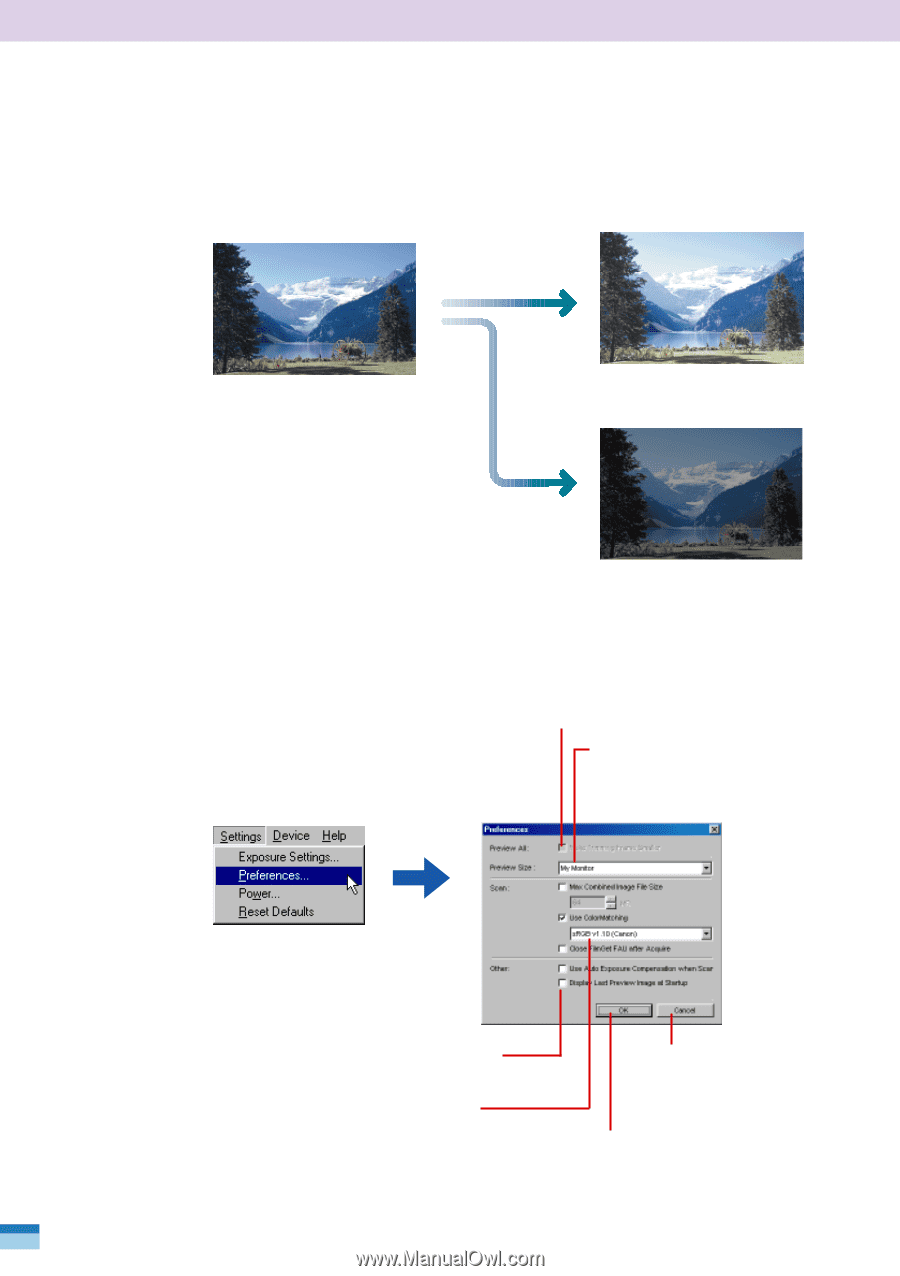
86
FilmGet FAU User’s Guide
An overexposed image appears very bright, while an underexposed
image appears very dark.
Setting the Preferences
The preferences control how FilmGet FAU behaves when it scans and
how it closes.
Underexposed
Exposure = Neutral
Overexposed
Preview All
Sets the trimming frames to the smaller sizes.
Click the [Settings]
menu and select
[Preferences]
A check mark beside an
item makes it active.
Color Matching Option
Activates a color matching.
Cancel Button
Click here to reject
the changes and
close the dialog.
OK Button
Click here to accept the
changes and close the dialog.
Preview Size
Sets the size at which
preview images are
displayed on your monitor.