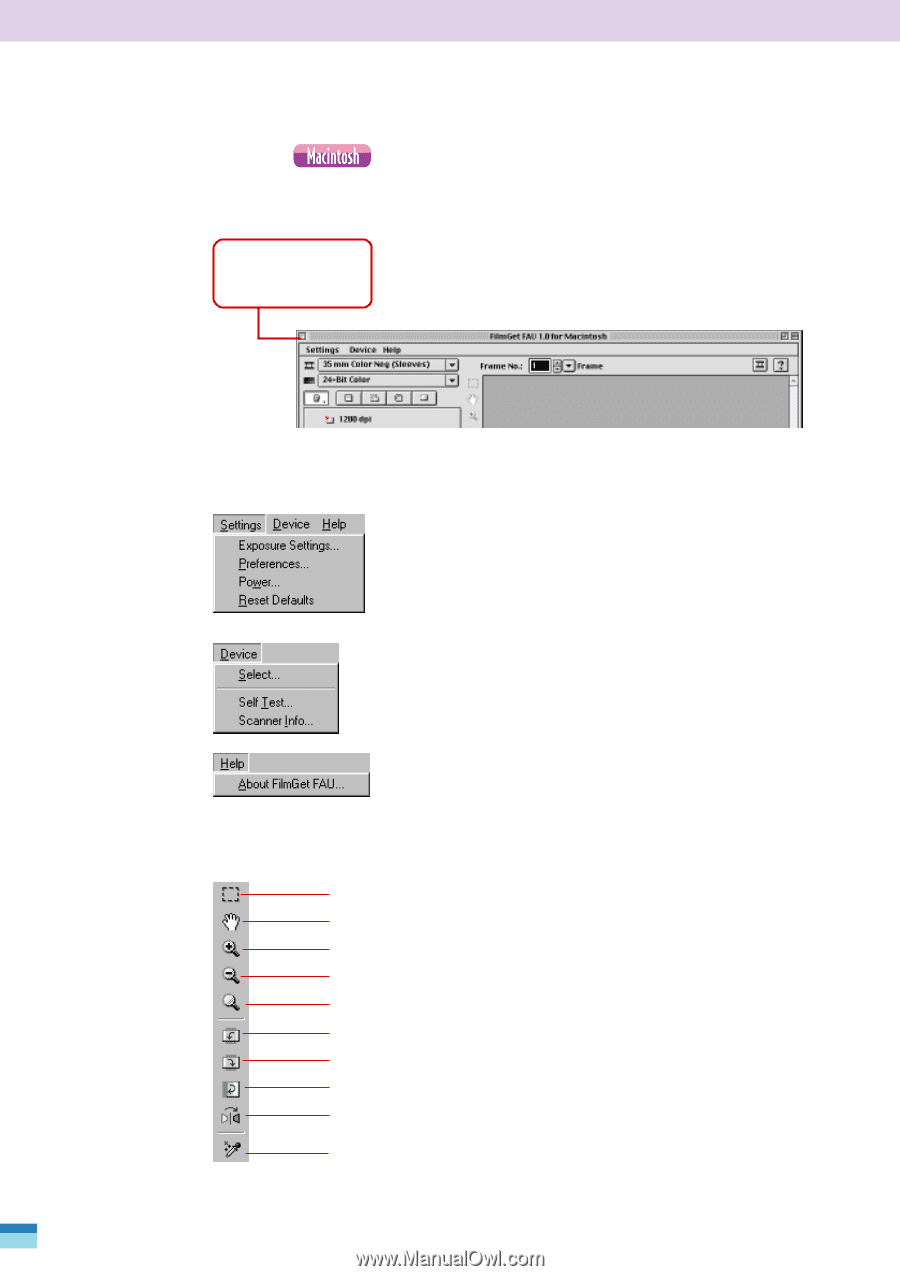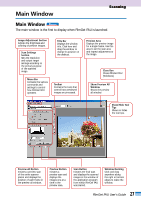Canon CanoScan FB 1200S User Guide - Page 28
Main Window (Macintosh), Menu Bar in the Main Window, Rotate 90 Degrees Left Tool.
 |
View all Canon CanoScan FB 1200S manuals
Add to My Manuals
Save this manual to your list of manuals |
Page 28 highlights
Main Window Close Box Closes FilmGet FAU (Macintosh). The FilmGet FAU main window is virtually indistinguishable between the Windows and Macintosh versions. The primary difference is the location of the close box. On the Macintosh version it is located at the top left corner of the window. Menu Bar in the Main Window Settings Menu Sets the auto exposure, the preview settings and the color matching system settings among others. See p. 85. Device Menu Selects the scanner, runs a scanner test or displays scanner information. See p. 91. Help Menu Displays FilmGet FAU help topics or software version data. See p. 92. Tool Bar in the Main Window Selector Tool. See p. 63. Grab Tool. See p. 45. Zoom In Tool. See p. 44. Zoom Out Tool. See p. 44. Zoom Reset Tool. See p. 44. Rotate 90 Degrees Left Tool. See p. 45. Rotate 90 Degrees Right Tool. See p. 45. Rotate 180 Degrees Tool. See p. 45. Flip Tool. See p. 45. Auto Correct Tool. See p. 45. 28 FilmGet FAU User's Guide