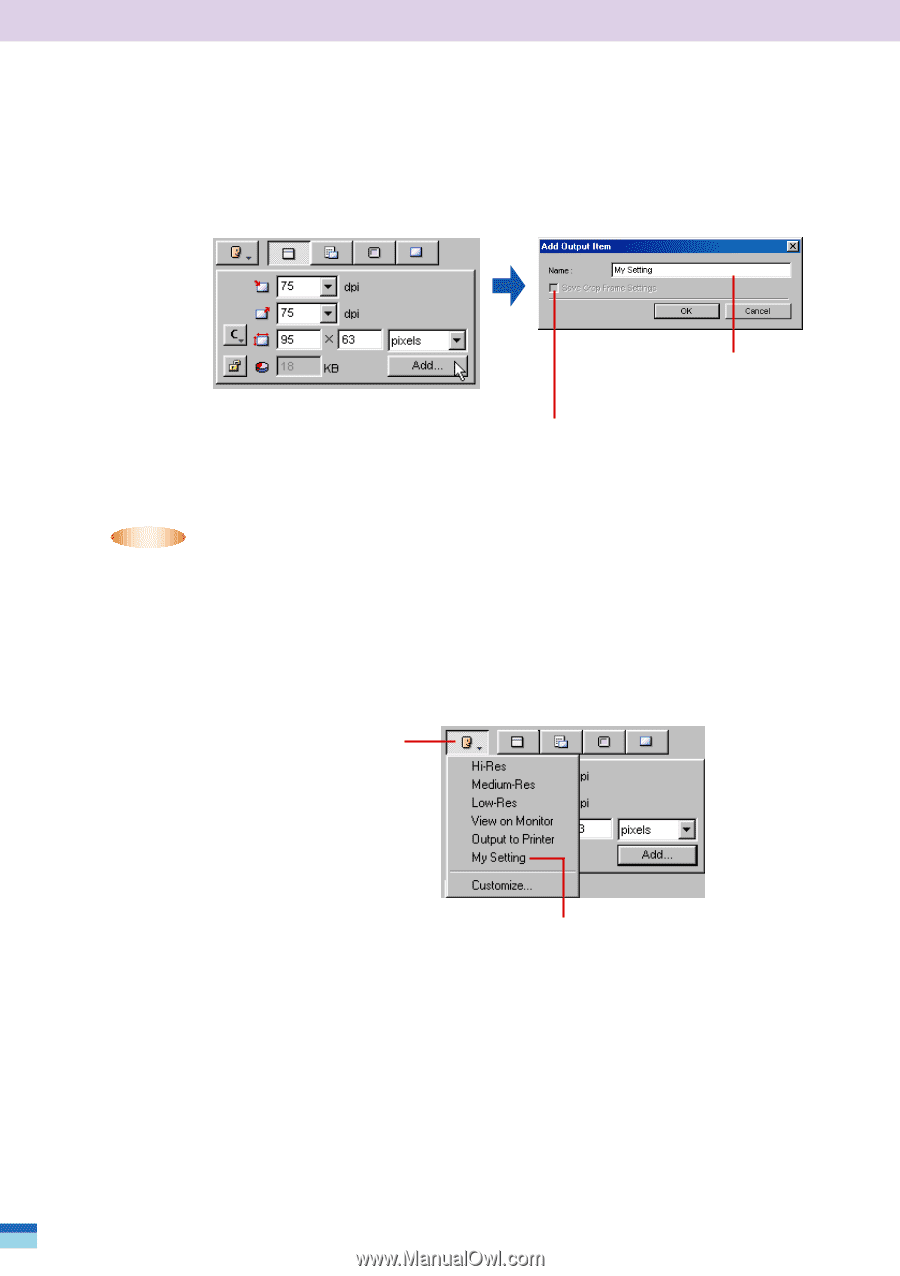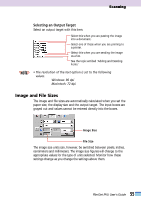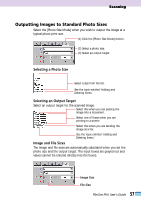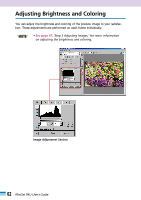Canon CanoScan FB 1200S User Guide - Page 60
Adding Scan Settings, Selecting an Item that Has Been Added
 |
View all Canon CanoScan FB 1200S manuals
Add to My Manuals
Save this manual to your list of manuals |
Page 60 highlights
Adding Scan Settings You can assign a name and add well-used custom scan settings to any mode with the [Add] button. Input a name for the setting. Placing a check mark in this box and clicking the [OK] button causes the scan area selection frame and size and position data to be saved with the setting. • • NOTE • You can add up to 64 custom scan settings. • The [Save Crop Frame Settings] option is grayed out and disabled in the file and photo size modes. Selecting an Item that Has Been Added The items you add will appear in the custom mode pull-down menu. Click the [Custom Mode] button and select the item to make it active. Custom Mode Button Preset Settings Deleting Scan Settings Select the [Customize] item from the custom mode pull-down menu to delete a custom scan setting. See p. 59, 'Customizing the PullDown Menu,' for more instructions. 60 FilmGet FAU User's Guide