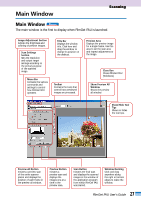Canon CanoScan FB 1200S User Guide - Page 30
How to Find Help, Tool Tip, Show/Hide Tool Tips, Button
 |
View all Canon CanoScan FB 1200S manuals
Add to My Manuals
Save this manual to your list of manuals |
Page 30 highlights
How to Find Help FilmGet FAU is equipped with tool tips that explain the functions of the buttons and tools in the window. When you click the button at the top right of the preview or preview all window, the button will change to the button. In this state, positioning the mouse cursor over a button or tool will display the tool tip for that item. To hide the tool tips, click the button again. Show/Hide Tool Tips Button Show/Hide Tool Tips Button Tool Tip 30 FilmGet FAU User's Guide
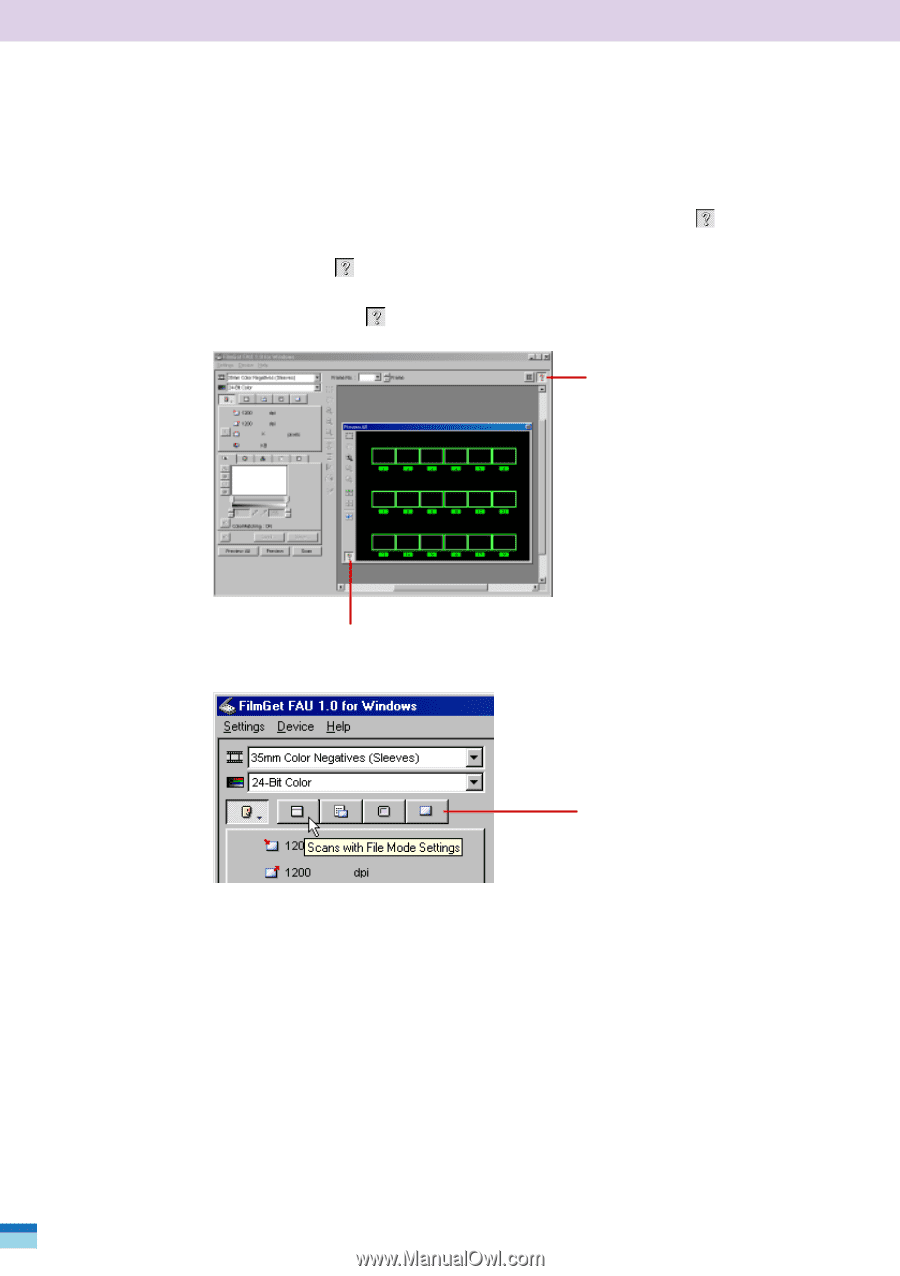
30
FilmGet FAU User’s Guide
How to Find Help
FilmGet FAU is equipped with tool tips that explain the functions of
the buttons and tools in the window. When you click the
button at
the top right of the preview or preview all window, the button will
change to the
button. In this state, positioning the mouse cursor
over a button or tool will display the tool tip for that item. To hide the
tool tips, click the
button again.
Tool Tip
Show/Hide Tool Tips
Button
Show/Hide Tool Tips Button