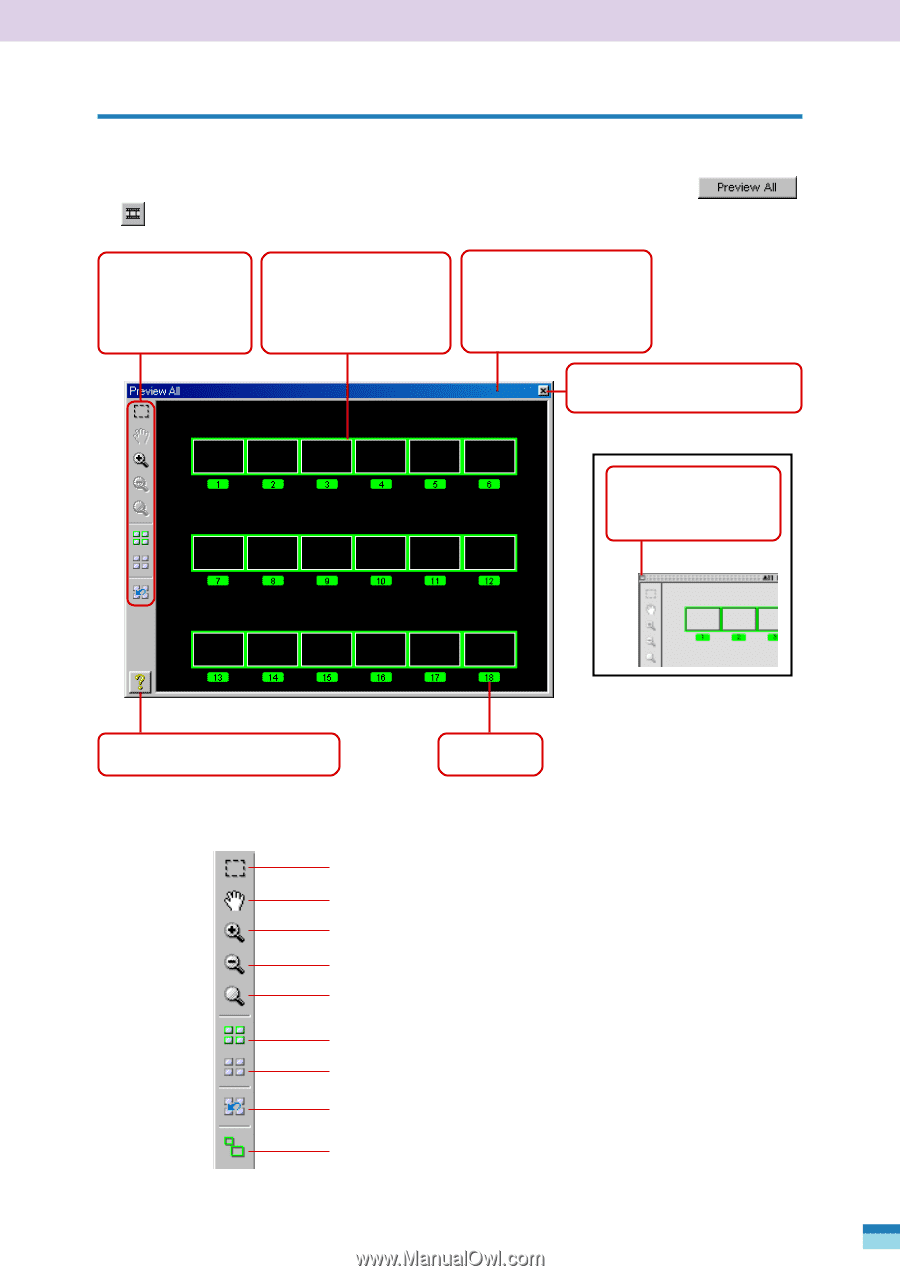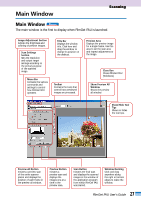Canon CanoScan FB 1200S User Guide - Page 29
Preview All Window, Toolbar in the Preview All Window
 |
View all Canon CanoScan FB 1200S manuals
Add to My Manuals
Save this manual to your list of manuals |
Page 29 highlights
Preview All Window Scanning Preview All Window The preview all window is the window that appears when you click the or (Show Preview All Window) button. Toolbar Contains the tools that control how previewed images are processed. Trimming Frame A border for confirming and adjusting the position of each frame in the previewed film. Title Bar Displays the window title. Click here and drag the window to change its position on the desktop. Close Box Closes FilmGet FAU (Windows). Close Box Closes FilmGet FAU (Macintosh). Show/Hide Tool Tips Button Frame No. Toolbar in the Preview All Window Selector Tool. See p. 39. Grab Tool. See p. 40. Zoom In Tool. See p. 39. Zoom Out Tool. See p. 40. Zoom Reset Tool. See p. 40. Select All Frames Tool. See p. 37. Deselect All Frames Tool. See p. 37. Reset Trimming Frames Tool. See p. 39. 120 Format Settings Tool. See p. 40. 29 FilmGet FAU User's Guide