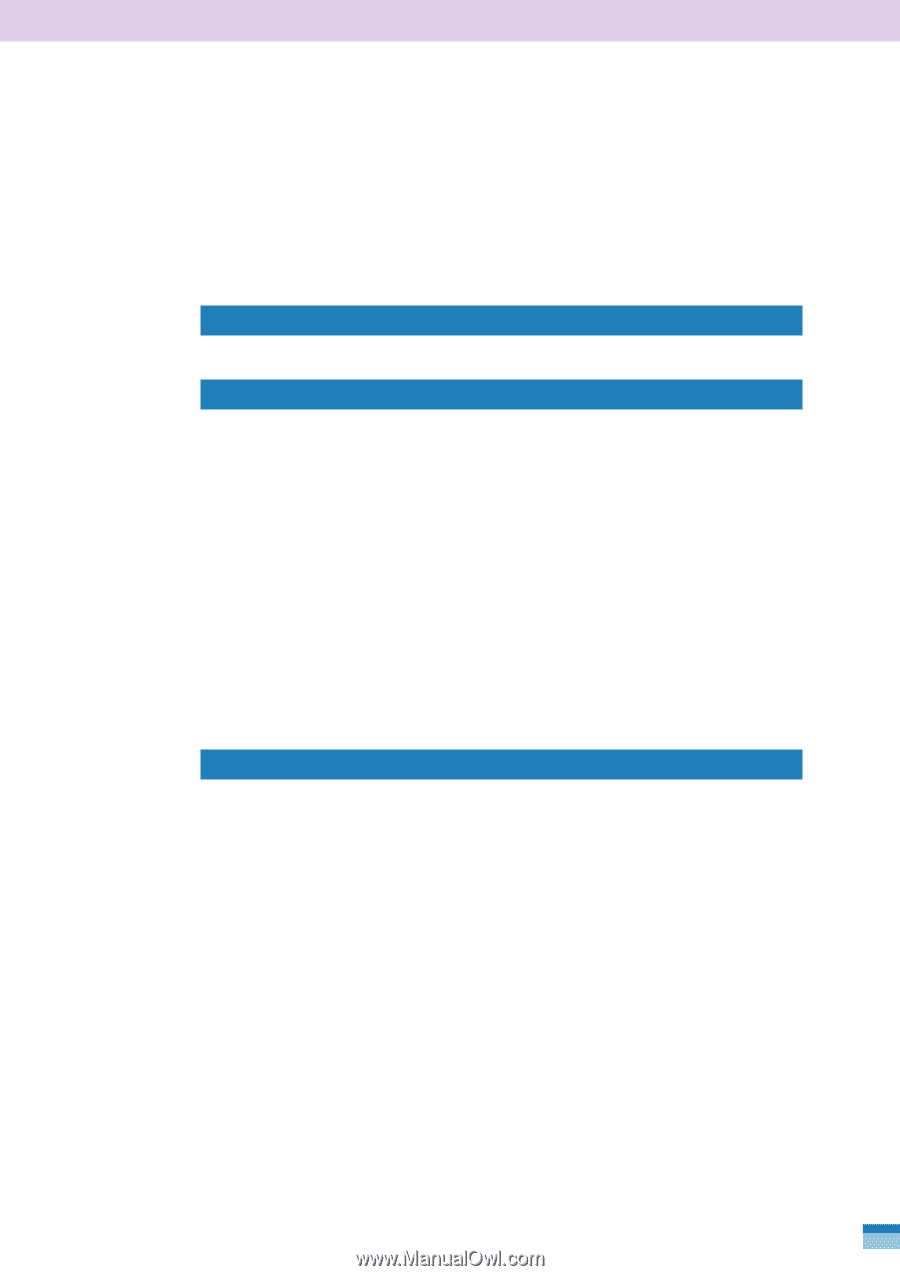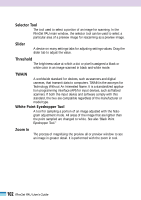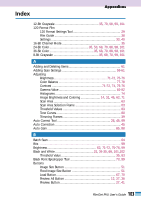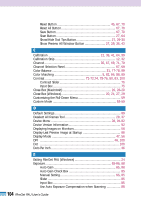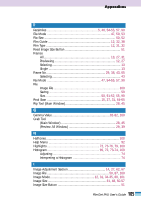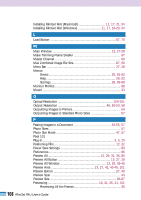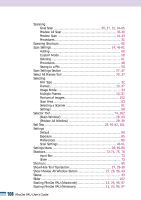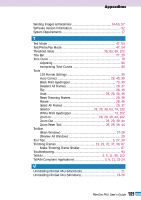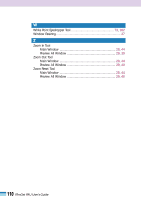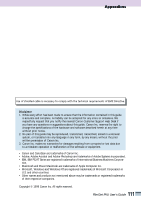107
FilmGet FAU User’s Guide
Appendices
Saving the Preview Image
.......................................................
88
Switching between Preview Images
........................................
42
Switching between Images in the Preview All Window
..........
43
Printer Mode
............................................................................
47
,
54
Pull-Down Menu
Customizing the Pull-Down Menu
..........................................
59
Q
Quitting FilmGet FAU (Macintosh)
..................................................
26
R
Reset Button
.......................................................................
45
,
67
,
70
Reset All Button
........................................................................
67
,
70
Reset Trimming Frames Tool (Preview All Window)
...................
29
,
39
Resolution
..................................
31
,
46
,
50
-
53
,
55
,
56
,
58
,
100
,
101
Input Resolution
..........................................................
46
,
48
-
52
Output Resolution
.................................................
46
,
50
-
53
,
58
RGB
...........................................................................
35
,
77
,
78
,
101
RGB Input Boxes
.............................................................................
77
RGB Sliders
.....................................................................................
77
RGB Values Display
...................................................................
67
,
70
Rotate 180 Degrees Tool (Main Window)
.................................
28
,
45
Rotate 90 Degrees Left Tool (Main Window)
............................
28
,
45
Rotate 90 Degrees Right Tool (Main Window)
..........................
28
,
45
S
Save
Crop Frame Settings
...............................................................
60
Save Button
......................................................................
67
,
70
Save Settings
..........................................................................
70
Saving to a File
.................................................................
50
,
52
Scan Area
.......................................................................................
63
Scan Area Selection Frame
...........................................
49
,
51
,
60
,
63
Scan Area
.......................................................................................
63
Adjusting
................................................................................
63
Aspect Ratio
...........................................................................
49
Selecting
.................................................................................
63
Single Frames
...................................................................
13
,
37
Scan Area Selection Frame
.............................................................
63
Aspect Ratio
...........................................................................
49
Scan Button
..............................................................................
27
,
64
Scanner Self Test
..........................................................
28
,
91
-
92
,
101