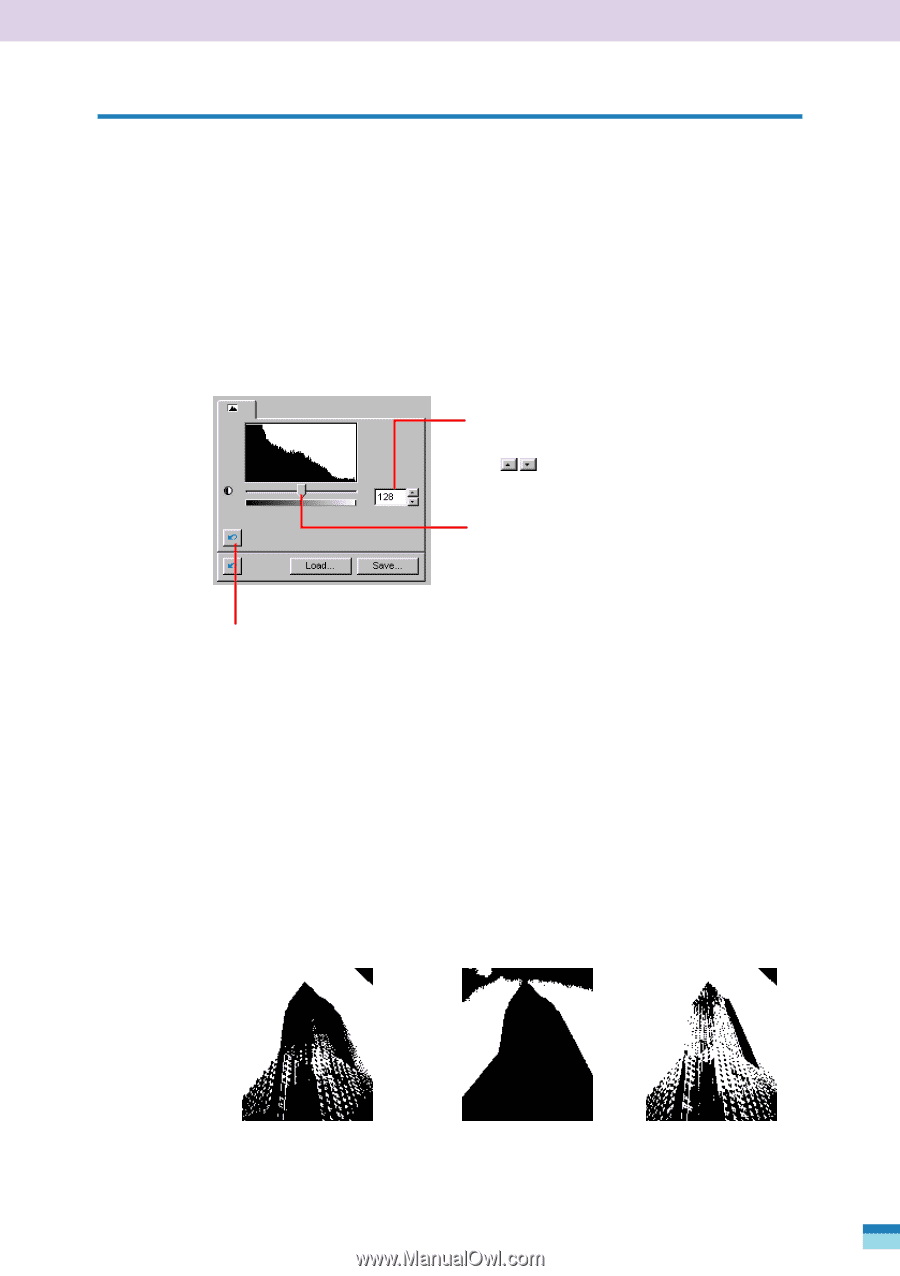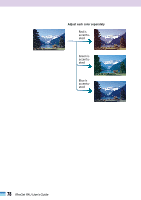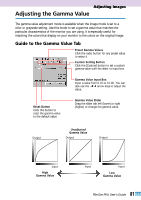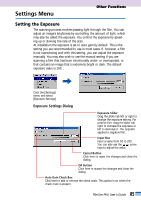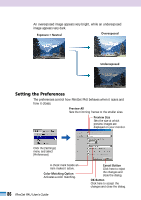Canon CanoScan FB 1200S User Guide - Page 83
Adjusting the Threshold Value, Guide to the Threshold Value Tab
 |
View all Canon CanoScan FB 1200S manuals
Add to My Manuals
Save this manual to your list of manuals |
Page 83 highlights
Adjusting Images Adjusting the Threshold Value The threshold value adjustment mode is available when the image mode is set to black and white. In contrast to color and grayscale images, which are expressed with brightness settings ranging from 0 to 255, all the halftones in black and white images are expressed as either black (0) or white (255). The point at which a particular dot is assigned a black or white value is called the threshold value. The default threshold value is 128. Guide to the Threshold Value Tab Threshold Value Input Box Input a value from 0 to 255. You can also use the arrow keys to adjust the value. Threshold Value Slider Drag the slider tab left (lower) or right (higher) to change the threshold value. Reset Button Click this button to reset the threshold to the default value. You can obtain different effects with an image by changing the threshold value as shown below. The threshold functions as a cutoff beyond which all data with lower values are changed to black and all data with higher values are changed to white. Accordingly, the higher the threshold, the darker the image, and conversely, the lower the threshold, the brighter the image. Image scanned at the default threshold value Image scanned at a Image scanned at a higher value (slider lower value (slider moved to the right) moved to the left) 83 FilmGet FAU User's Guide