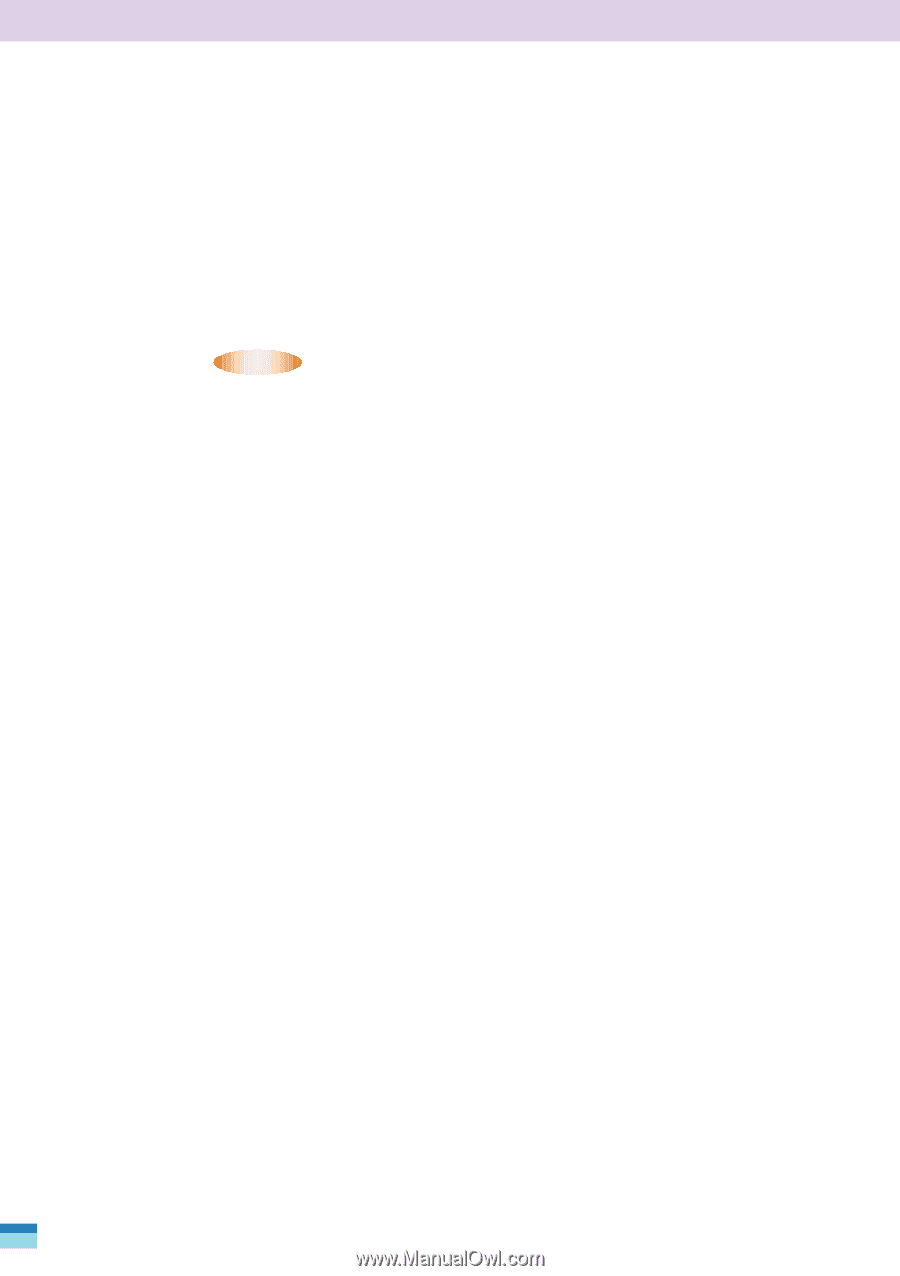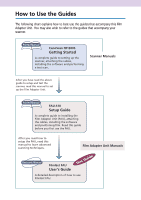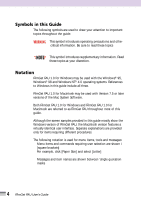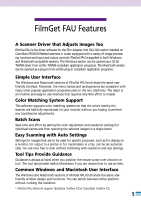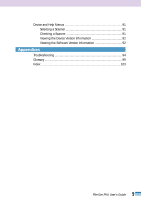Canon CanoScan FB 1200S User Guide - Page 4
Symbols in this Guide, Notation, WARNING
 |
View all Canon CanoScan FB 1200S manuals
Add to My Manuals
Save this manual to your list of manuals |
Page 4 highlights
Symbols in this Guide The following symbols are used to draw your attention to important topics throughout the guide. WARNING This symbol introduces operating precautions and othe- critical information. Be sure to read these topics • • NOTE This symbol introduces supplementary information. Read these topics at your discretion. Notation FilmGet FAU 1.0 for Windows may be used with the Windows® 95, Windows® 98 and Windows NT® 4.0 operating systems. References to Windows in this guide include all three. FilmGet FAU 1.0 for Macintosh may be used with Version 7.5 or later versions of the Mac System Software. Both FilmGet FAU 1.0 for Windows and FilmGet FAU 1.0 for Macintosh are referred to as FilmGet FAU throughout most of this guide. Although the screen samples provided in this guide mostly show the Windows version of FilmGet FAU, the Macintosh version features a virtually identical user interface. Separate explanations are provided only for items requiring different procedures. The following notation is used for menu items, tools and messages: Menu items and commands requiring user selection are shown i [square brackets] For example, click [Paper Size] and select [Letter] Messages and item names are shown between 'single quotation marks 4 FilmGet FAU User's Guide