Canon CanoScan FB 1200S User Guide - Page 38
See the, Getting Started, pp. 25
 |
View all Canon CanoScan FB 1200S manuals
Add to My Manuals
Save this manual to your list of manuals |
Page 38 highlights
WARNING • The position of the film and the trimming frames in the preview all window will automatically vary with the type of film selected. 35 mm Film (Sleeves) Frame Number 13 14 15 16 17 18 7 1 8 2 9 10 11 12 3 4 5 6 Film Guide 35 mm Film (Mounts) Preview All Window 7 4 1 8 5 2 9 6 3 4" x 5"/120 Format Film 120 Format Film 1 2 3 4" x 5" Format Film * Place the film face down in the guides (See the Getting Started, pp. 25, 28, 29, 31, 32). 38 FilmGet FAU User's Guide
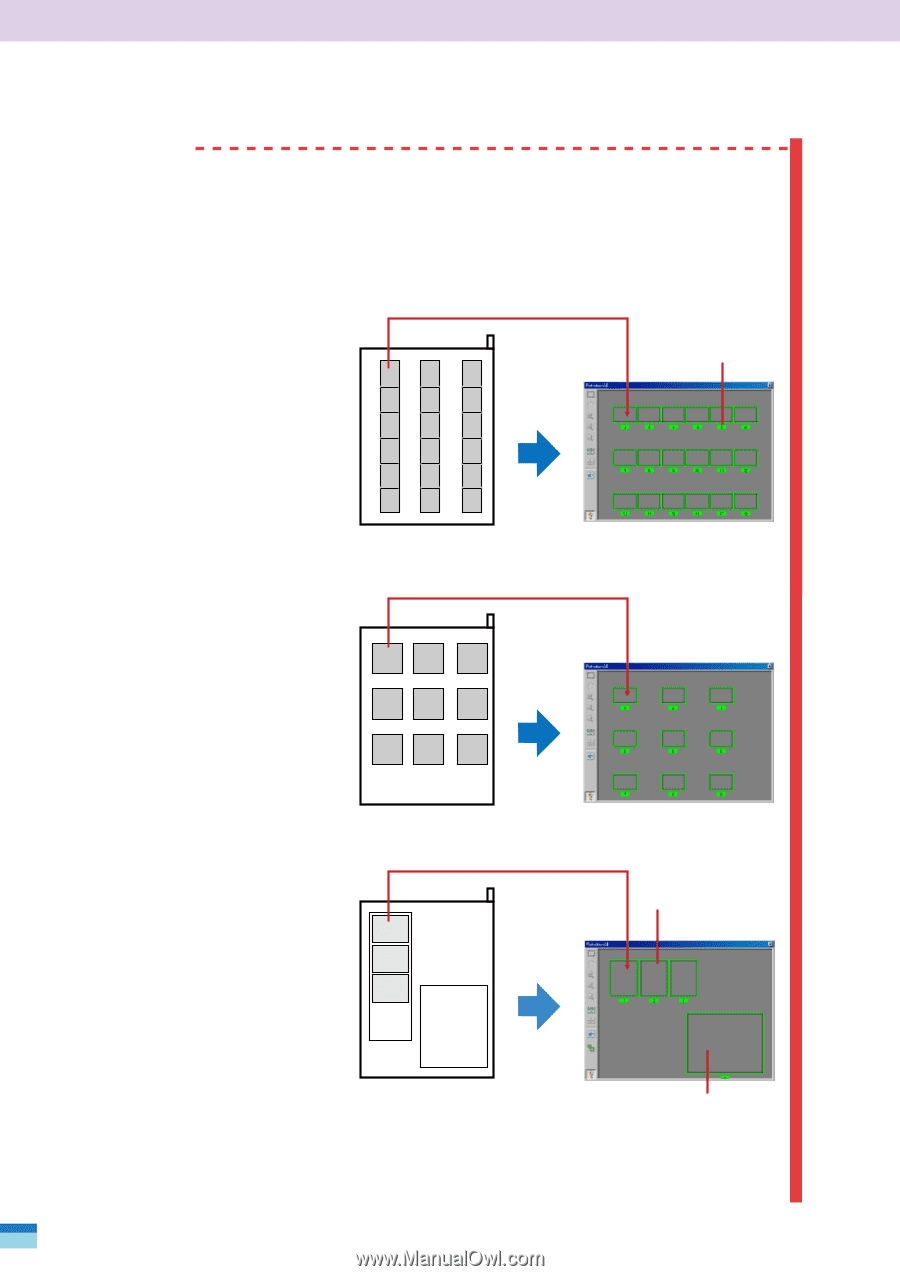
38
FilmGet FAU User’s Guide
• The position of the film and the trimming frames in the
preview all window will automatically vary with the type of
film selected.
35 mm Film (Sleeves)
1
2
3
4
5
6
7
8
9
10
11
12
13
14
15
16
17
18
1
2
3
4
5
6
7
8
9
1
2
3
Preview All Window
4" x 5" Format Film
35 mm Film (Mounts)
4" x 5"/120 Format Film
Film Guide
Frame Number
* Place the film face down in the guides (
See the
Getting Started, pp. 25, 28, 29, 31, 32
).
120 Format Film
WARNING














