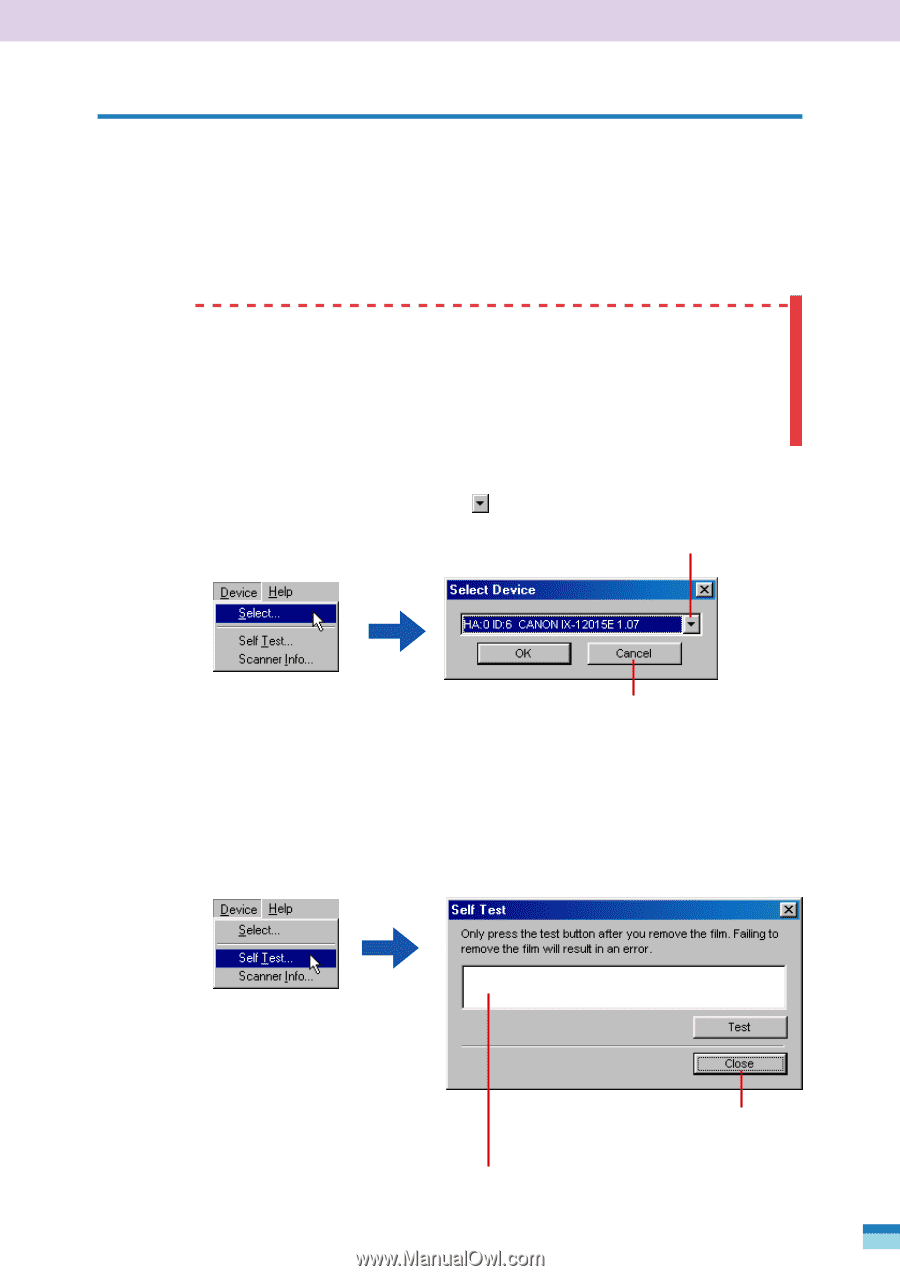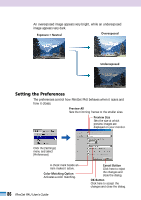Canon CanoScan FB 1200S User Guide - Page 91
Device and Help Menus, Selecting a Scanner
 |
View all Canon CanoScan FB 1200S manuals
Add to My Manuals
Save this manual to your list of manuals |
Page 91 highlights
Device and Help Menus Other Functions Selecting a Scanner FilmGet FAU should be used with a Film Adapter Unit FAU-S10 option installed on a CanoScan FB1200S scanner. If you are using more than one scanner, use the following procedures to select the scanner. WARNING • The connected scanner is automatically selected when FilmGet FAU is installed. Accordingly, you only need to use this procedure when you are switching back and forth between scanners or when you wish to confirm the name of the selected scanner. Click the arrow button to display the list of scanners (usually only the connected scanner). Select a scanner and click the [OK] button. Click the [Device] menu and select [Select] Click here to reject the setting and close the dialog. Checking a Scanner This item runs a test to confirm whether the scanner and Film Adapter Unit are operating correctly. Run the test if you suspect a malfunction when you are operating the scanner and Film Adapter Unit. Click the [Device] menu and select [Self Test] Click here to start the test. Click here if you wish to close the dialog without running the test. A message will display in the dialog if a problem is detected. 91 FilmGet FAU User's Guide