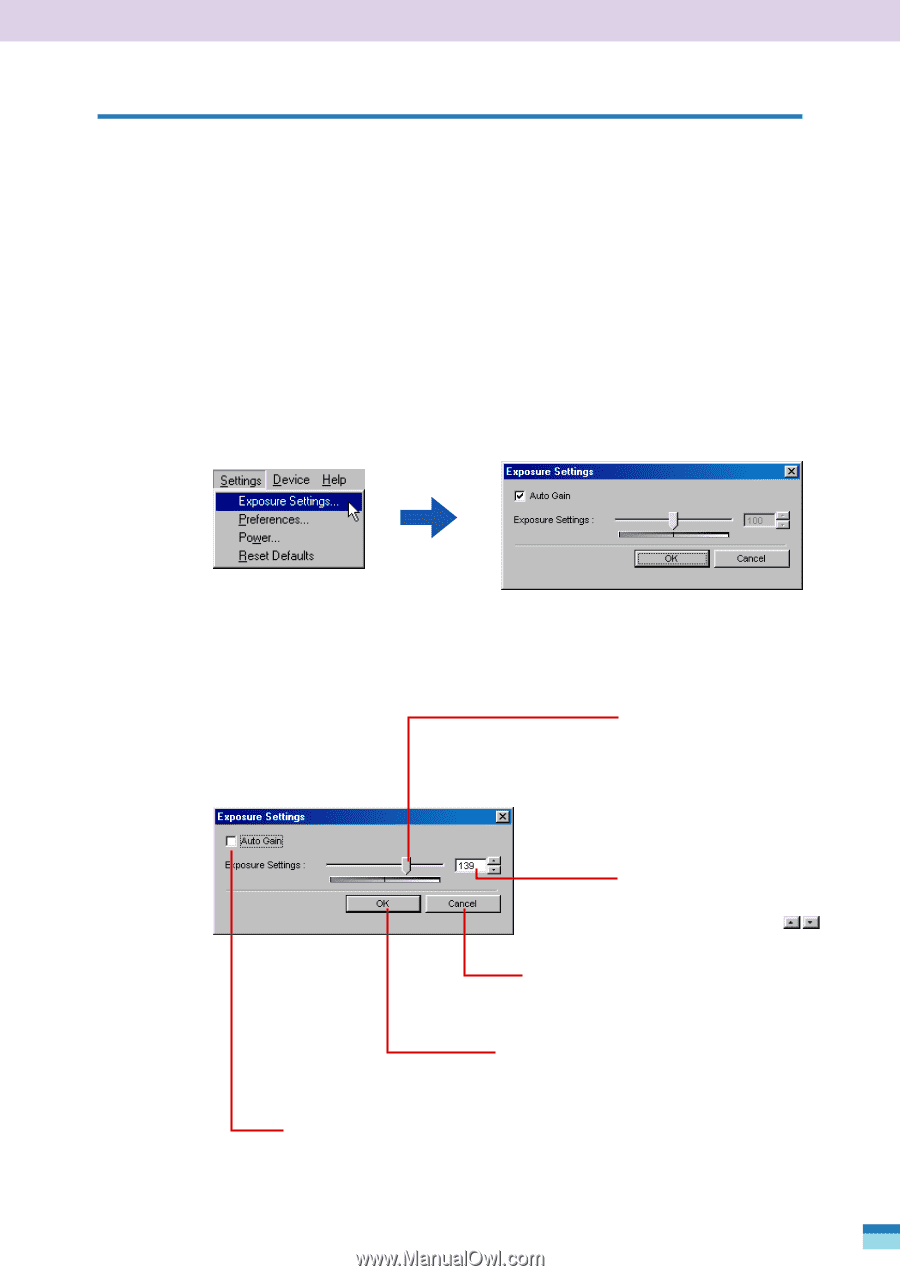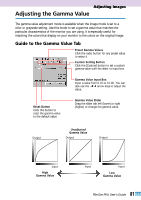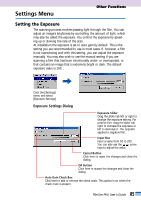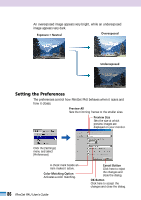Canon CanoScan FB 1200S User Guide - Page 85
Settings Menu, Setting the Exposure
 |
View all Canon CanoScan FB 1200S manuals
Add to My Manuals
Save this manual to your list of manuals |
Page 85 highlights
Settings Menu Other Functions Setting the Exposure The scanning process involves passing light through the film. You can adjust an image's brightness by controlling the amount of light, which may also be called the exposure. You control the exposure by speeding up or slowing the rate of the scan. At installation the exposure is set to auto gain by default. This is the setting you are recommended to use in most cases. If, however, a film is not reproducing well with this setting, you can adjust the exposure manually. You may also wish to use the manual setting if you are scanning a film that has been intentionally under- or overexposed, or that contains an image that is extremely bright or dark. The default exposure value is 100. . Click the [Settings] menu and select [Exposure Settings] Exposure Settings Dialog Exposure Slider Drag the slider tab left or right to change the exposure setting. For positive film, drag the slider tab right to increase the exposure or left to decrease it. The opposite applies to negative film. Input Box Input a value from 50 to 200. You can also use the arrow keys to adjust the value. Cancel Button Click here to reject the changes and close the dialog. OK Button Click here to accept the changes and close the dialog. Auto Gain Check Box Click here to add or remove the check mark. This option is on when the check mark is present. 85 FilmGet FAU User's Guide