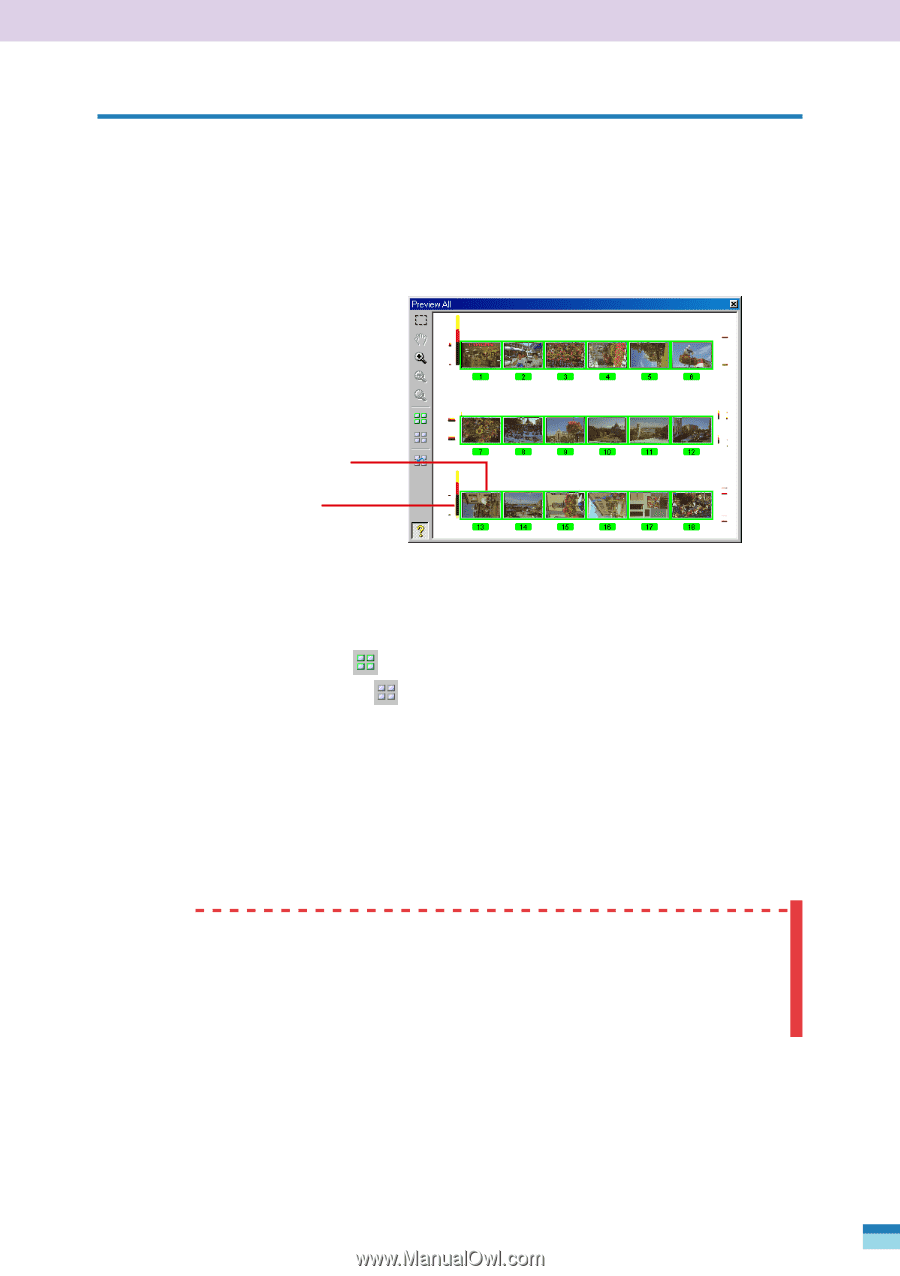Canon CanoScan FB 1200S User Guide - Page 37
Selecting Frames, Selecting/Deselecting All, Selecting/Deselecting a Single Frame
 |
View all Canon CanoScan FB 1200S manuals
Add to My Manuals
Save this manual to your list of manuals |
Page 37 highlights
Selecting Frames Scanning Select the frames you wish to scan from the film placed on the scanner platen. Selecting/Deselecting All All frames are selected and are shown encased in the green trimming frames when the preview all window is first displayed. Trimming Frame Film Position It is convenient to use the toolbar at the left of the preview all window to select or deselect all the frames at once. • Select All Tool (green). Click this tool to select all the frames. • Deselect All Tool (light purple). Click this tool to deselect all the frames. Selecting/Deselecting a Single Frame • Click on a frame to select it. The trimming frame around the image will turn green. • Click again on the frame to deselect it. The trimming frame will disappear and the image frame will turn pale color. WARNING • The frame placed in position number one in the film guide will display at the top left of the preview all window. (The frame numbers in the preview all window correspond to the numbers on the film guides.) 37 FilmGet FAU User's Guide