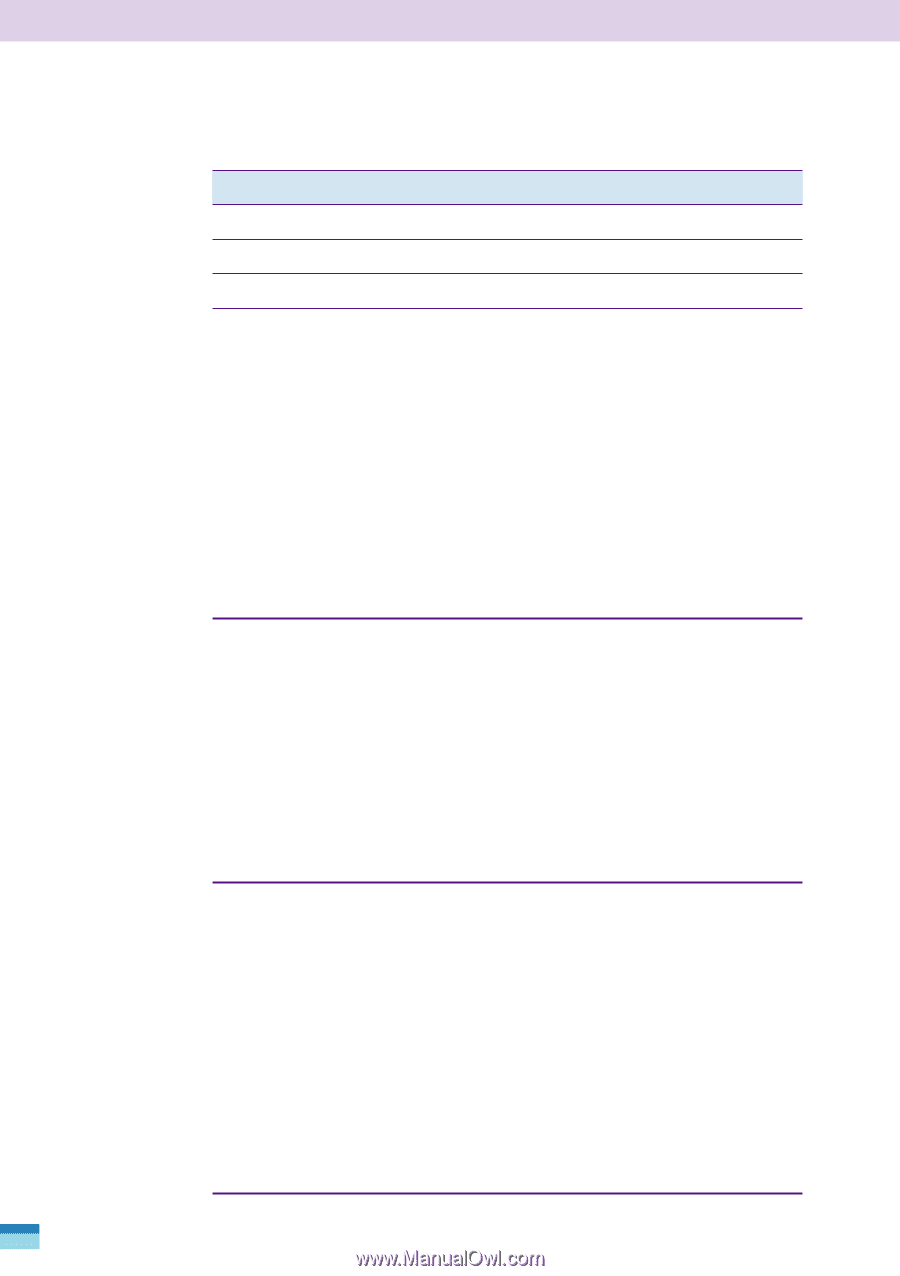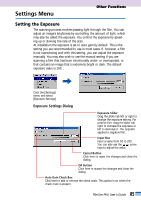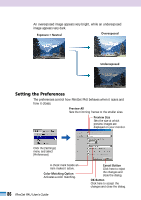90
FilmGet FAU User’s Guide
Default Settings
Item
Default Value
Film Type
35 mm Color Negatives (Sleeves)
Image Mode
24-Bit Color
Scan Area Size and Position
Same as Film Guide
Scan Settings
Custom Mode
Custom Settings
.......................................
Hi-Res
File Mode
Input Resolution
.......................................
75 dpi
Output Resolution
....................................
75 dpi
File Size Lock
.......................................
Unlocked
Text/Printer/Fax Mode
Paper Size
..................................................
A4(P)
Display Size
................................................
50%
Output Target
...............................................
Text
Display Mode
Display
............................................
My Monitor
Display Size
................................................
50%
Photo Size Mode
Photo Size
........................................................
L
Output Target
...............................................
Text
Image Adjustments
Highlights
........................................................
Master & RGB: 255
Shadows
.............................................................
Master & RGB: 0
Brightness
...................................................................................
0
Contrast
......................................................................................
0
Color Balance
......................................................................
RGB: 0
Tone Curve
...................................................
Master & RGB: Linear
Gamma Value
...........................................
Color Matching On: 1.0
...........................................
Color Matching Off: 1.8
Threshold Value
.......................................................................
128
Settings Dialogs
Exposure Settings
......................................................................
On
Make Trimming Frame Smaller
.................................................
Off
Preview Size
................................................................
My Monitor
Max Combined Image File Size
.................................................
Off
Use Color Matching
..................................................................
On
Use Color Matching
..................................................................
On
Monitor Profile
...............................
sRGB v1.10 (Canon)
Close FilmGet FAU after Acquire
..............................................
Off
Use Auto Exposure Compensation when Scanning:
.................
Off
Display Last Preview Image at Startup:
.....................................
Off
Power Save Settings
..........................................................
10 min.