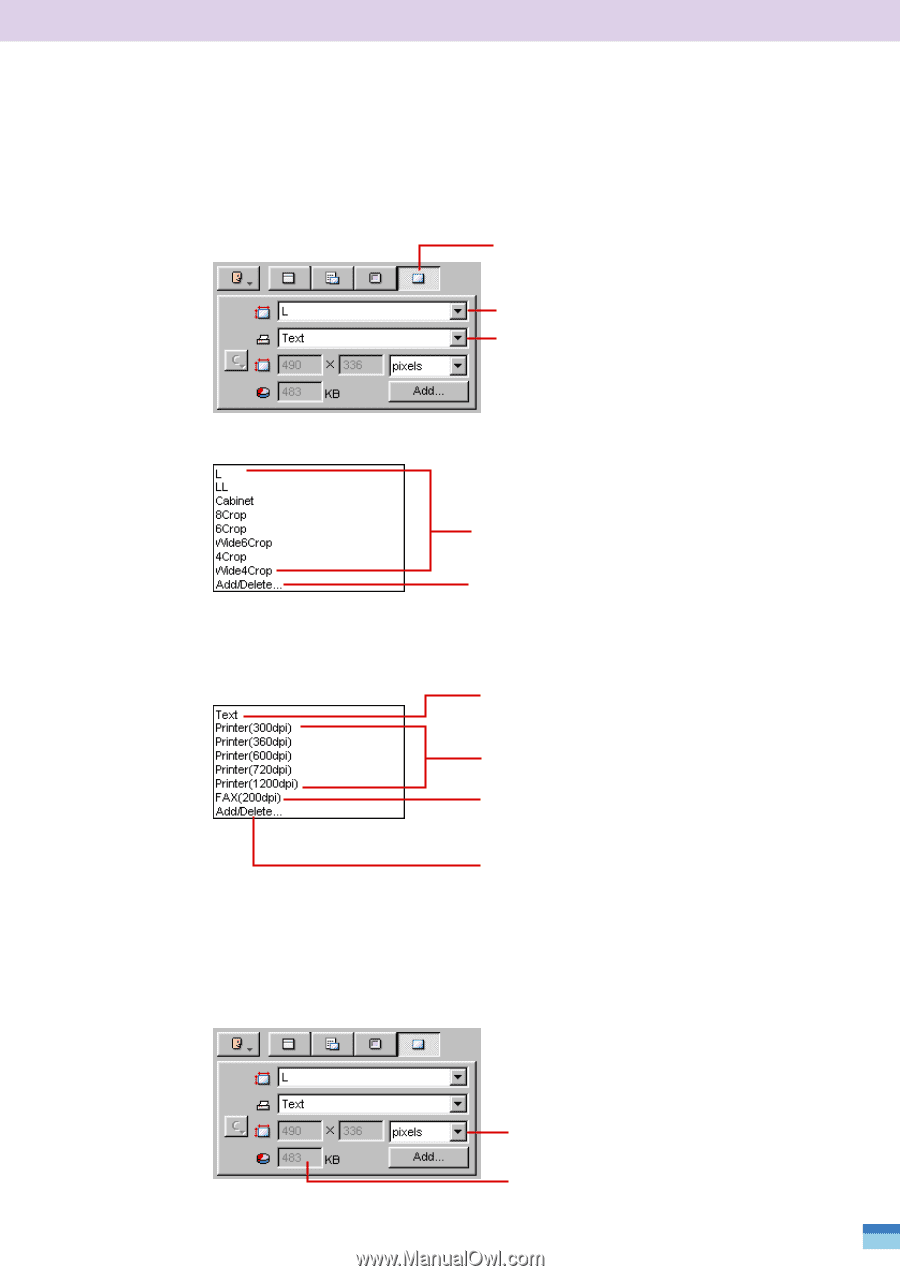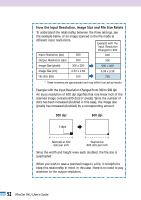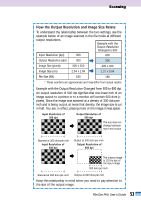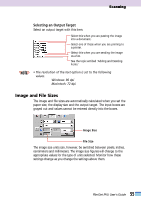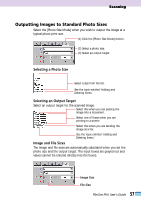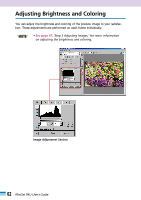Canon CanoScan FB 1200S User Guide - Page 57
Outputting Images to Standard Photo Sizes, Selecting a Photo Size, Selecting an Output Target
 |
View all Canon CanoScan FB 1200S manuals
Add to My Manuals
Save this manual to your list of manuals |
Page 57 highlights
Scanning Outputting Images to Standard Photo Sizes Select the [Photo Size Mode] when you wish to output the image at a typical photo print size. (1) Click the [Photo Size Mode] button. (2) Select a photo size. (3) Select an output target. Selecting a Photo Size Select a size from the list. See the topic entitled 'Adding and Deleting Items.' Selecting an Output Target Select an output target for the scanned image. Select this when you are pasting the image into a document. Select one of these when you are printing to a printer. Select this when you are sending the image as a fax. See the topic entitled 'Adding and Deleting Items.' Image and File Sizes The image and file sizes are automatically calculated when you set the photo size and the output target. The input boxes are grayed out and values cannot be entered directly into the boxes. Image Size File Size 57 FilmGet FAU User's Guide