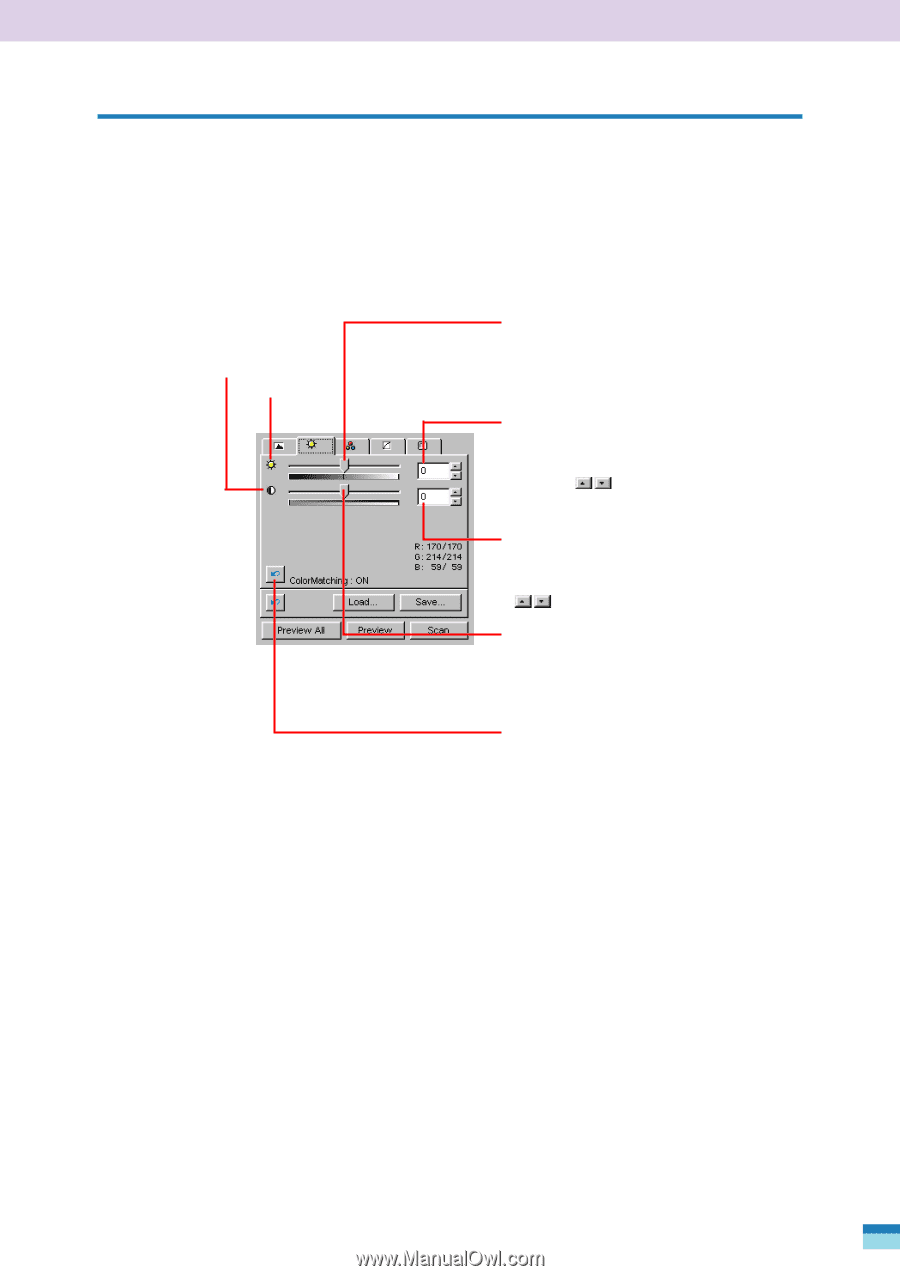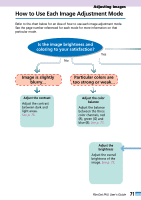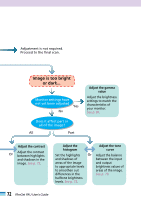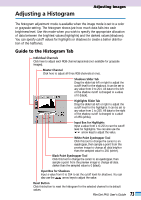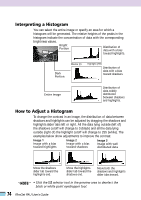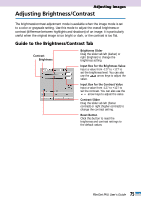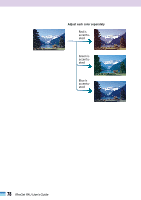Canon CanoScan FB 1200S User Guide - Page 75
Adjusting Brightness/Contrast, Guide to the Brightness/Contrast Tab
 |
View all Canon CanoScan FB 1200S manuals
Add to My Manuals
Save this manual to your list of manuals |
Page 75 highlights
Adjusting Images Adjusting Brightness/Contrast The brightness/contrast adjustment mode is available when the image mode is set to a color or grayscale setting. Use this mode to adjust the overall brightness or contrast (difference between highlights and shadows) of an image. It is particularly useful when the original image is too bright or dark, or the contrast is too flat. Guide to the Brightness/Contrast Tab Contrast Brightness Brightness Slider Drag the slider tab left (darker) or right (brighter) to change the brightness setting. Input Box for the Brightness Value Input a value from -127 to +127 to set the brightness level. You can also use the arrow keys to adjust the value. Input Box for the Contrast Value Input a value from -127 to +127 to set the contrast. You can also use the arrow keys to adjust the value. Contrast Slider Drag the slider tab left (flatter contrast) or right (higher contrast) to change the contrast setting. Reset Button Click this button to reset the brightness and contrast settings to the default values. 75 FilmGet FAU User's Guide