Canon CanoScan FB 1200S User Guide - Page 92
Viewing the Device Version Information
 |
View all Canon CanoScan FB 1200S manuals
Add to My Manuals
Save this manual to your list of manuals |
Page 92 highlights
WARNING • Never fail to remove all film, film guides and other objects off the scanner platen before conducting this test. Viewing the Device Version Information You can view information about the Film Adapter Unit ROM version, SCSI ID and SCSI host number. Click the [Device] menu and select [Scanner Info] Click here to close the dialog. Viewing the Software Version Information You can view the version information for FilmGet FAU. Click the [Help] menu and select [About FilmGet FAU] Click here to close the dialog. 92 FilmGet FAU User's Guide
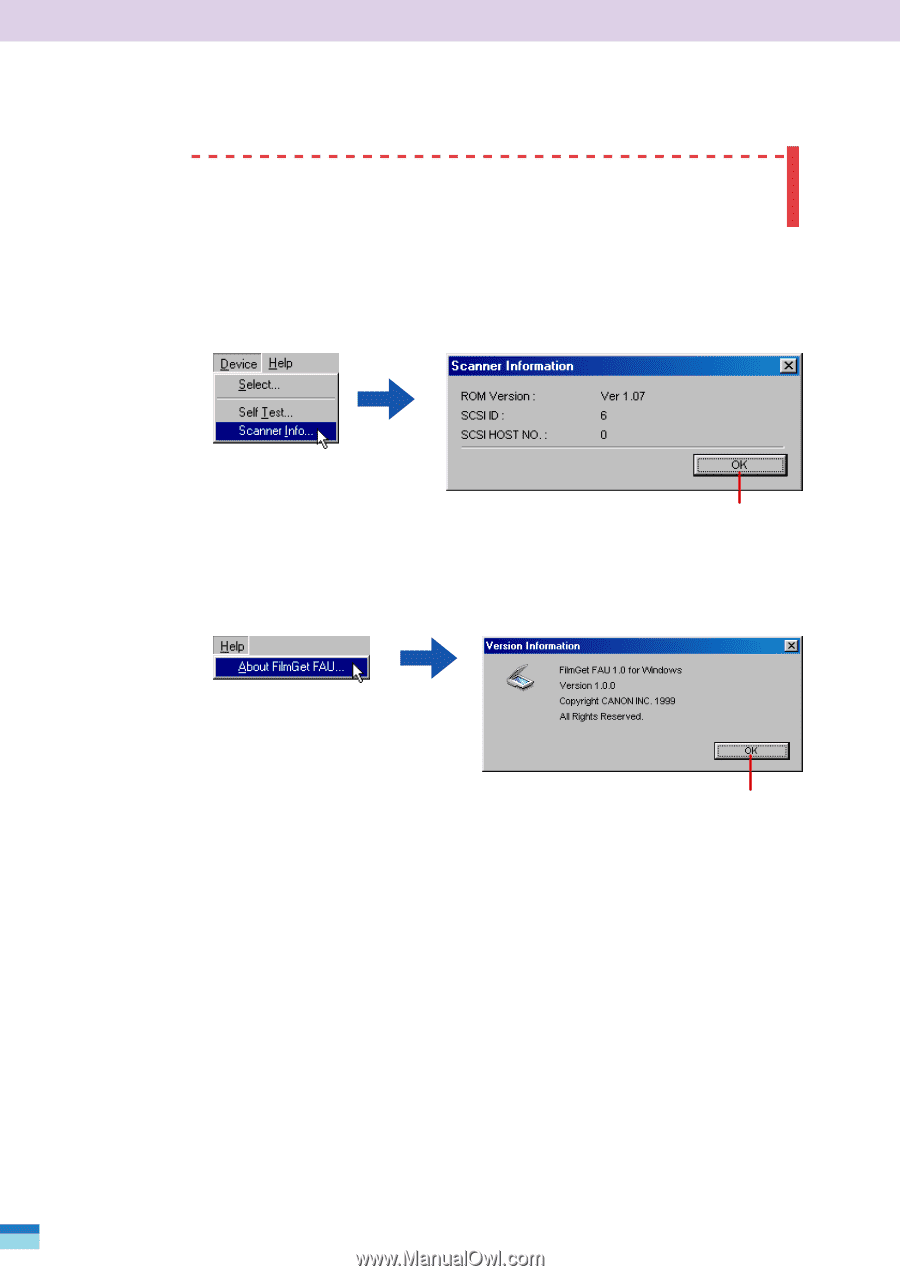
92
FilmGet FAU User’s Guide
• Never fail to remove all film, film guides and other objects off
the scanner platen before conducting this test.
Viewing the Device Version Information
You can view information about the Film Adapter Unit ROM version,
SCSI ID and SCSI host number.
Viewing the Software Version Information
You can view the version information for FilmGet FAU.
WARNING
Click the [Device]
menu and select
[Scanner Info]
Click here to close the dialog.
Click the [Help]
menu and select
[About FilmGet FAU]
Click here to close the dialog.














