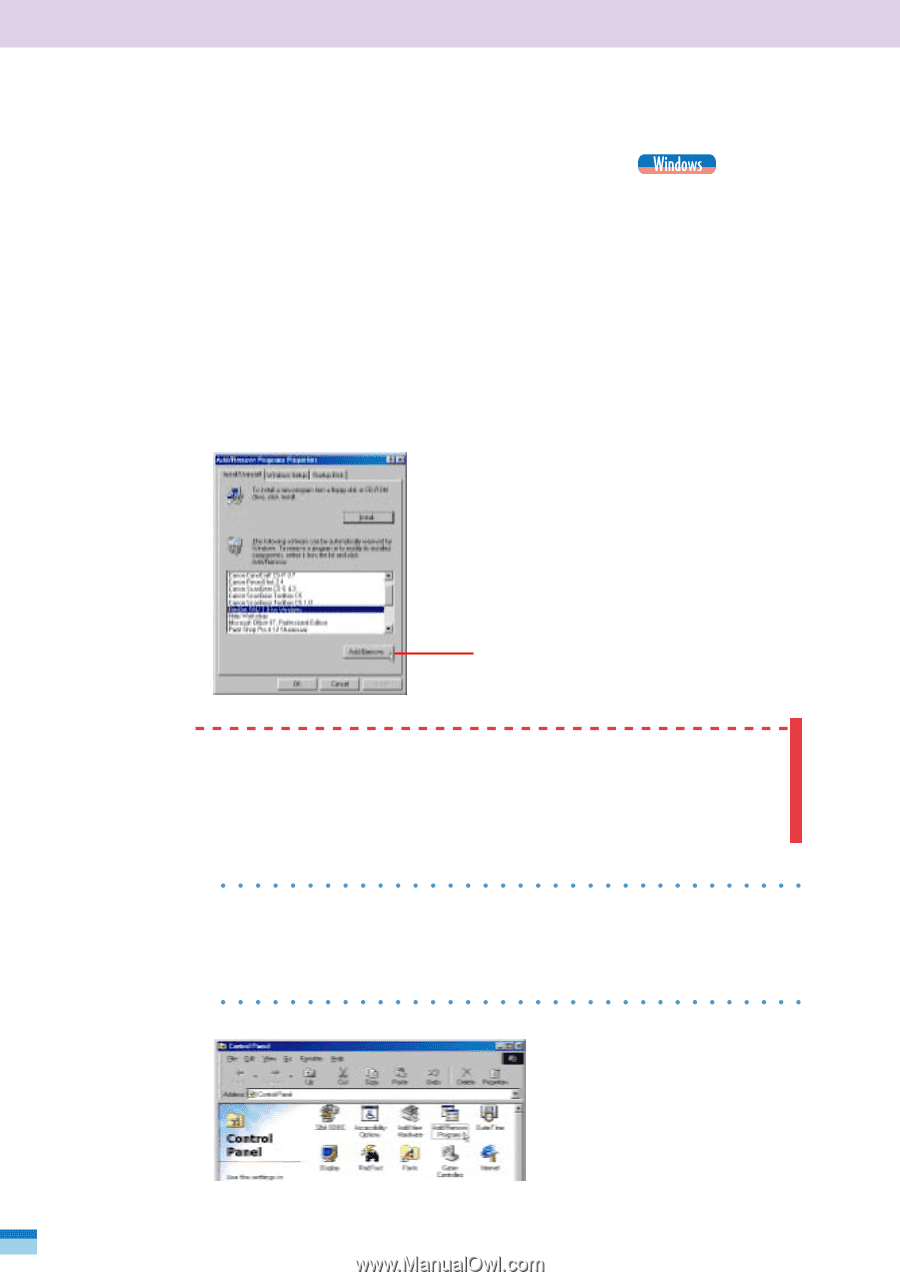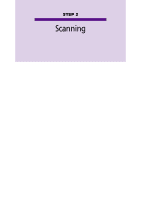Canon CanoScan FB 1200S User Guide - Page 18
Installing and Uninstalling FilmGet FAU (Windows), Click the [Start] menu and select [Settings]
 |
View all Canon CanoScan FB 1200S manuals
Add to My Manuals
Save this manual to your list of manuals |
Page 18 highlights
Installing and Uninstalling FilmGet FAU This topic explains the procedures for the Windows platform. For Macintosh, see p. 21. Installing Install FilmGet FAU from its CD-ROM. For instructions, see p.17, 'Installing the FAU Software Program (Windows),' in the Getting Started. Uninstalling Click the Windows [Start] menu and select [Settings], [Control Panel] and [Add/Remove Programs] to delete FilmGet FAU. Select FilmGet FAU in this window and click the [Add/ Remove] button. WARNING • Deleting FilmGet FAU directly, with the Windows Explorer for instance, will leave unnecessary data in the system files. Use the following procedures for the best results. Some information in files such as the WIN.INI file will remain undeleted. 1. Click the [Start] menu and select [Settings] and [Control Panel]. The Control Panel will display. 2. Double-click the [Add/Remove Programs] icon. The Add/Remove Programs Properties window will display. 18 FilmGet FAU User's Guide