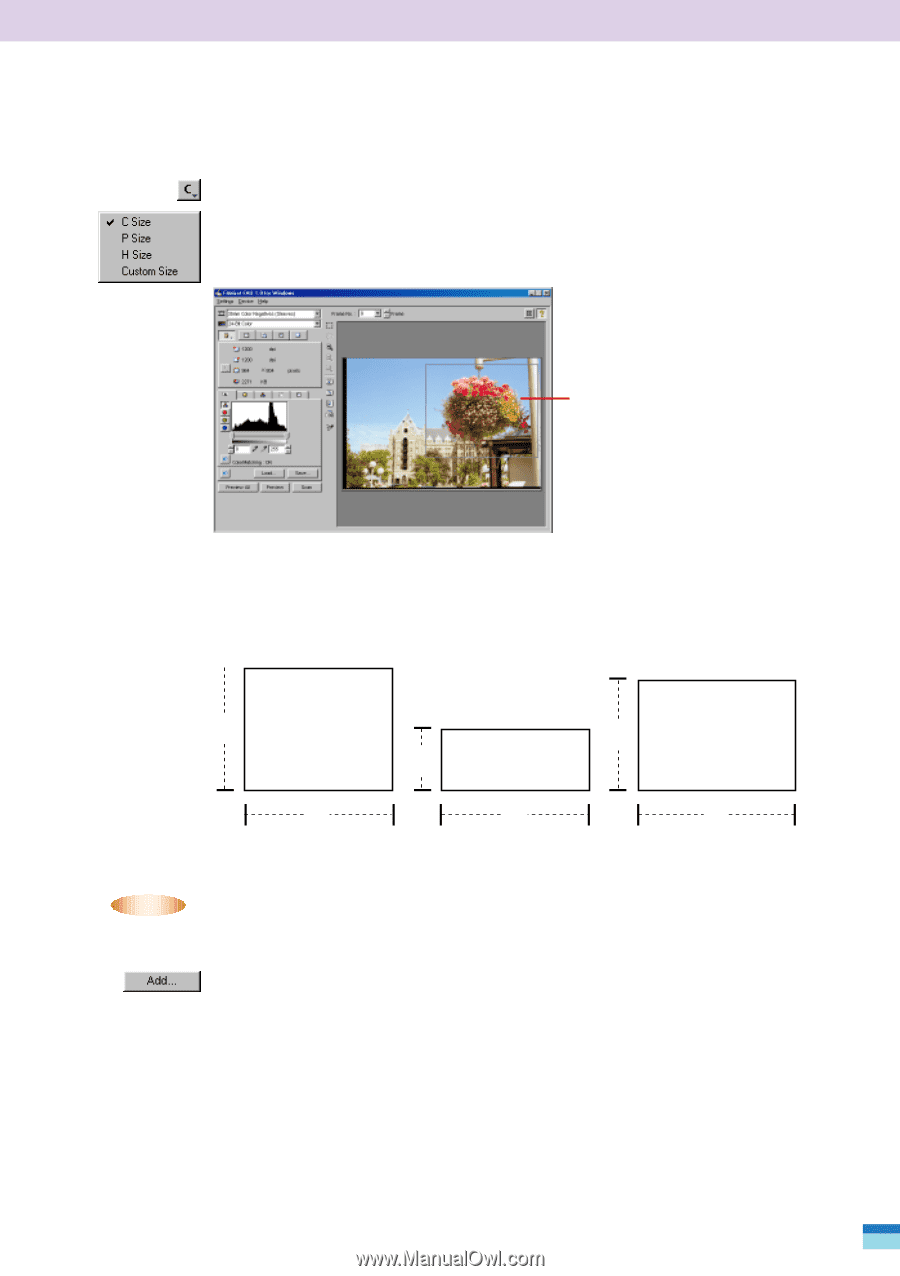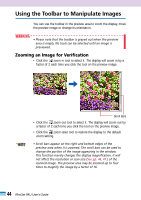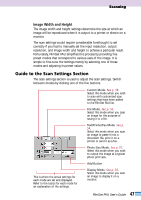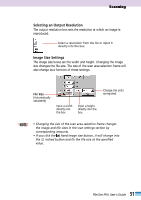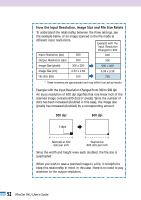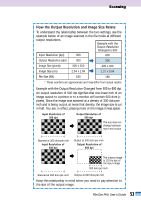Canon CanoScan FB 1200S User Guide - Page 49
Aspect Ratio of the Scan Area, C Size
 |
View all Canon CanoScan FB 1200S manuals
Add to My Manuals
Save this manual to your list of manuals |
Page 49 highlights
Scanning Aspect Ratio of the Scan Area Select this item when you wish to change the aspect ratio of the selected scan area. Changes to this ratio are immediately reflected in the preview area. The image size settings will also change in accordance. Scan Area Selection Frame Standard Aspect Ratios C Size (standard photo print proportions) P Size (panorama print proportions) H Size (Hi Vision print proportions) 2 9 1 3 3 16 * The aspect ratios of custom sizes may be freely changed. • • NOTE • Custom sizes are not available when the scan mode is set to the photo size mode. If you use a custom size regularly, you can assign it a name and add it to the list. The items you add will display in the custom mode pull-down menu. See p. 60, 'Adding Scan Settings,' for more information. 49 FilmGet FAU User's Guide