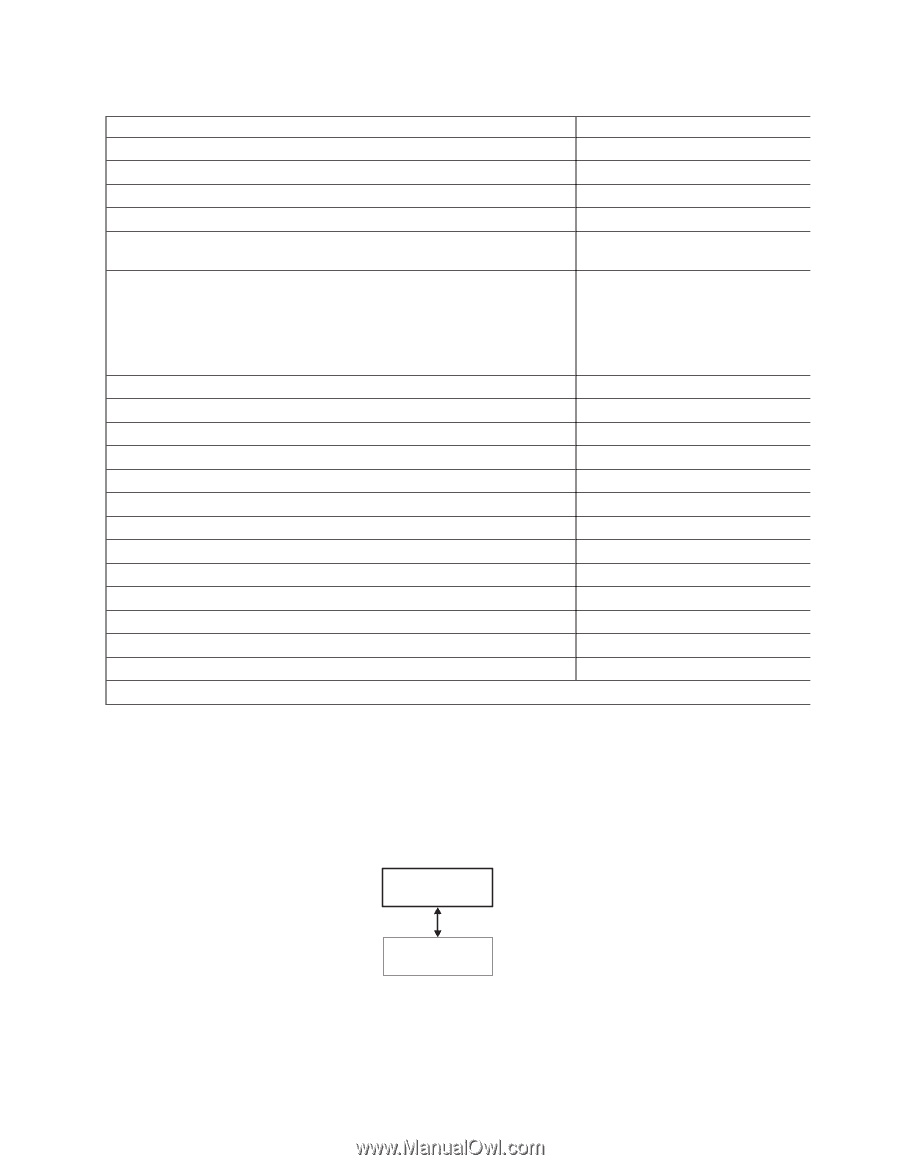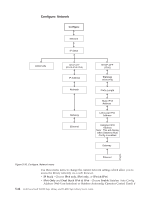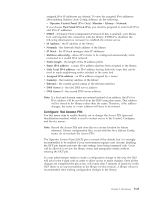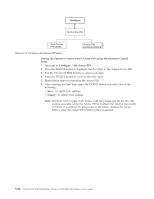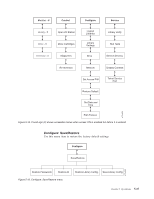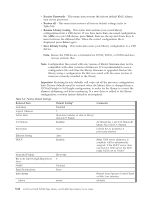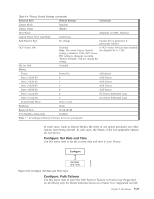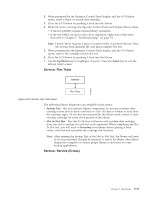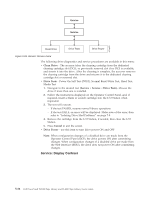Dell PowerVault TL4000 Dell Model TL2000/TL4000 Tape Library- User's Guide - Page 123
Con Set Date and Time, Con Path Failover, Restored Item, Default Setting, Comments
 |
View all Dell PowerVault TL4000 manuals
Add to My Manuals
Save this manual to your list of manuals |
Page 123 highlights
Table 5-4. Factory Default Settings (continued) Restored Item Default Setting* Comments Library Mode Random Library Name (Blank) Host Name (Depends on MAC Address) Logs & Traces Error Log Mode Continuous Path Failover Key No change License Key is protected, if previously entered. OCP Access PIN Disabled If OCP Access PIN has been enabled Note: The initial Factory Default the default PIN is "1234". setting is disabled. If the OCP Access PIN setting is changed, executing "Restore Defaults" will not change the setting. SSL for Web Disabled Drives Power Power On (All drives) Drive 1 SCSI-ID 4 SCSI Drives Drive 2 SCSI-ID 5 SCSI Drives Drive 3 SCSI-ID 6 SCSI Drives Drive 4 SCSI-ID 8 SCSI Drives Drive 1 Loop-ID 4 FC Drives Arbitrated Loop Drive 2 Loop-ID 5 FC Drives Arbitrated Loop Control Path Drive Drive 1 only Partitions None Reserved Slots 2U:24, 4U:48 IPv6 Stateless Autoconfig Enabled Note: * = all settings at library firmware level 4.xx and greater In some cases, (such as Library Mode), the entry of one option precludes any other options from being selected. In such cases, the details of the non-applicable options are not shown. Configure: Set Date and Time Use this menu item to set the current date and time in your library. Configure a77ug046 Set Date and Time Figure 5-20. Configure: Set Date and Time menu Configure: Path Failover Use this menu item to enter the Path Failover Feature Activation key (Supported on 4U library only for library firmware levels at or below 8.xx. Supported on both Chapter 5. Operations 5-29