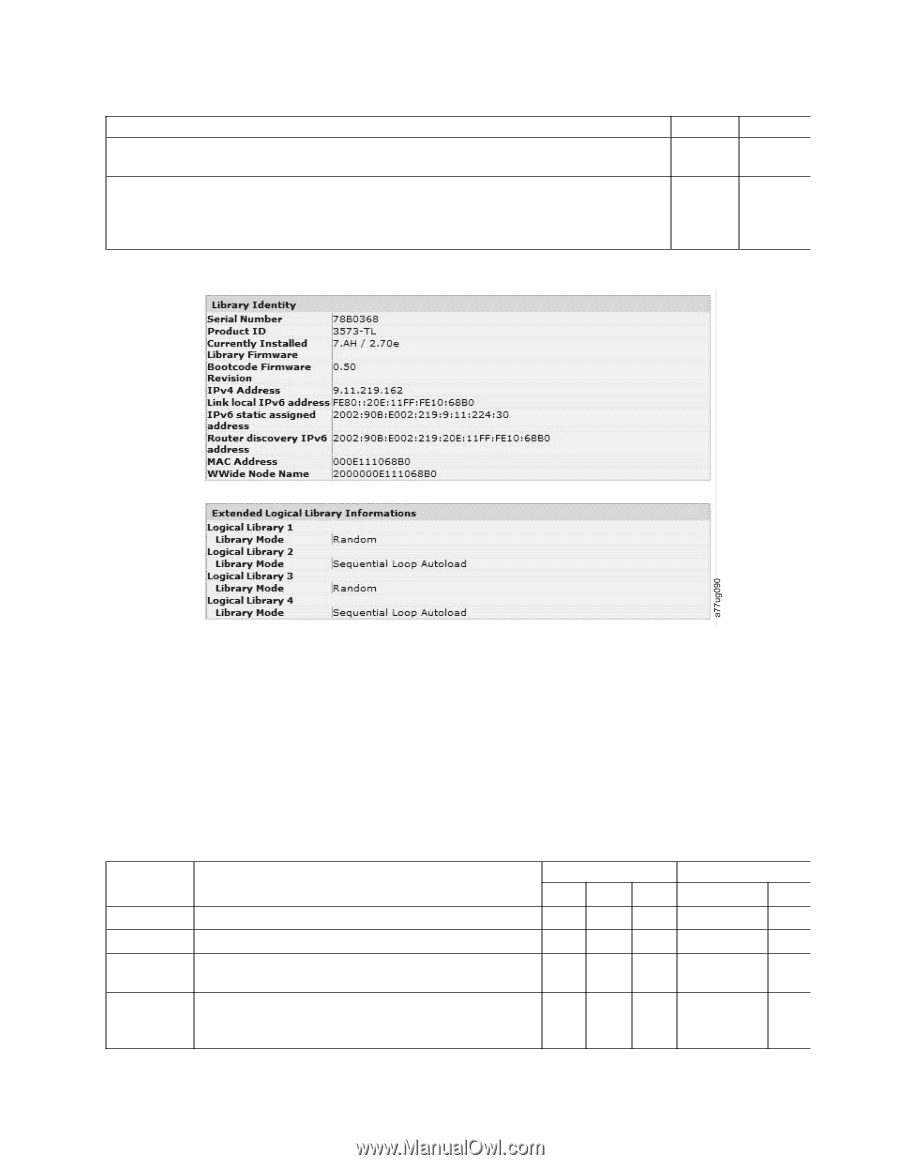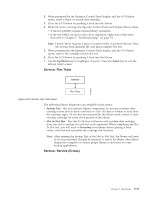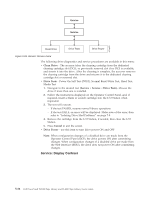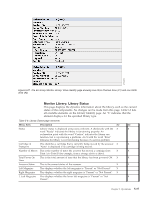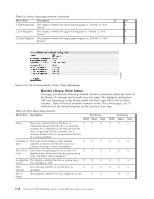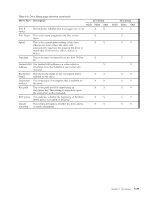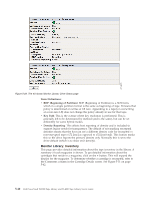Dell PowerVault TL4000 Dell Model TL2000/TL4000 Tape Library- User's Guide - Page 129
Monitor Library: Drive Identity, Menu Item, Description, Extended Logical Libraries Information
 |
View all Dell PowerVault TL4000 manuals
Add to My Manuals
Save this manual to your list of manuals |
Page 129 highlights
Table 5-6. Library Identity page elements (continued) Menu Item Description 2U 4U WWide Node Name This is the Worldwide Node Name assigned to your library. X X Logical Library x The Extended Logical Libraries Information table displays information X X Library Mode about the logical libraries currently assigned in your library. For each logical library in your library, either Random or Sequential Loop Autoload will be displayed. Figure 5-26. The 4U library Monitor Library: Library Identity page This view is correct for a library with multiple logical partitions. The Library Identify screen will be different for a library with a single logical partition. Monitor Library: Drive Identity This page provides the following detailed information about the drive. No changes can be made from this page. The displayed information will vary depending on the library model and drive type (SCSI, SAS, or Fibre Channel). Table 5-7 lists all available elements on the Drive Identity page. An "X" indicates that the element displays for the specified drive type. Table 5-7. Drive Identity page elements Menu Item Description 2U Library 4U Library SCSI Fibre SAS SCSI Fibre SAS Vendor ID This identifies the manufacturer of the tape drive. X X X X X X Product ID This is the SCSI inquiry string of the tape drive. X X X X X X Serial Number This is the unique identification number of the tape drive that was assigned by the manufacturer. X X X X X X Firmware This is the current level of firmware installed on the X X X X X X Revision drive. For information on updating your firmware, refer to "Service Library: Upgrade Firmware" on page 5-62. Chapter 5. Operations 5-35