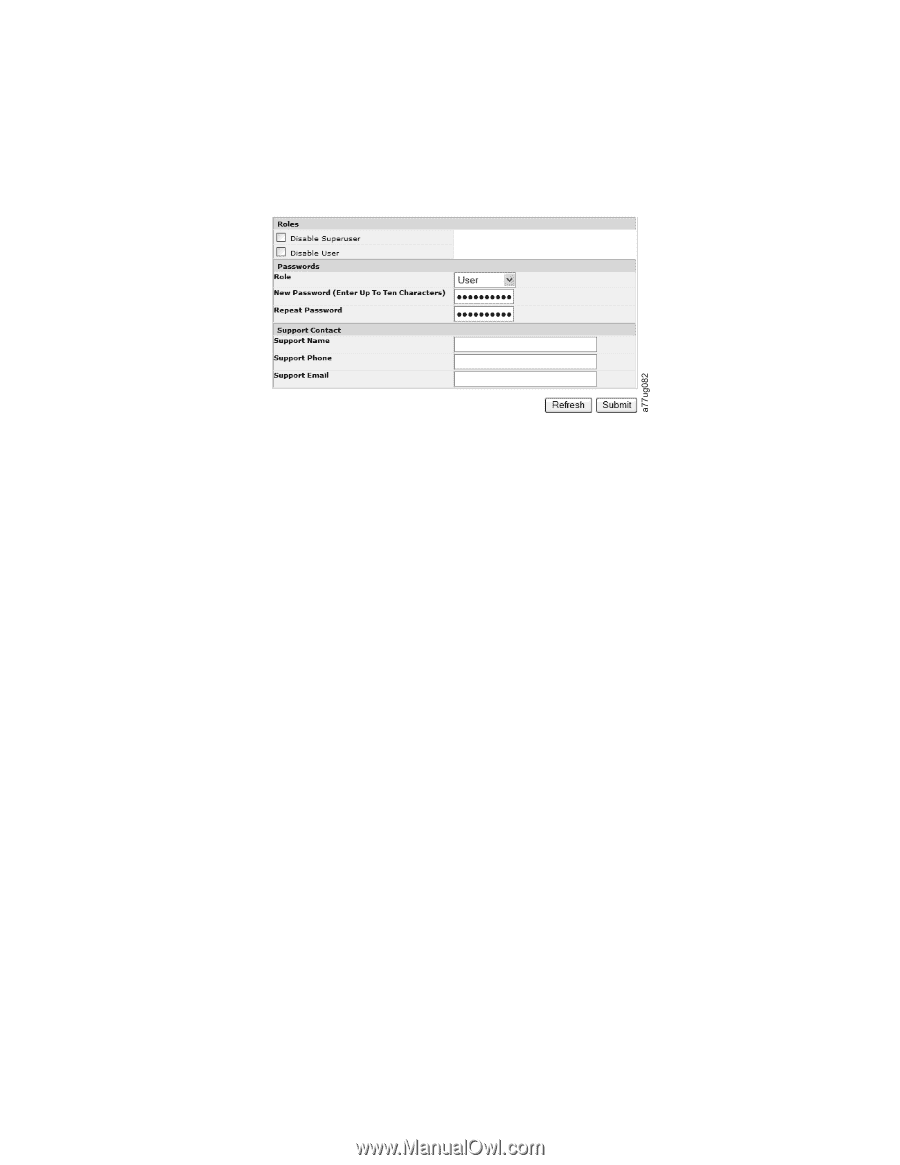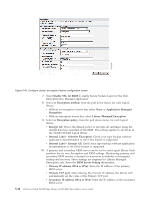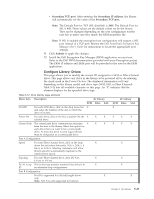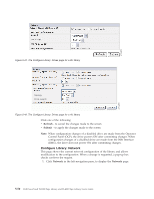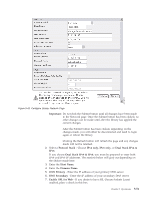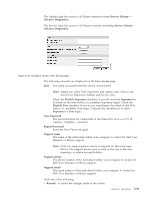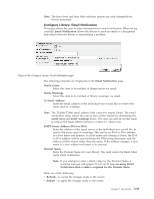Dell PowerVault TL4000 Dell Model TL2000/TL4000 Tape Library- User's Guide - Page 147
Disable User, User Access
 |
View all Dell PowerVault TL4000 manuals
Add to My Manuals
Save this manual to your list of manuals |
Page 147 highlights
The Admin login has access to all library functions except Service Library → Advance Diagnostics. The Service login has access to all library functions including Service Library → Advance Diagnostics. Figure 5-45. Configure Library: User Access page The following elements are displayed on the User Access page. Role The name associated with the chosen Access Level. Note: Admin can select User, Superuser, and Admin roles. Service can select User, Superuser, Admin, and Service roles. Check the Disable Superuser checkbox if you do not want Superuser to be listed on the Role listbox (i.e. prohibits Superuser login). Check the Disable User checkbox if you do not want User to be listed on the Role listbox (i.e. prohibits User login). Uncheck the checkbox(es) to allow Superuser or User login. New Password The password must be a maximum of ten characters (A-Z, a-z, 0-9, @, , , ). Repeat Password Enter the New Password again. Support name The name of the individual within your company to contact for Web User Interface or library support. Note: Only one support person can be configured for the entire tape library. The support person may or may not be one of the user, superuser, or admin account holders. Support phone The phone number of the individual within your company to contact for Web User Interface or library support. Support email The email address of the individual within your company to contact for Web User Interface or library support. Click one of the following: v Refresh - to cancel the changes made to the screen. Chapter 5. Operations 5-53