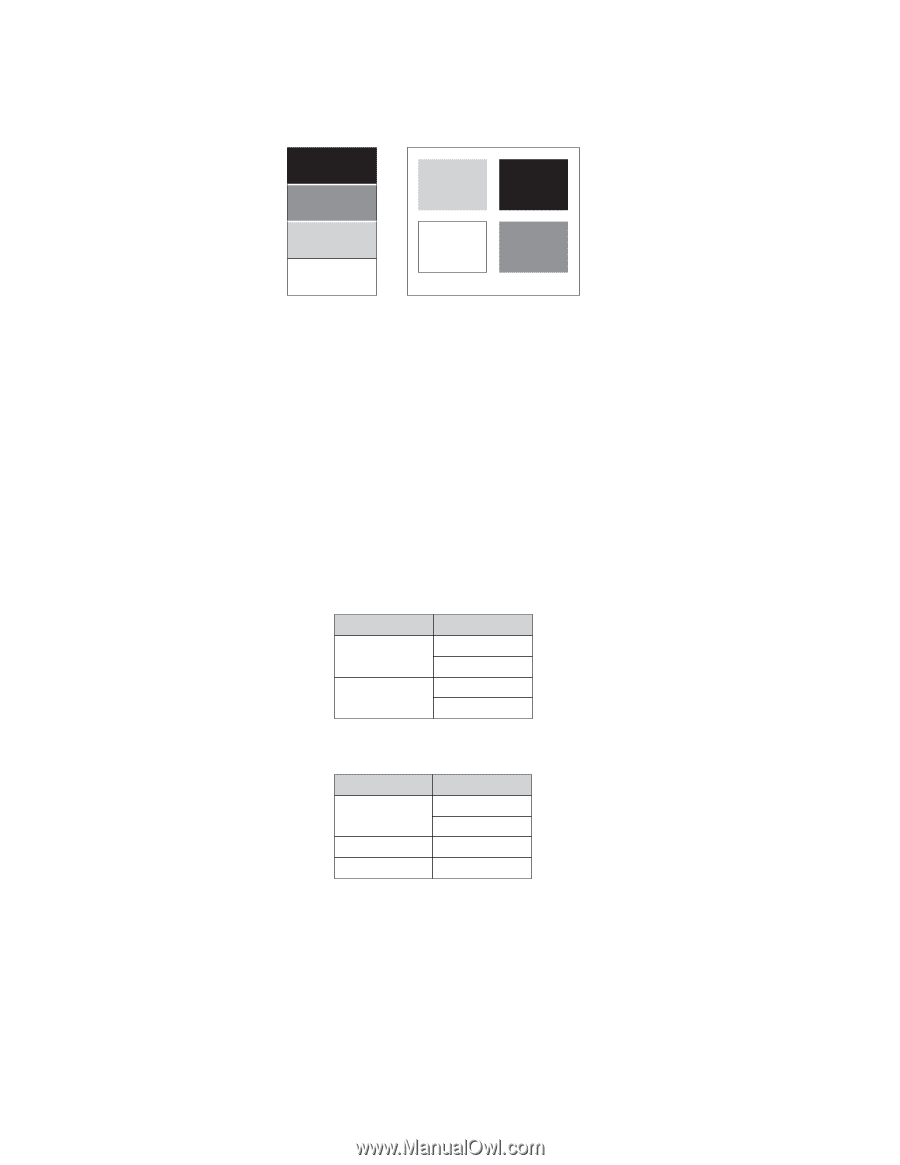Dell PowerVault TL4000 Dell Model TL2000/TL4000 Tape Library- User's Guide - Page 234
SCSI Element Addressing
 |
View all Dell PowerVault TL4000 manuals
Add to My Manuals
Save this manual to your list of manuals |
Page 234 highlights
v Logical Library 4: Slot 34 through slot 45 4096 (x1000) through 4107 (0x100B) Drive 4 Element Address 256 Drive 3 Element Address 256 Drive 2 Element Address 256 Drive 1 Element Address 256 Magazine 2 Magazine 4 Magazine 1 Magazine 3 Front side Figure A-4. Configuration of a four - partition system SCSI Element Addressing a77ug164 Every logical library starts at the first drive slot with the current assigned element start address (default value 256). It will be incremented from the bottom to the top slots for every drive slot. There is one exception to this addressing scheme to accommodate libraries currently in the field. A 4U library which contains only full height drives will continue to have the addresses assignments 256 and 257, thus causing no interruptions to their operation. Drive slots will still be incremented by 1 for each drive slot position. Note: Exchanging drives with different form factors will result in the library needing to be reconfigured. 4U Unit with only FH drives (1 logical library) SCSI Element Slot 4 257 3 2 256 1 4U Unit with FH and HH drives (1 logical library) SCSI Element Slot 4 258 3 257 2 256 1 a77ug165 Figure A-5. Examples of SCSI element addressing The SCSI specification does not allow gaps in the SCSI element addressing. Special handling is needed for empty drive slots to fulfill the specification. Also temporarily removed drives need to have their addresses preserved to not confuse the attached host and host application. Generally only drives which are currently physically available or temporarily removed are reported. Empty (unused) slots located at the bottom or the top should not be reported, with an exception in case of a "removed" condition. A drive slot which does not contain a drive, and has a position between used slots, needs to be reported as a SCSI element. To signal the host application that this slot is not usable, its ACCESS bit will be disabled. A-6 Dell PowerVault TL2000 Tape Library and TL4000 Tape Library User's Guide