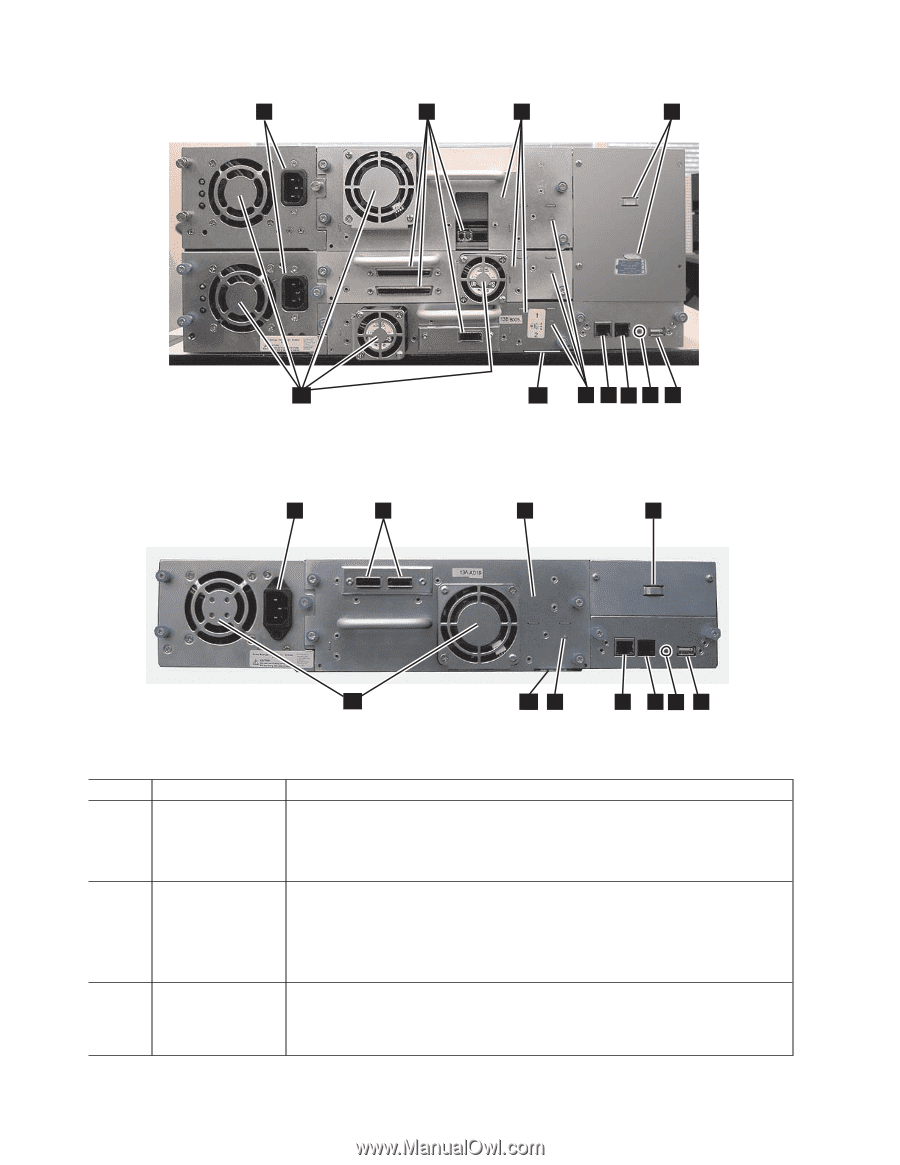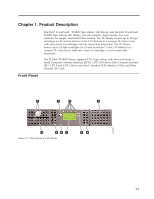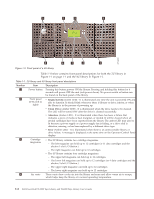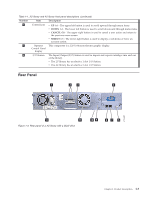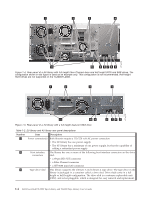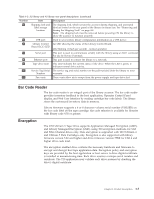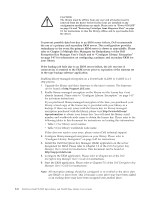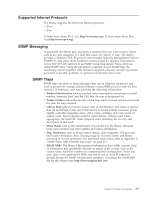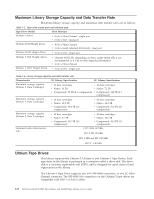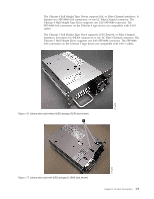Dell PowerVault TL4000 Dell Model TL2000/TL4000 Tape Library- User's Guide - Page 26
Number, Description - remove tape
 |
View all Dell PowerVault TL4000 manuals
Add to My Manuals
Save this manual to your list of manuals |
Page 26 highlights
1 2 3 4 a77ug100 11 10 9 876 5 Figure 1-4. Rear panel of a 4U library with full height Fibre Channel drive and half height SCSI and SAS drives. The configuration shown in this figure is used as an example only. This configuration is not recommended. Half height SCSI drives are not supported on the TL2000/TL4000. 1 2 3 4 a77ug135 11 10 9 8 76 5 Figure 1-5. Rear panel of a 2U library with a full height dual port SAS drive Table 1-2. 2U library and 4U library rear panel descriptions Number 1 2 3 Item Description Power connector(s) Both libraries require a 110/220 volt AC power connection. v The 2U library has one power supply. v The 4U library has a minimum of one power supply, but has the capability of adding a redundant power supply. Host interface connectors The library has one or more of the following host interface connectors on the drive sled: v a 68-pin HD SCSI connector v a Fibre Channel connector v a SFF-8088 mini-SAS connector Tape drive sled This library supports the Ultrium 3 and Ultrium 4 tape drive. The tape drive in the library is packaged in a container called a drive sled. Drive sleds come in a full height or half height configuration. The drive sled is a customer replaceable unit (CRU), and is hot-pluggable, which is designed for easy removal and replacement. 1-4 Dell PowerVault TL2000 Tape Library and TL4000 Tape Library User's Guide