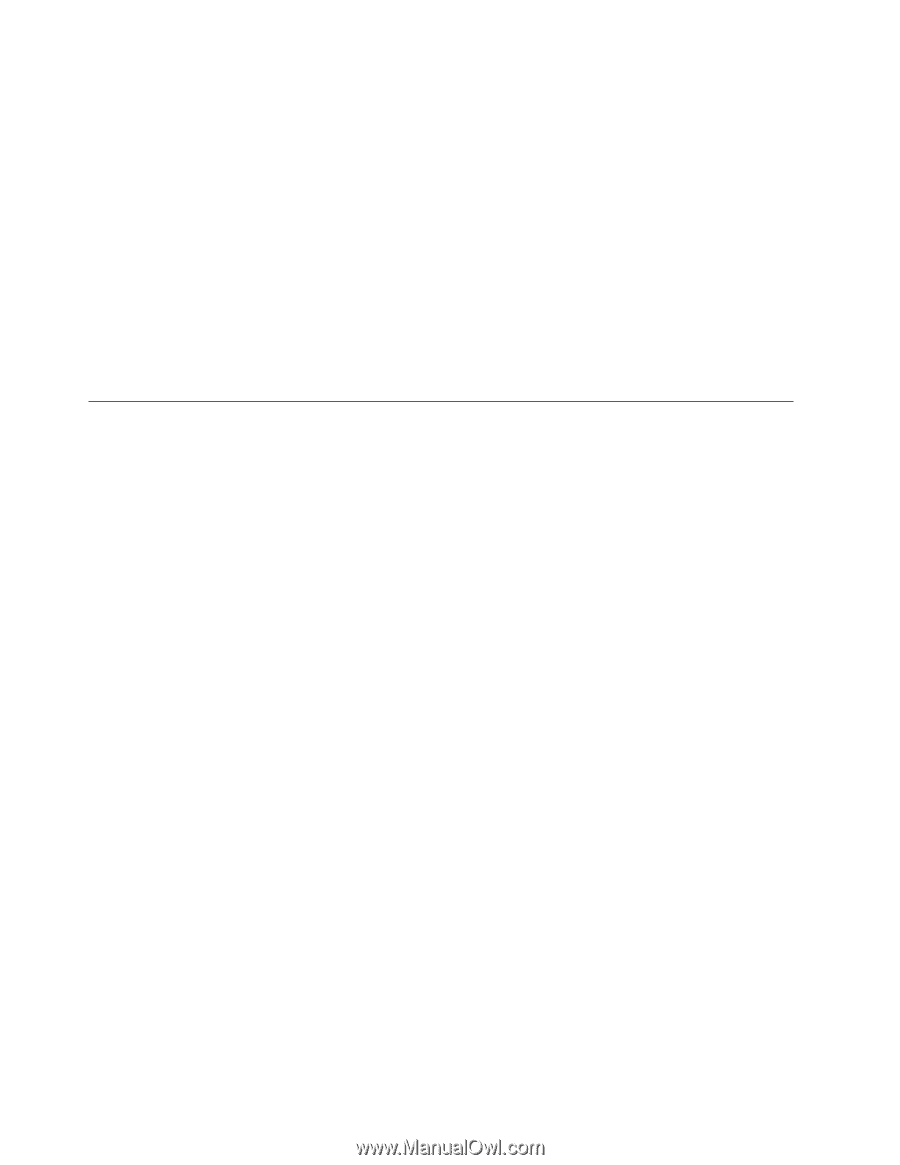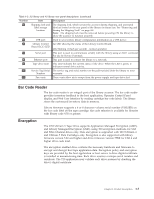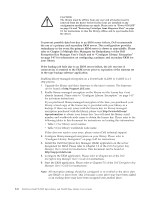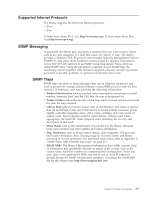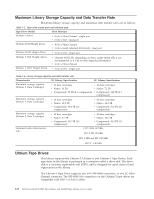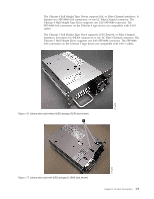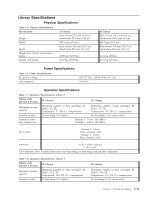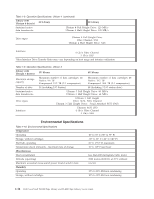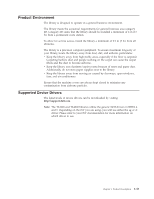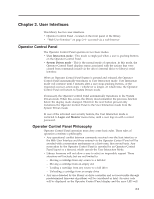Dell PowerVault TL4000 Dell Model TL2000/TL4000 Tape Library- User's Guide - Page 32
Speed Matching, Channel Calibration, Power Management, Media - cleaning tape
 |
View all Dell PowerVault TL4000 manuals
Add to My Manuals
Save this manual to your list of manuals |
Page 32 highlights
Speed Matching To improve system performance, the Ultrium 3, Ultrium 4, and Ultrium 5 Tape Drives use a technique called speed matching to dynamically adjust its native (uncompressed) data rate to the slower data rate of the attached server. Channel Calibration The channel calibration feature of the Ultrium 3, Ultrium 4, and Ultrium 5 Tape Drives customizes each read/write data channel for optimum performance. The customization enables compensation for variations in the recording channel transfer function, media characteristics, and read/write head characteristics. Power Management The Ultrium 3, Ultrium 4, and Ultrium 5 Tape Drive's power management function controls the drive's electronics so that part of the electronics completely turn OFF when circuit functions are not needed for the drive's operation. Media The library uses Ultrium Tape Cartridges that provide up to 1500 GB native capacity (up to 3000 GB with 2:1 hardware data compression) for LTO 5 tape drives, up to 800 GB native capacity (up to 1600 GB with 2:1 hardware data compression) for LTO-4 tape drives, and up to 400 GB native capacity (up to 800 GB with 2:1 hardware data compression) for LTO-3 tape drives. Ultrium 5 tape drives can read and write LTO Ultrium 5 Data Cartridges. Ultrium 5 tape drives can read and write LTO Ultrium 4 Data Cartridges at original Ultrium 4 capacities, and can also read LTO Ultrium 3 Data Cartridges with improved data rates. Ultrium 4 tape drives can read and write LTO Ultrium 4 Data Cartridges. Ultrium 4 tape drives can read and write LTO Ultrium 3 Data Cartridges at original Ultrium 3 capacities, and can also read LTO Ultrium 2 Data Cartridges with improved data rates. Ultrium 3 Tape Drives can read and write LTO Ultrium 3 Data Cartridges. Ultrium 3 Tape Drives can read and write LTO Ultrium 2 Data Cartridges at original Ultrium 2 capacities, and can also read LTO Ultrium 1 Data Cartridges with improved data rates of up to 20 MB/second native data transfer rate (40 MB/second with 2:1 compression). Ultrium 4 tape drives cannot read Ultrium 1 tapes. Ultrium 5 tape drives cannot read Ultrium 1 or Ultrium 2 tapes. Supported cartridges include: v LTO Ultrium 1500 GB Data Cartridge (Ultrium 5) v LTO Ultrium 800 GB Data Cartridge (Ultrium 4) v LTO Ultrium 400 GB Data Cartridge (Ultrium 3) v Write-Once-Read-Many WORM Data Cartridge (Ultrium 3, Ultrium 4, Ultrium 5) v LTO Ultrium 200 GB Data Cartridge (Ultrium 2) v 100 GB Data Cartridge (Ultrium 1; read only) v LTO Ultrium Cleaning Cartridge Important: Cartridges placed in the library must be labeled with the correct bar code labels. For additional information, see Chapter 6, "Using Ultrium Media," on page 6-1. 1-10 Dell PowerVault TL2000 Tape Library and TL4000 Tape Library User's Guide