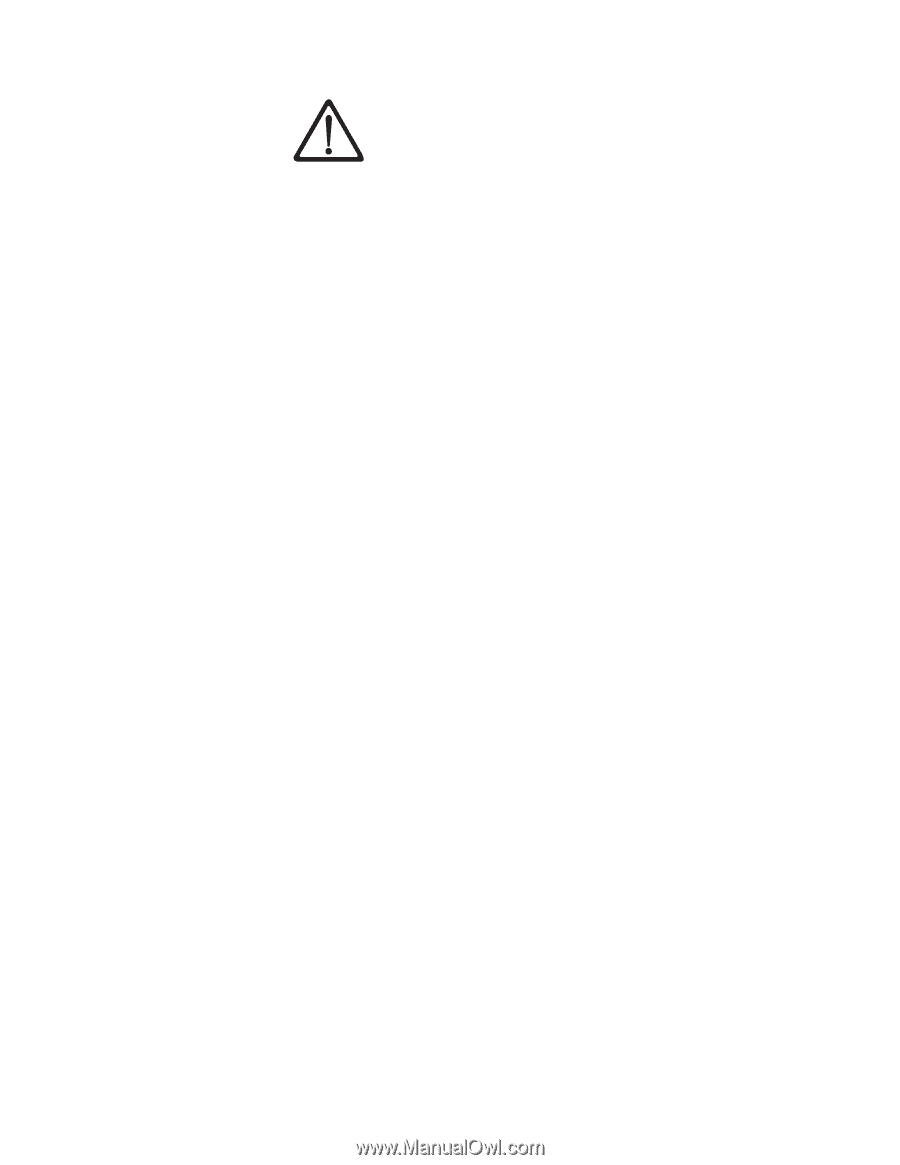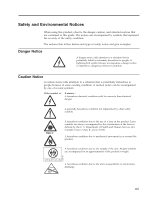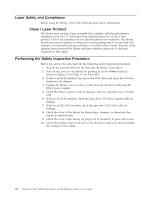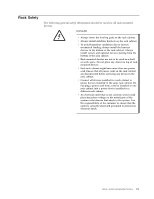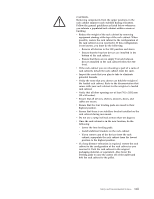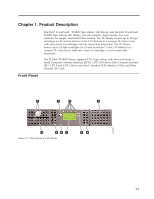Dell PowerVault TL4000 Dell Model TL2000/TL4000 Tape Library- User's Guide - Page 18
to the rack. Do not pull out more than one drawer at
 |
View all Dell PowerVault TL4000 manuals
Add to My Manuals
Save this manual to your list of manuals |
Page 18 highlights
CAUTION: v Do not install a unit in a rack where the internal rack ambient temperatures WILL exceed the manufacturer's recommended ambient temperature for all your rack mounted devices. v Do not install a unit in a rack where the air flow is compromised. Ensure that air flow is not blocked or reduced on any side of the unit. v Connect the equipment to the supply circuit such that overloading of the circuits does not compromise the supply wiring or overcurrent protection. To provide the correct power connection to a rack, refer to the rating labels located on the equipment in the rack to determine the total power requirement of the supply circuit. v (For sliding drawers) Do not pull out or install any drawer or feature if the rack stabilizer brackets are not attached to the rack. Do not pull out more than one drawer at a time. The rack may become unstable if you pull out more than one drawer at a time. v (For fixed drawers) Do not move a fixed drawer. Attempting to move the drawer partially or completely out of the rack may cause the rack to become unstable or cause the drawer to fall out of the rack. xvi Dell PowerVault TL2000 Tape Library and TL4000 Tape Library User's Guide