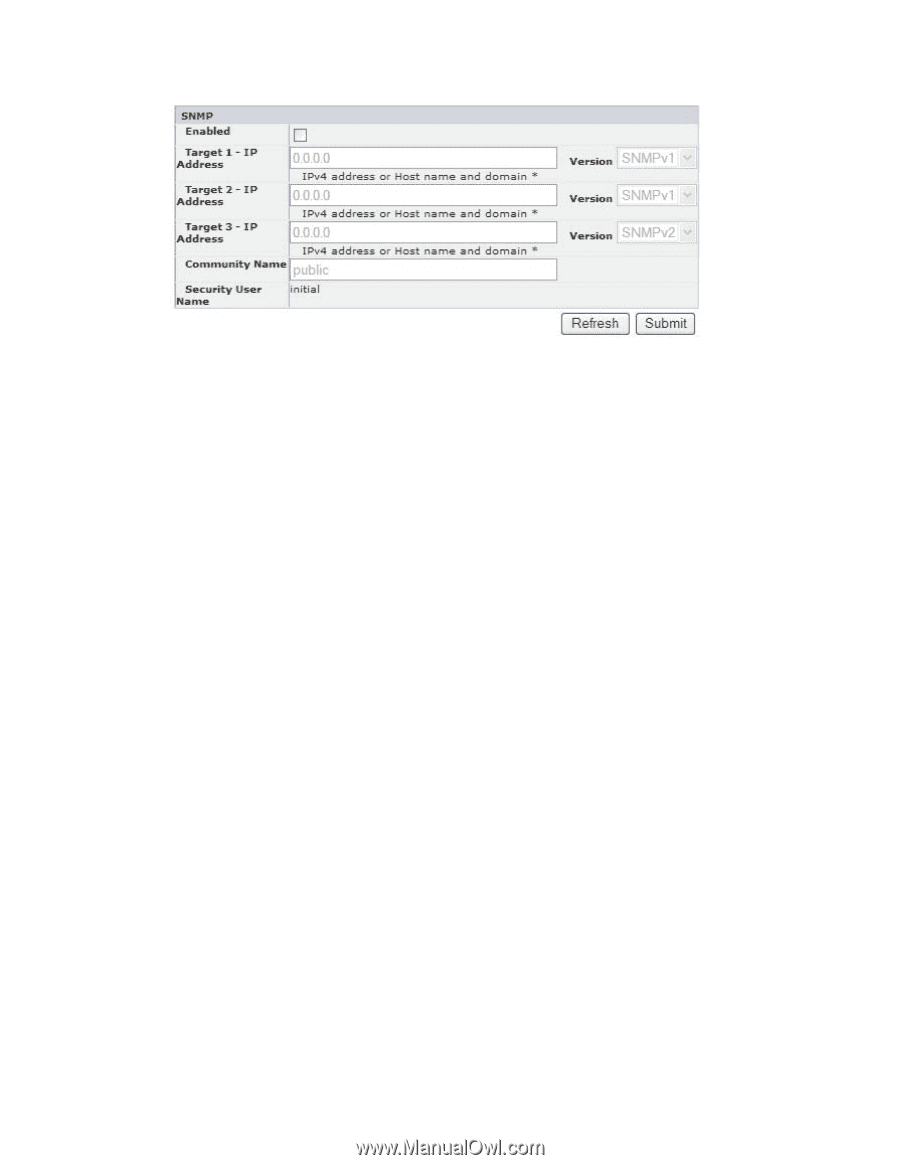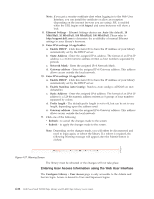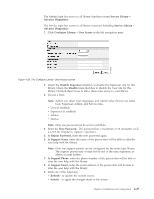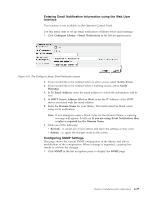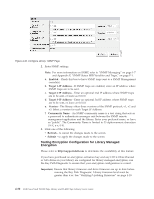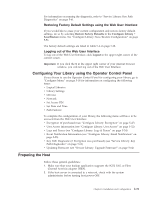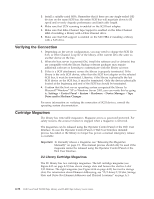Dell PowerVault TL4000 Dell Model TL2000/TL4000 Tape Library- User's Guide - Page 86
Testing Encryption Configuration for Library Managed Encryption, Enabled, Target 1-IP Address, Version
 |
View all Dell PowerVault TL4000 manuals
Add to My Manuals
Save this manual to your list of manuals |
Page 86 highlights
a77ug257 Figure 4-32. Configure Library: SNMP Page 2. Enter SNMP settings. Note: For more information on SNMP, refer to "SNMP Messaging" on page 1-7 and Appendix F, "SNMP Status MIB Variables and Traps," on page F-1. a. Enabled - Check this box to have SNMP traps sent to a SNMP Management console(s). b. Target 1-IP Address - If SNMP traps are enabled, enter an IP address where SNMP traps are to be sent. c. Target 2-IP Address - Enter an optional 2nd IP address where SNMP traps are to be sent, or leave as 0.0.0.0. d. Target 3-IP Address - Enter an optional 3rd IP address where SNMP traps are to be sent, or leave as 0.0.0.0. e. Version - The library offers three versions of the SNMP protocol; v1, v2 and v3. Select a version for each Target IP Address. f. Community Name - An SNMP community name is a text string that acts as a password to authenticate messages sent between the SNMP remote management application and the library. Enter your preferred name, or leave as "public". The Community Name is limited to 33 alpha-numeric characters (A-Z, a-z, 0-9). 3. Click one of the following: v Refresh - to cancel the changes made to the screen. v Submit - to apply the changes made to the screen. Testing Encryption Configuration for Library Managed Encryption Please refer to http://support.dell.com to determine the availability of this feature. If you have purchased an encryption activation key and any LTO 4 Fibre Channel or SAS drives in your library are configured for library managed encryption, run the Key Path Diagnostic to ensure that your encryption configuration is correct. Important: Ensure that library firmware and drive firmware are up to date before running the Key Path Diagnostic. Library firmware level must be greater than 6.xx. See "Verifying/Updating Firmware" on page 4-18. 4-30 Dell PowerVault TL2000 Tape Library and TL4000 Tape Library User's Guide