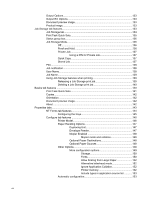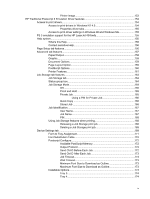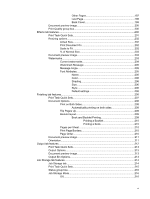Output Options
...................................................................................................
133
Output Bin Options
.............................................................................................
133
Document preview image
...................................................................................
133
Product image
....................................................................................................
133
Job Storage tab features
....................................................................................................
133
Job Storage tab
..................................................................................................
134
Print Task Quick Sets
.........................................................................................
135
Status group box
................................................................................................
136
Job Storage Mode
..............................................................................................
136
Off
......................................................................................................
136
Proof and Hold
..................................................................................
136
Private Job
.........................................................................................
137
Using a PIN for Private Job
..............................................
137
Quick Copy
.......................................................................................
137
Stored Job
.........................................................................................
137
PIN
.....................................................................................................................
138
Job notification
...................................................................................................
138
User Name
.........................................................................................................
138
Job Name
...........................................................................................................
139
Using Job Storage features when printing
.........................................................
139
Releasing a Job Storage print job
.....................................................
139
Deleting a Job Storage print job
........................................................
140
Basics tab features
............................................................................................................
140
Print Task Quick Sets
.........................................................................................
141
Copies
................................................................................................................
142
Orientation
.........................................................................................................
142
Document preview image
...................................................................................
142
About
.................................................................................................................
142
Properties tabs
....................................................................................................................
143
NT Forms tab features
......................................................................................
144
Configuring the trays
.........................................................................
145
Configure tab features
.......................................................................................
145
Printer Model
.....................................................................................
146
Paper Handling Options
....................................................................
147
Duplexing Unit
..................................................................
147
Envelope Feeder
..............................................................
147
Mopier Enabled
................................................................
148
Mopier mode and collation
...............................
148
Optional Paper Destinations
.............................................
148
Optional Paper Sources
..................................................
149
Other Options
....................................................................................
149
More configuration options
...............................................
149
Storage
.............................................................
150
Fonts
................................................................
150
Allow Scaling from Large Paper
......................
152
Alternative letterhead mode
.............................
152
Ignore Application Collation
.............................
152
Printer memory
................................................
152
Include types in application source list
...........
153
Automatic configuration
.....................................................................
153
viii