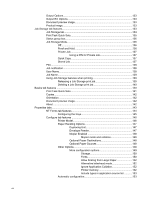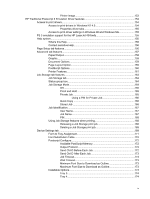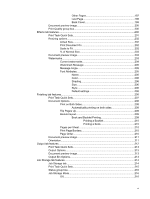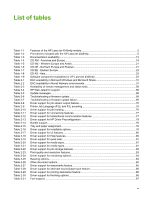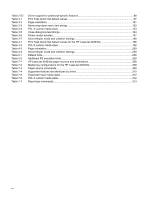Proof and Hold
..................................................................................
216
Private Job
.........................................................................................
216
Using a PIN for Private Job
.............................................
217
Quick Copy
........................................................................................
217
Stored Job
.........................................................................................
217
Require PIN
........................................................................................................
218
Job notification
...................................................................................................
218
User Name
.........................................................................................................
218
Job Name
...........................................................................................................
219
Using Job Storage features when printing
.........................................................
219
Releasing a Job Storage print job
.....................................................
220
Deleting a Job Storage print job
........................................................
220
Services tab features
..........................................................................................................
220
Properties tabs
....................................................................................................................
221
Device Settings
.................................................................................................
221
Form to Tray Assignment
..................................................................
222
Font Substitution Table
.....................................................................
223
External Fonts
...................................................................................
224
Installing external fonts
.....................................................
224
Removing external fonts
...................................................
225
Postscript options
..............................................................................
225
Available PostScript Memory
............................................
225
Output Protocol
.................................................................
226
Send Ctrl-D Before Each Job
...........................................
226
Send Ctrl-D After Each Job
.............................................
226
Convert Gray Text to PostScript Gray
..............................
226
Convert Gray Graphics to PostScript Gray
......................
226
Add Euro Currency Symbol to PostScript Fonts
..............
227
Job Timeout
......................................................................
227
Wait Timeout
.....................................................................
227
Minimum Font Size to Download as Outline
....................
227
Maximum Font Size to Download as Outline
..................
227
Installable Options
.............................................................................
227
Automatic Configuration
...................................................
228
Envelope Feeder
..............................................................
228
Tray 3
................................................................................
228
Tray 4
................................................................................
228
Tray 5
................................................................................
228
Duplex Unit (for 2-Sided Printing)
....................................
228
Accessory Output Bin
.......................................................
228
Postscript Passthrough
.....................................................
229
Printer Hard Disk
..............................................................
229
Job Storage
......................................................................
229
Mopier Mode
.....................................................................
229
Mopier mode and collation
...............................
230
Printer Memory
.................................................................
230
About tab
............................................................................................................
231
5
Installing the Windows printing-system components
Introduction
..........................................................................................................................................
233
xii