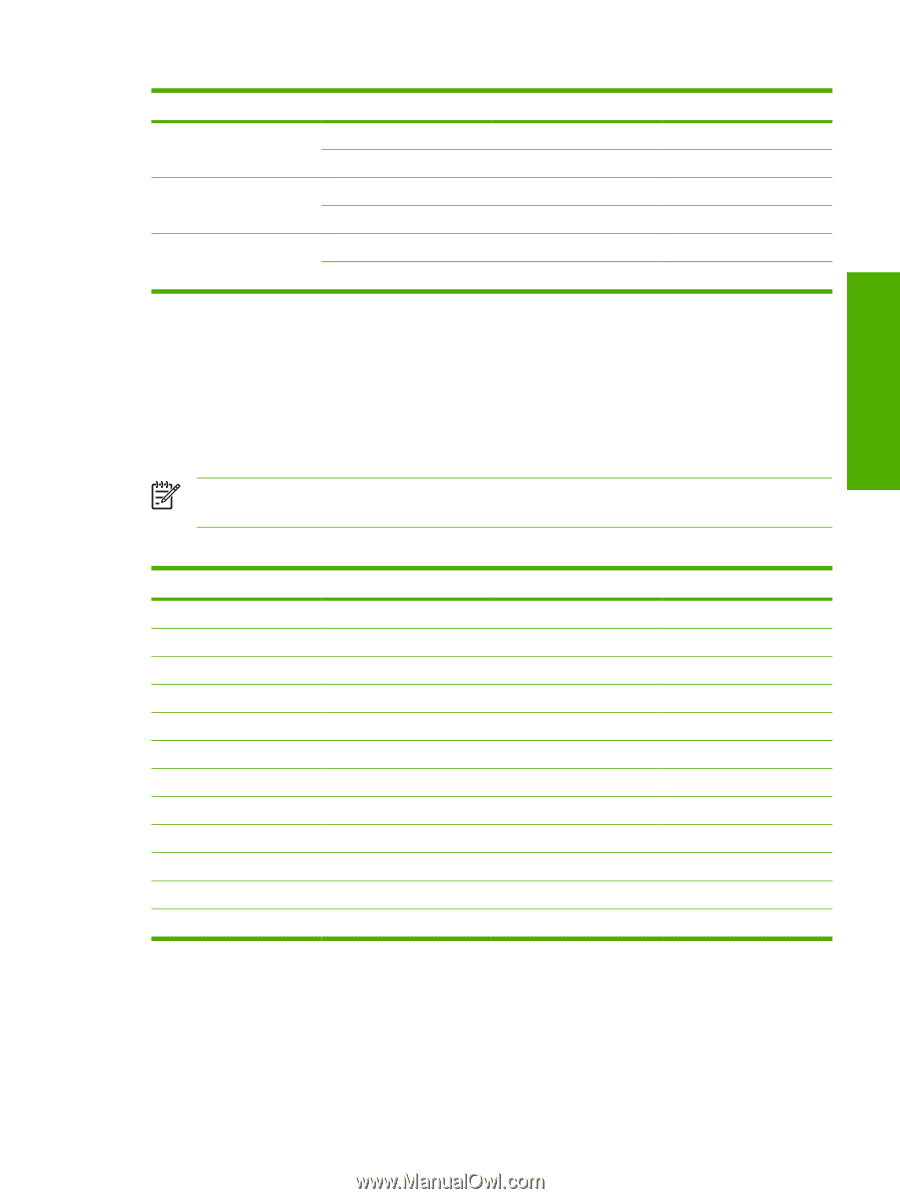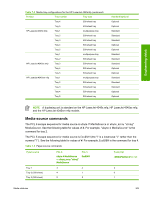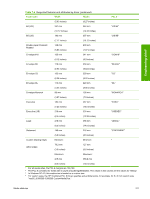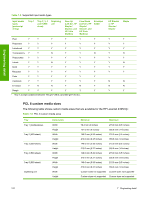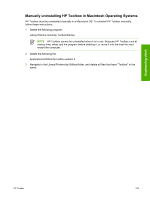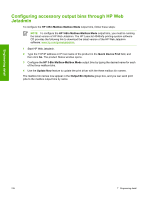HP LaserJet 4345 HP LaserJet 4345mfp - Software Technical Reference (External) - Page 335
Paper type commands, Table 7-7
 |
View all HP LaserJet 4345 manuals
Add to My Manuals
Save this manual to your list of manuals |
Page 335 highlights
Engineering detail Table 7-6 PCL 6 custom media sizes (continued) Tray Dimensions Envelope feeder Width Height HP 3-Bin Mailbox Width Height Stacker, Stapler/Stacker Width Height Minimum Maximum Custom sizes not supported Custom sizes not supported Custom sizes not supported Custom sizes not supported 120.0 mm (4.72 inches) 215.9 mm (8.5 inches) 210.0 mm (8.27 inches) 355.6 mm (14 inches) Custom sizes not supported Custom sizes not supported Custom sizes not supported Custom sizes not supported Paper type commands The PCL 5 escape sequence for paper type is "Esc&n#Wdpapertype", where "n#" is the number of characters in the paper type plus 1. For example, in the sequence "Esc&n6WdPlain", "Plain" has 5 letters plus 1, for a total of 6. In order for the command to work correctly, at least one of the trays in the product must be configured at the control panel for the paper type that is used in the command. NOTE Some paper type options that are listed in the following table might not be defined in the print driver. Table 7-7 Paper-type commands Esc& n# Wd Paper type Esc& 6 Esc& 11 Esc& 11 Esc& 13 Esc& 11 Esc& 7 Esc& 5 Esc& 9 Esc& 6 Esc& 11 Esc& 9 Wd Plain Wd Preprinted Wd Letterhead Wd Transparency1 Wd Prepunched Wd Labels Wd Bond Wd Recycled Wd Color Wd Cardstock2 Wd Envelope Esc& 6 Wd Rough 1 You must spell out the word "Transparency" in the string, although it is abbreviated as TRNSPRNCY on the control panel. 2 The correct command for cardstock is "Esc&n11WdCard Stock", with a space between the "d" and the "S", and with an uppercase "S". Media attributes 313