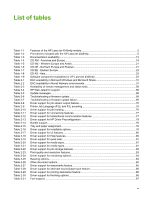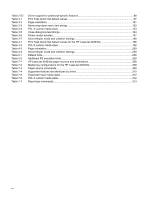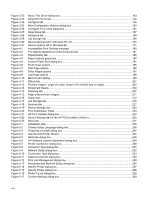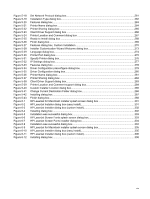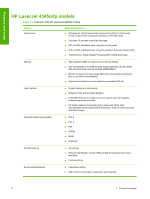Figure 5-18
Set Network Protocol dialog box
..................................................................................................
261
Figure 5-19
Installation Type dialog box
..........................................................................................................
262
Figure 5-20
Features dialog box
......................................................................................................................
263
Figure 5-21
Printer Name dialog box
..............................................................................................................
264
Figure 5-22
Printer Sharing dialog box
...........................................................................................................
265
Figure 5-23
Client Driver Support dialog box
.................................................................................................
266
Figure 5-24
Printer Location and Comment dialog box
..................................................................................
267
Figure 5-25
Ready to Install dialog box
..........................................................................................................
268
Figure 5-26
Finish dialog box
..........................................................................................................................
269
Figure 5-27
Features dialog box, Custom Installation
....................................................................................
270
Figure 5-28
Installer Customization Wizard Welcome dialog box
...................................................................
273
Figure 5-29
Language dialog box
....................................................................................................................
274
Figure 5-30
Printer Port dialog box
..................................................................................................................
275
Figure 5-31
Specify Printer dialog box
............................................................................................................
276
Figure 5-32
IP Settings dialog box
...................................................................................................................
277
Figure 5-33
Features dialog box
......................................................................................................................
278
Figure 5-34
Driver Configuration preconfigure dialog box
...............................................................................
279
Figure 5-35
Driver Configuration dialog box
....................................................................................................
280
Figure 5-36
Printer Name dialog box
...............................................................................................................
281
Figure 5-37
Printer Sharing dialog box
............................................................................................................
282
Figure 5-38
Client Driver Support dialog box
..................................................................................................
283
Figure 5-39
Printer Location and Comment support dialog box
......................................................................
284
Figure 5-40
Custom Installer Location dialog box
...........................................................................................
285
Figure 5-41
Change Current Destination Folder dialog box
............................................................................
286
Figure 5-42
Installing dialog box
......................................................................................................................
287
Figure 5-43
Finish dialog box
..........................................................................................................................
288
Figure 6-1
HP LaserJet for Macintosh installer splash screen dialog box
...................................................
301
Figure 6-2
HP LaserJet Installer dialog box (easy install)
.............................................................................
301
Figure 6-3
HP LaserJet Installer dialog box (custom install)
.........................................................................
302
Figure 6-4
Installing dialog box
......................................................................................................................
302
Figure 6-5
Installation was successful dialog box
.........................................................................................
303
Figure 6-6
HP LaserJet Screen Fonts splash screen dialog box
..................................................................
303
Figure 6-7
HP LaserJet Screen Fonts installer dialog box
............................................................................
304
Figure 6-8
Installation was successful dialog box
.........................................................................................
304
Figure 6-9
HP LaserJet for Macintosh installer splash screen dialog box
....................................................
305
Figure 6-10
HP LaserJet Installer dialog box (easy install)
.............................................................................
305
Figure 6-11
HP LaserJet Installer dialog box (custom install)
.........................................................................
306
Figure 6-12
Installing dialog box
......................................................................................................................
306
xix