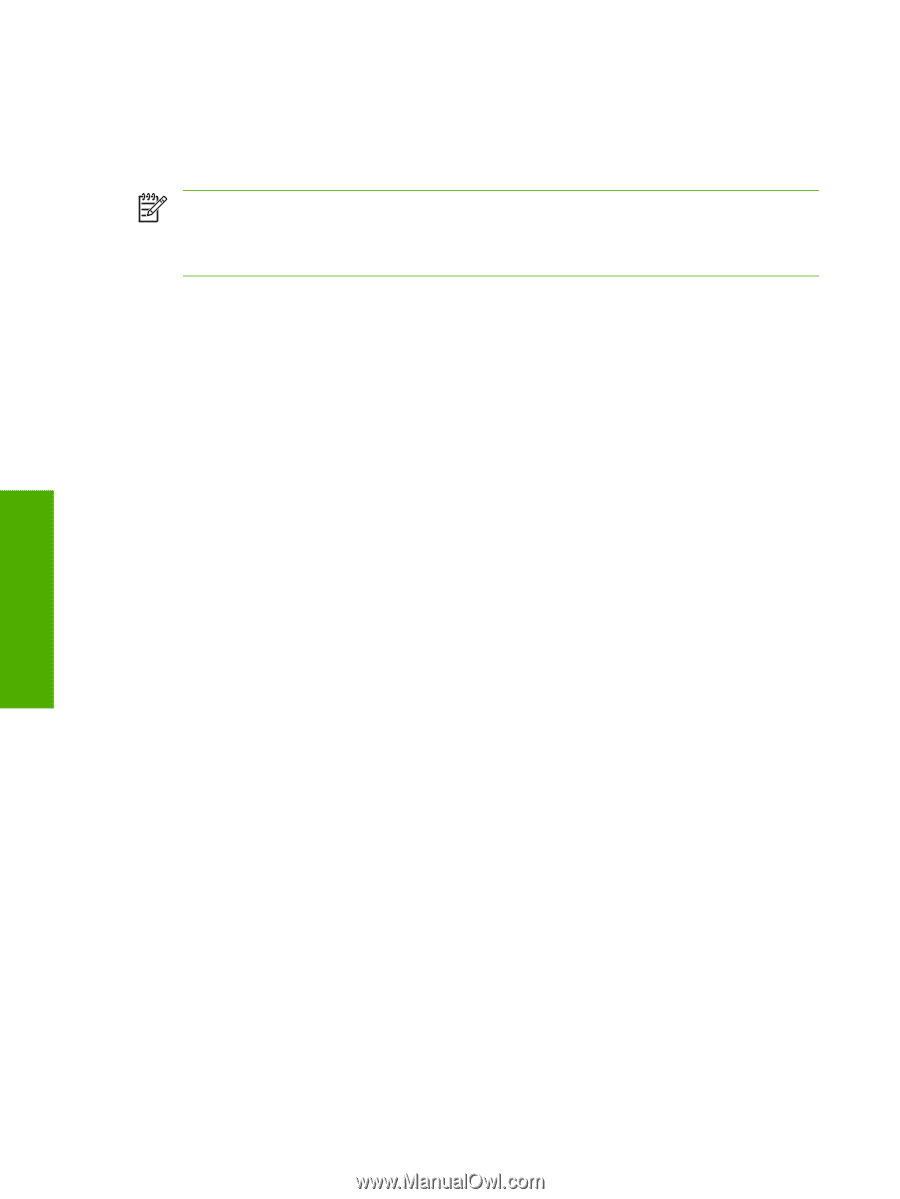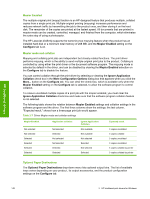HP LaserJet 4345 HP LaserJet 4345mfp - Software Technical Reference (External) - Page 174
Allow Scaling from Large Paper, Alternative letterhead mode, Ignore Application Collation, Printer
 |
View all HP LaserJet 4345 manuals
Add to My Manuals
Save this manual to your list of manuals |
Page 174 highlights
HP traditional drivers 7 Click OK. The selected .PCM file appears in the Installed Font Cards list. Select the .PCM file to see a list of available fonts in the Fonts list. 8 Click OK to close the Add Font Card dialog box. The fonts on the card should now be available on the system. NOTE When using font cards with the HP Traditional PCL 5 and HP Traditional PCL 6 drivers: To install screen fonts that match the font card, use the .HPB file that is specifically designed to work with that card. If no screen fonts exist for the card, use the .PCM file that is specifically designed to work with that card. Allow Scaling from Large Paper Use the Allow Scaling from Large Paper check box to print from media sizes that are larger than those that the product supports. When this check box is selected, you can select these larger paper sizes from the Size Is: drop-down menu on the Paper tab, and the print jobs are automatically scaled to a size that the product does support. Alternative letterhead mode Under normal operation, the product prints duplex jobs with a different orientation than single-sided jobs. This becomes a problem when printing on letterhead, because the user has to switch the orientation of the letterhead media if they need to go back and forth between duplex and single-sided jobs. Alternative letterhead mode solves this problem. When this feature is selected, you can load letterhead or pre-printed mediain the same way for all print jobs, whether you are printing duplex or single-sided jobs. To use it, load the media as you would for a duplex letterhead job. (This is the exact opposite of how you would load the media for a single-sided letterhead job. See the User Guide for details.) If the product tray has an icon that indicates to load the media either face-up or face-down, load the media in the opposite direction from the orientation that is shown. When Alternative Letterhead Mode is on, both single-sided and double-sided jobs will print the correct way, without having to change the orientation of the letterhead or pre-printed media. Ignore Application Collation This setting overrides collation options that are selected in a software program print options. When Ignore Application Collation is selected, the print driver collates in the most appropriate way for the print job. The performance of this feature depends on the software program that you are using. Printer memory The Total Memory group box shows the total amount of memory that is physically installed in the product. The default values for total product memory are specified on the Configuration tab. Total product memory is updated through a successful bidirectional query, or can be set manually. The Driver Work Space (DWS) value shows the amount of memory that is available for keeping track of fonts that are downloaded from the driver. The driver deletes downloaded fonts if it has exceeded the available memory value. The (DWS) value is a dynamic value that varies depending on the specific configuration of the product. An accurate (DWS) value optimizes driver performance. The HP Traditional PCL 6 and HP Traditional PCL 5 drivers automatically configure the (DWS) value in Windows 98, Windows Me, and Windows NT 4.0 environments that support bidirectional communication. Use the (DWS) option to specify the amount of work-space memory that is available to the product. To manually set the (DWS) value, print a configuration page and find the DWS value 152 3 HP traditional print drivers for Windows