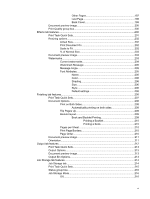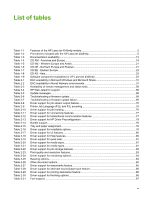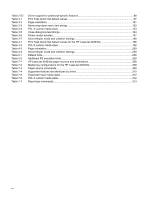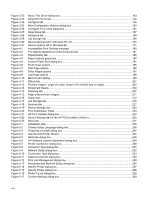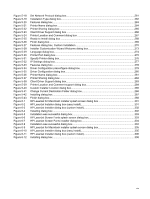Table 2-32
Driver support for postscript-specific features
................................................................................
88
Table 3-1
Print Task Quick Set default values
...............................................................................................
97
Table 3-2
Page orientation
...........................................................................................................................
101
Table 3-3
Name drop-down menu text strings
............................................................................................
122
Table 3-4
PCL 6 custom media sizes
..........................................................................................................
123
Table 3-5
Close dialog box text strings
.......................................................................................................
124
Table 3-6
Printer model bundles
..................................................................................................................
147
Table 3-7
Driver Mopier mode and collation settings
...................................................................................
148
Table 4-1
Print Task Quick Set default values for the HP LaserJet 4345mfp
..............................................
186
Table 4-2
PCL 6 custom media sizes
..........................................................................................................
192
Table 4-3
Page orientation
...........................................................................................................................
209
Table 4-4
Driver Mopier mode and collation settings
...................................................................................
230
Table 5-1
Default fonts
.................................................................................................................................
236
Table 5-2
Additional PS emulation fonts
......................................................................................................
239
Table 7-1
HP LaserJet 4345mfp paper sources and destinations
...............................................................
308
Table 7-2
Media tray configurations for the HP LaserJet 4345mfp
..............................................................
308
Table 7-3
Paper-source commands
.............................................................................................................
309
Table 7-4
Supported features and attributes by driver
.................................................................................
310
Table 7-5
Supported input media types
.......................................................................................................
312
Table 7-6
PCL 6 custom media sizes
...........................................................................................................
312
Table 7-7
Paper-type commands
.................................................................................................................
313
xvi