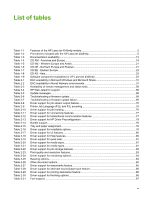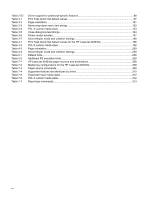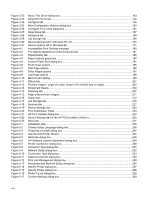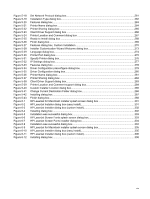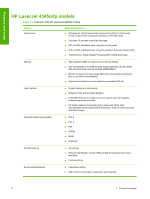List of figures
Figure 1-1
Installation software CD main screen
...............................................................................................
7
Figure 1-2
Installation software CD printer documentation screen
.................................................................
12
Figure 2-1
Device Status screen on the Information tab
.................................................................................
38
Figure 2-2
Configuration Page on Information tab
..........................................................................................
39
Figure 2-3
Settings tab - Configure Device
.....................................................................................................
41
Figure 2-4
Settings tab - Alerts - setup screen
................................................................................................
42
Figure 2-5
Security screen on the Settings tab
..............................................................................................
43
Figure 2-6
General Settings screen on the Digital Sending tab
......................................................................
44
Figure 2-7
E-mail Settings screen on the Digital Sending tab
.........................................................................
45
Figure 2-8
Fax Settings screen on the Digital Sending tab
.............................................................................
46
Figure 2-9
Addressing Settings screen on the Digital Sending tab
.................................................................
47
Figure 2-10
Address Book screen on the Digital Sending tab
...........................................................................
48
Figure 2-11
Activity Log screen on the Digital Sending tab
...............................................................................
48
Figure 2-12
Preferences Settings screen on the Digital Sending tab
...............................................................
49
Figure 2-13
Networking tab - Configuration section
..........................................................................................
50
Figure 2-14
Toolbox Device Status tab
.............................................................................................................
53
Figure 2-15
Alerts tab
........................................................................................................................................
54
Figure 2-16
Administrative Settings
...................................................................................................................
55
Figure 2-17
Status tab with Device Settings button
..........................................................................................
56
Figure 3-1
A typical constraint message with an OK button
............................................................................
94
Figure 3-2
A property page with a Bubble Help icon
.......................................................................................
95
Figure 3-3
The default appearance of the Finishing tab
..................................................................................
96
Figure 3-4
Printing a booklet
..........................................................................................................................
103
Figure 3-5
Page-order preview images
.........................................................................................................
104
Figure 3-6
Print Quality Details dialog box for the HP Traditional PCL 6 Driver
...........................................
106
Figure 3-7
Print Quality Details dialog box for the HP Traditional PCL 5 Driver
...........................................
108
Figure 3-8
Effects tab
.....................................................................................................................................
110
Figure 3-9
Preview images - Legal on Letter; Scale to Fit off (left) and on (right)
........................................
112
Figure 3-10
Watermark Details
........................................................................................................................
114
Figure 3-11
Paper tab
.....................................................................................................................................
117
Figure 3-12
Paper Options group box (default)
...............................................................................................
118
Figure 3-13
Custom Paper Size dialog box
....................................................................................................
120
Figure 3-14
First Page options
.......................................................................................................................
126
Figure 3-15
Front Cover options
......................................................................................................................
127
Figure 3-16
Other Pages options
.....................................................................................................................
128
Figure 3-17
Last Page options
.........................................................................................................................
129
Figure 3-18
Back Cover setting
.......................................................................................................................
130
Figure 3-19
Output tab
.....................................................................................................................................
132
Figure 3-20
Job Storage tab
............................................................................................................................
135
Figure 3-21
Basics tab
.....................................................................................................................................
141
xvii