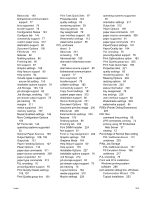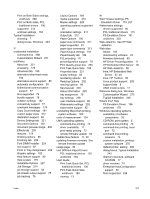HP LaserJet 4345 HP LaserJet 4345mfp - Software Technical Reference (External) - Page 344
NT Forms tab, PCL traditional, Print on Both Sides settings
 |
View all HP LaserJet 4345 manuals
Add to My Manuals
Save this manual to your list of manuals |
Page 344 highlights
Macintosh setup 298, 299 Network protocol dialog box, Windows 261 Point and Print installation 289 Recommended Network Setup dialog box, Windows 256 settings 50 Windows printing-system software installation 243 Novell NetWare operating systems, Enterprise AutoConfiguration support 31 NT Forms tab, PCL traditional drivers 144 number of copies, setting PCL traditional drivers 142 PS Emulation Driver 157 unidrivers 181, 230 O online help. See help operating systems availability of software components 25 bidirectional communication support 77 bins supported 79 Enterprise AutoConfiguration support 30 Help feature support 80 HP Driver Preconfiguration support 78 installableoptions support 79 job storage support 82 job stream output support 75 job tracking 76 paper supported 81 PJL support 76 Postscript driver support 88 Print Task Quick Set support 81 standalone drivers 24 supported 28 user interface support 80 watermarks support 85 Optimizations option, PCL unidrivers 183 Optional Paper Sources, PCL traditional drivers 149 ordering supplies 8 orientation settings PCL traditional drivers 101, 142 PS Emulation Driver 157 unidrivers 209, 211 Other Pages paper settings PCL traditional drivers 127 unidrivers 197 Output Protocol settings, PS Emulation Driver 172, 226 Output Settings, PCL traditional drivers 106, 109 Output tab PCL traditional drivers 131 unidrivers 212 P Page Order settings PCL traditional drivers 104 unidrivers 184, 210 page orientation settings PCL traditional drivers 101, 142 PS Emulation Driver 157 unidrivers 209, 211 Page Setup tab, PS Emulation Driver 156 pages per minute 2 Pages per Sheet settings PCL traditional drivers 103 unidrivers 210 paper alternative letterhead mode, PCL traditional drivers 152 alternative letterhead mode, unidrivers 184 custom sizes, PCL 6 support 312 custom sizes, PCL traditional driver settings 120 custom sizes, PCL unidriver settings 191 Include types in application source list setting 153 margins 311 margins, PCL 6 driver 311 Pages per Sheet settings, PCL traditional drivers 103 Pages per Sheet settings, unidrivers 210 Print Document On settings, PCL traditional drivers 111 Print Document On settings, unidrivers 202 Print on Both Sides settings, unidrivers 208 Print on Both Sides, PCL traditional drivers 100 PS Emulation Driver settings 157 size commands 311 Size is settings, PCL traditional drivers 118 Size is settings, unidrivers 190 sizes supported 81 source commands 309 Source is settings, PCL traditional drivers 119 Source is settings, unidrivers 193 sources and destinations 308 trays, included 3 type commands 313 Type is settings, PCL traditional drivers 119 Type is settings, unidrivers 193 types and sizes supported 310 types supported 312 Paper Handling Options, PCL traditional drivers 147 Paper Options PCL traditional drivers 118 unidrivers 190 paper trays. See trays Paper/Output settings Paper/Output settings 158 unidrivers 181 Paper/Quality tab, unidrivers 184 password, HP Embedded Web Server 43 PCL documents, printing 37 PCL files, command-line printing 69 PCL traditional drivers about 9 About button 142 accessing 92 Allow Scaling from Large Paper 152 alternative letterhead mode 152 alternative source support 85 322