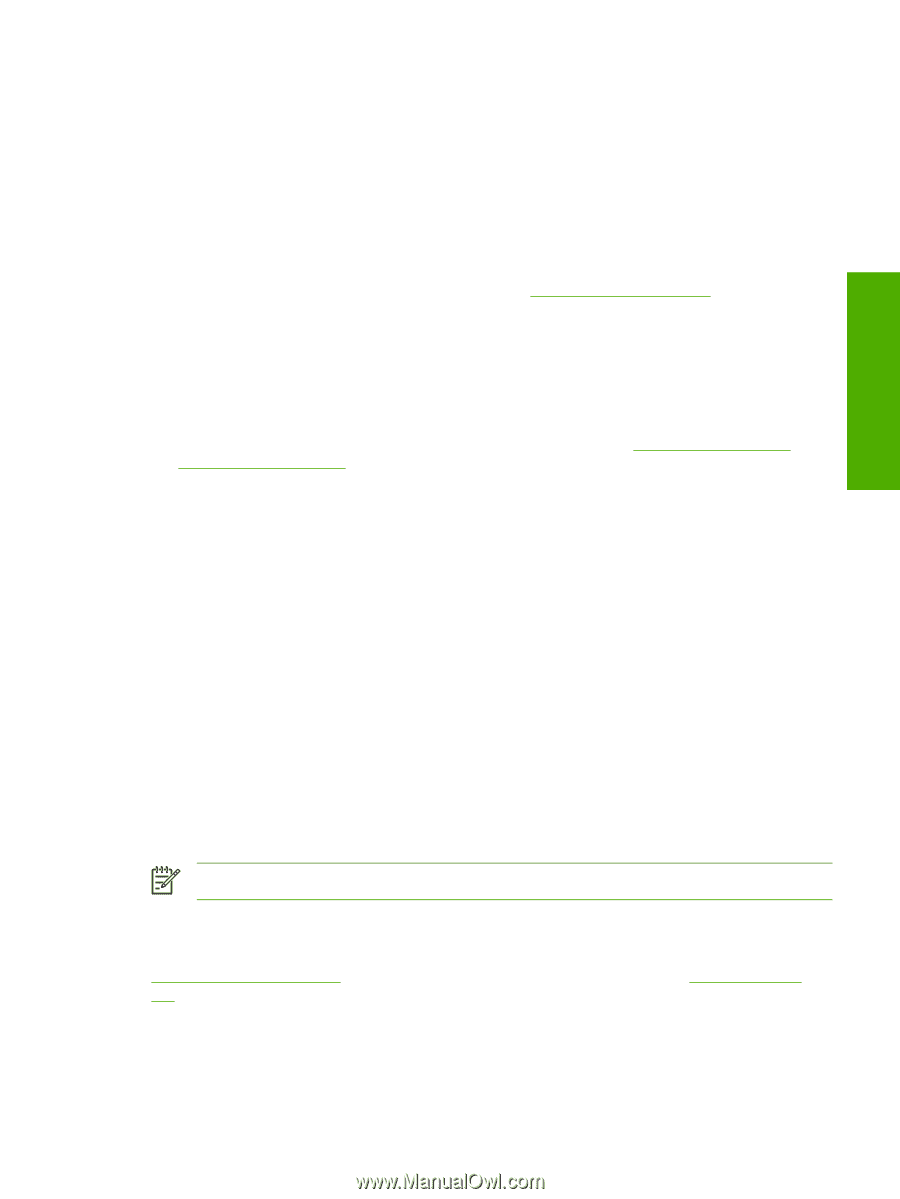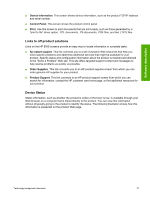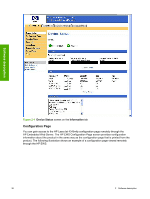HP LaserJet 4345 HP LaserJet 4345mfp - Software Technical Reference (External) - Page 55
Lockable features, HP Driver Diagnostic Printer Check tool
 |
View all HP LaserJet 4345 manuals
Add to My Manuals
Save this manual to your list of manuals |
Page 55 highlights
Software description installation workflows or to leave the deployment and installation of the driver entirely up to the user. The following tools support driver preconfiguration: ■ HP Driver Configuration Editor. The HP Driver Configuration Editor is a small, standalone Windows software program that the administrator can use to open the .CFG file that is associated with a particular driver and make modifications that are applied when that driver is installed on the target computer. It is intended for use in environments that have an established process for deploying drivers. This is the preconfiguration tool of choice to support any Novell or HP Print Server Appliance (PSA) Point and Print environments. It is used in the way that any ordinary Windows software program is used. The HP Driver Configuration Editor is available from www.hp.com/go/hpdpc_sw. ■ The HP Web Jetadmin Driver Configuration Plugin. HP Web Jetadmin provides a queue creation program that can be used to create printer queues on any Windows NT 4.0, Windows 2000, Windows XP, or Windows Server 2003 workstation. The HP Web Jetadmin Driver Configuration Plugin adds a number of screens to the existing queue creation workflow. Use these screens to customize the drivers that are being installed for the queues. The plug-in is limited to Internet Explorer browsers. Netscape Navigator (TM) is not supported. The HP Web Jetadmin Driver Configuration Plugin is available from www.hp.com/sbso/tpm/ web_jetadminplugin.html. ■ HP Customization Utility/Silent Installer. The Customization Utility features an install-time mode of HP Driver Preconfiguration. IT administrators can use the utility to preconfigure the drivers for a printing-system software driver installation that uses the silent installer. Detailed information about gaining access to and installing these tools can be found in the HP Driver Preconfiguration Support Guide, which is available on the printing-system software CD. Lockable features The following driver features can be locked to prevent end-users from changing settings: ■ Print on Both Sides (Duplex) ■ Media Type ■ Paper Source When a feature is locked, the selected default option is the only option that is available to users. Generally, the feature is unavailable in the driver UI after it has been installed. HP Driver Diagnostic Printer Check tool NOTE This tool will become available after product release. The HP Driver Diagnostic Printer Check tool is a Web-based diagnostic software that enables you to determine whether you are using the correct and most current print driver for your HP LaserJet 4345mfp. To gain access to the HP Driver Diagnostic Printer Check tool, go to www.hp.com/go/drivercheck, or go to the HP Business Support Center (BSC) at www.hp.com/go/ bsc, select the self-help resources link on the left navigation bar, and then select automatic driver checker to run the HP Driver Diagnostic Printer Check tool. When you run the HP Driver Diagnostic Printer Check tool, you are presented with a list of products that are currently installed on your computer. Select the HP product that you would like to check and Technology background information 33