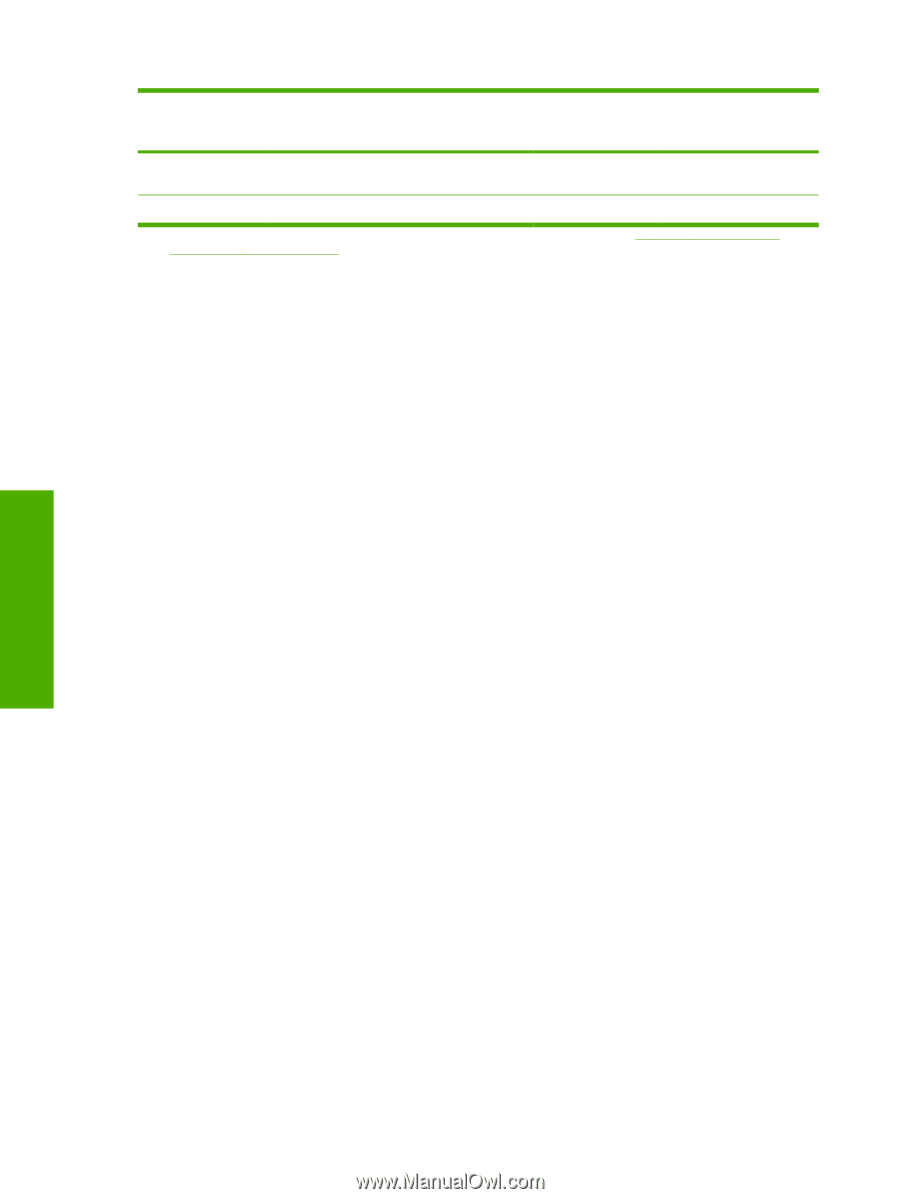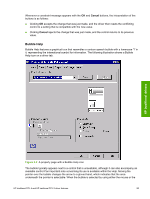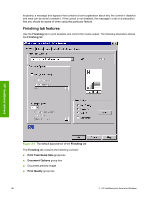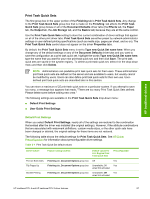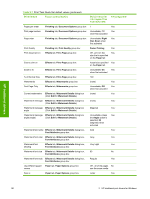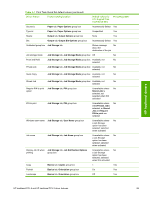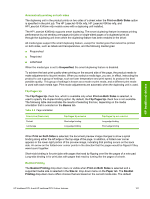HP LaserJet 4345 HP LaserJet 4345mfp - Software Technical Reference (External) - Page 122
User Guide Print Settings, Document Options, Print on Both Sides
 |
View all HP LaserJet 4345 manuals
Add to My Manuals
Save this manual to your list of manuals |
Page 122 highlights
HP traditional drivers Table 3-1 Print Task Quick Set default values (continued) Driver feature Feature setting location Default values for U.S. English Print Task Quick Sets Preconfigurable1 Rotate by 180 Basics tab, Orientation group box Off Yes degrees About Basics tab No 1 Preconfigurable by using one of the HP Preconfiguration tools. For more information, see HP Driver Preconfiguration, or go to www.hp.com/support/lj4345mfp. 2 Not supported in Windows 98 and Windows Me. User Guide Print Settings The User Guide Print Settings option provides a Print Task Quick Set for optimal printing of the HP LaserJet 4345mfp User Guide. When you select User Guide Print Settings, all of the settings are restored to the default settings, except for the following settings: ■ Print on Both Sides is set to ON ■ Flip Pages Up is set to ON ■ Pages per Sheet is set to 2 ■ Page Order is set to Right then Down Document Options The Document Options group box contains the following controls: ■ Print on Both Sides check box ■ Flip Pages Up check box ■ Booklet Printing drop-down menu ■ Pages Per Sheet spin box ■ Print Page Borders check box ■ Page Order drop-down menu Print on Both Sides The default setting for the Print on Both Sides option is off (not selected). Print on Both Sides is available when the following conditions exist: ■ Type is: on the Paper tab is set to any type except Labels, Transparency, or Envelope. ■ Size is: is set to any size except Envelope #10, Envelope #DL, Envelope #C5, Envelope Monarch or Envelope B5. When Paper Size is set to Letter, Legal, or A4, selecting Print on Both Sides makes the Booklet Printing option available. 100 3 HP traditional print drivers for Windows