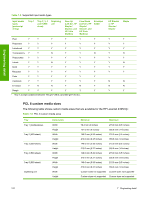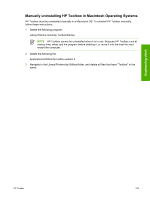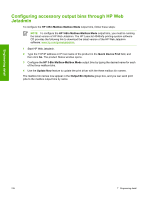HP LaserJet 4345 HP LaserJet 4345mfp - Software Technical Reference (External) - Page 339
Allow Scaling from Large Paper, Client Driver Support dialog box
 |
View all HP LaserJet 4345 manuals
Add to My Manuals
Save this manual to your list of manuals |
Page 339 highlights
Index Symbols/Numerics % of Normal Size setting PCL traditional drivers 112 unidrivers 203 A About button, PCL traditional drivers 142 About tab, unidrivers 231 accessibility documentation 13 driver support 80 accessories, automatic configuration 11, 29 activity log 48 ADA (Americans with Disabilities Act) compliance 13 Add Printer installation 271 Add Printer wizard 30 addressing settings 46 Adobe Acrobat Reader installing 8 printing PDF files without 69 viewing documentation 12 Adobe Web site 155 Advanced Printing Features setting, unidrivers 183 Advanced tab PS Emulation Driver 157 unidrivers 180 Alerts tab, HP Toolbox 54 alerts, e-mail 40, 41 Allow Scaling from Large Paper, PCL traditional drivers 152 alternative letterhead mode PCL traditional drivers 152 unidrivers 184 alternative source support 85 Americans with Disabilities Act (ADA) compliance 13 application settings traditional drivers 91 unidrivers 177 ASCII output protocol, PS Emulation Driver 172, 226 autorun CD-ROM, Windows 7 B Back Cover settings PCL traditional drivers 125, 129 unidrivers 194, 199 Back to Front printing, unidrivers 184 Basics tab, PCL traditional drivers 140 bidirectional communication about 29 driver support 77 Enterprise AutoConfiguration 30 binary output protocol, PS Emulation Driver 172, 226 binding settings PCL traditional drivers 101 unidrivers 209 bins custom paper sizes 123, 191 driver support 79 Output options 133 PS Emulation Driver selection 161 unidriver settings 212 black, printing all text as PCL traditional drivers 107, 109 unidrivers 183 Bluetooth devices 59 booklet printing PCL traditional drivers settings 101 unidriver settings 209 Bubble help 95 bundle support 78 C Cable Connection dialog box, Windows 254 cardstock, paper type commands 313 CD-ROM documentation 8, 12 in-box file layout 17 installing Macintosh printing- system software 298 installing Windows printing- system software 6, 242 regional versions 18 Change Current Destination Folder dialog box 286 CHM files, viewing 13 Choose Setup Language dialog box, Windows 246 Client Driver Support dialog box, Windows Customization Wizard 283 Typical Installation 266 collation settings PCL traditional driver mopier settings 148 PS Emulation Driver 162 unidrivers 181, 182, 230 command-line printing FTP, Windows 70 local port, Windows 72 LPR 74 Macintosh 73 networks, Windows 73 UNIX 73 Windows 69 command-line silent install for Windows 288 Index 317