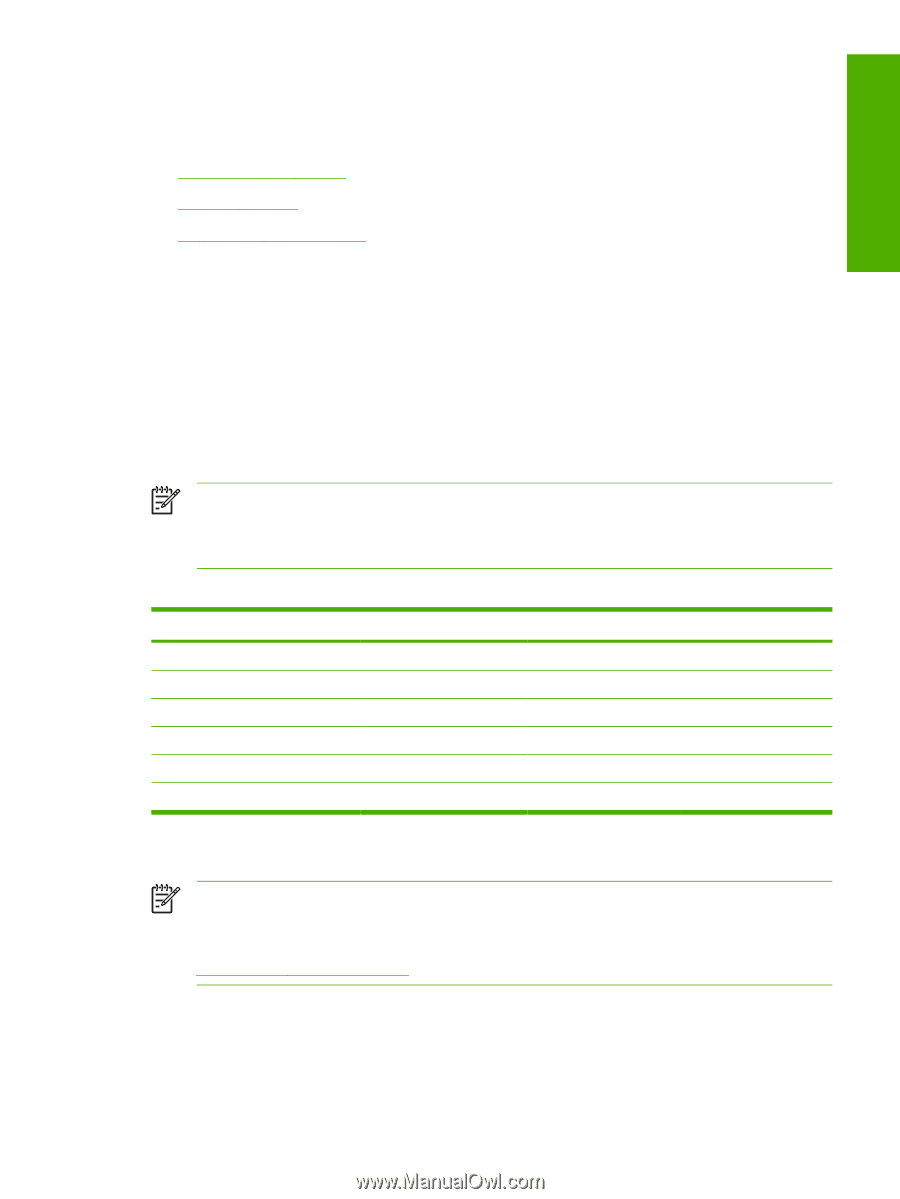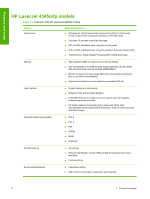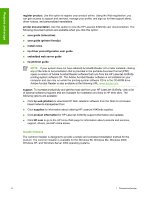HP LaserJet 4345 HP LaserJet 4345mfp - Software Technical Reference (External) - Page 27
Printing-system software CD, HP LaserJet print drivers, Software features - laserjet 4345mfp series
 |
View all HP LaserJet 4345 manuals
Add to My Manuals
Save this manual to your list of manuals |
Page 27 highlights
Purpose and scope Printing-system software CD This section contains information about the following topics: ● HP LaserJet print drivers ● Software features ● HP LaserJet documentation HP LaserJet print drivers HP LaserJet 4345mfp print drivers provide printing features and communication between the computer and the product. The printing-system CD includes software for end users and network administrators who are working in the following operating environments: ■ Microsoft® Windows® 98 and Windows Millennium Edition (Me) ■ Microsoft Windows NT® 4.0, Windows 2000, Windows XP (32-bit), and Windows Server 2003 (32-bit) ■ Apple Mac OS 9.x and later, OS X (V10.1 and later) NOTE For the latest information about the printing-system software components, view the Readme files on the printing-system software CD. For additional information about installing the printing-system software, view theHP LaserJet 4345mfp series Printing System Install Notes on the printing-system software CD. Table 1-2 Print drivers included with the HP LaserJet 4345mfp Operating System1 PCL 6 PCL 5 PS emulation Windows 98, Me X X X Windows NT 4.0 X X X Windows 2000 X X X Windows XP X X X Windows Server 2003 X X X Macintosh OS X 1 Not all product features are available from all drivers or operating systems. See the online Help in your driver for information about the features that are available. NOTE For the Windows NT 4.0 operating system, the print drivers can only be installed by using the Add Printer installation method. For all Windows operating systems, the PCL 5 driver can only be installed by using the Add Printer installation method. For a list of print drivers, updated HP printing-system software, and product support information, go to www.hp.com/support/lj4345mfp. Software features This section contains information about the following topics: Printing-system software CD 5