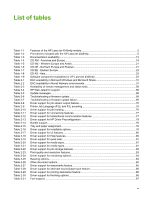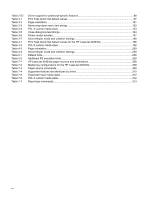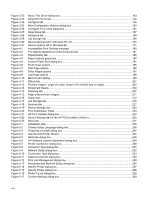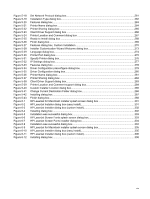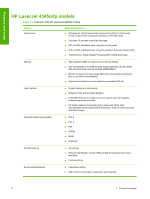Figure 3-22
About This Driver dialog box
........................................................................................................
143
Figure 3-23
Driver NT Forms tab
.....................................................................................................................
144
Figure 3-24
Configure tab
...............................................................................................................................
146
Figure 3-25
More Configuration Options dialog box
.......................................................................................
150
Figure 3-26
Configure Font Cards dialog box
................................................................................................
151
Figure 3-27
Page Setup tab
.............................................................................................................................
157
Figure 3-28
Advanced tab
...............................................................................................................................
158
Figure 3-29
Job Storage tab
...........................................................................................................................
164
Figure 3-30
Device Settings tab in Windows NT 4.0
.......................................................................................
170
Figure 3-31
Device Options tab in Windows 98
..............................................................................................
171
Figure 4-1
Incompatible Print Settings message
..........................................................................................
180
Figure 4-2
The default appearance of the Advanced tab
..............................................................................
181
Figure 4-3
Paper/Quality tab
..........................................................................................................................
185
Figure 4-4
Paper Options group box
.............................................................................................................
190
Figure 4-5
Custom Paper Size dialog box
.....................................................................................................
191
Figure 4-6
Front Cover options
.....................................................................................................................
195
Figure 4-7
First Page options
........................................................................................................................
196
Figure 4-8
Other Pages options
....................................................................................................................
197
Figure 4-9
Last Page options
........................................................................................................................
198
Figure 4-10
Back Coverr setting
......................................................................................................................
199
Figure 4-11
Effects tab
.....................................................................................................................................
201
Figure 4-12
Preview images - Legal on Letter; Scale to Fit off (left) and on (right)
........................................
202
Figure 4-13
Watermark Details
.......................................................................................................................
204
Figure 4-14
Finishing tab
.................................................................................................................................
207
Figure 4-15
Page-order preview images
.........................................................................................................
211
Figure 4-16
Output tab
.....................................................................................................................................
212
Figure 4-17
Job Storage tab
...........................................................................................................................
215
Figure 4-18
Services tab
..................................................................................................................................
221
Figure 4-19
Device Settings tab
......................................................................................................................
222
Figure 4-20
Font Substitution Table
...............................................................................................................
223
Figure 4-21
HP Font Installer dialog box
........................................................................................................
224
Figure 4-22
Device Settings tab for the HP PS Emulation Unidriver
..............................................................
225
Figure 4-23
About tab
......................................................................................................................................
231
Figure 5-1
Installation path
............................................................................................................................
245
Figure 5-2
Choose Setup Language dialog box
............................................................................................
246
Figure 5-3
Preparing to Installl dialog box
....................................................................................................
247
Figure 5-4
Use the Add Printer Wizard
..........................................................................................................
247
Figure 5-5
Welcome dialog box
.....................................................................................................................
248
Figure 5-6
HP Software License Agreement dialog box
...............................................................................
249
Figure 5-7
Printer Connection dialog box
......................................................................................................
250
Figure 5-8
Connector Type dialog box
..........................................................................................................
251
Figure 5-9
Network Setup dialog box
............................................................................................................
252
Figure 5-10
Connection Type dialog box
.........................................................................................................
253
Figure 5-11
Cable Connection dialog box
.......................................................................................................
254
Figure 5-12
Print Job Management dialog box
................................................................................................
255
Figure 5-13
Recommended Network Setup dialog box
..................................................................................
256
Figure 5-14
Identify Printer dialog box
.............................................................................................................
257
Figure 5-15
Specify Printer dialog box
............................................................................................................
258
Figure 5-16
Printer Found dialog box
..............................................................................................................
259
Figure 5-17
Confirm Settings dialog box
.........................................................................................................
260
xviii