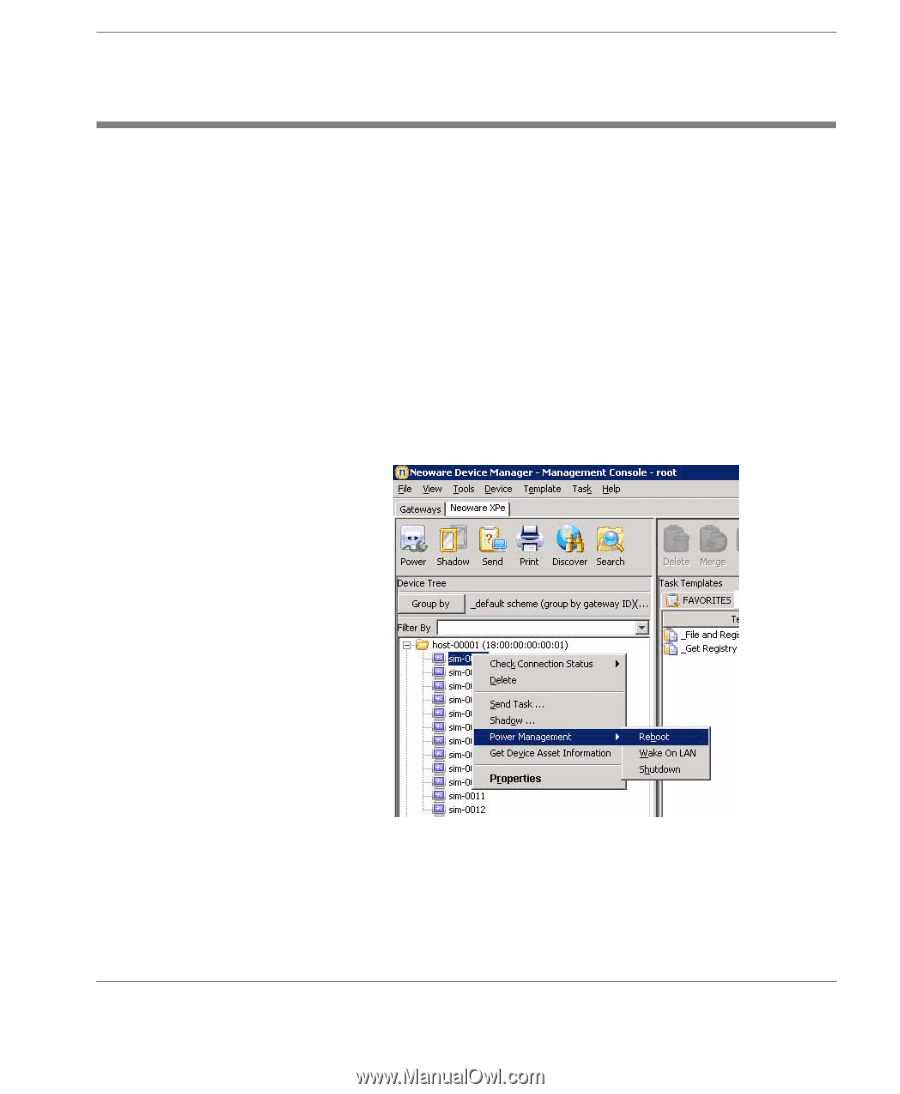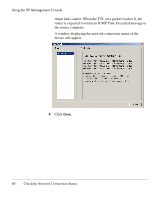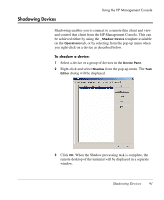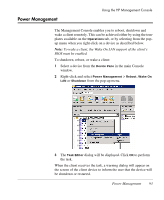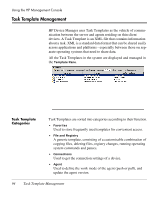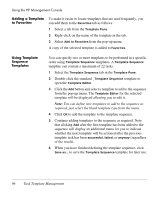HP Neoware e90 HP Device Manager 3.8 User Manual - Page 103
Power Management, To wake a client, the Wake On LAN support of the client's, BIOS must be enabled.
 |
View all HP Neoware e90 manuals
Add to My Manuals
Save this manual to your list of manuals |
Page 103 highlights
Power Management Using the HP Management Console The Management Console enables you to reboot, shutdown and wake a client remotely. This can be achieved either by using the templates available on the Operations tab, or by selecting from the popup menu when you right-click on a device as described below. Note: To wake a client, the Wake On LAN support of the client's BIOS must be enabled. To shutdown, reboot, or wake a client: 1 Select a device from the Device Pane in the main Console window. 2 Right-click and select Power Management > Reboot, Wake On LAN or Shutdown from the pop-up menu. 3 The Task Editor dialog will be displayed. Click OK to perform the task. When the client receives the task, a warning dialog will appear on the screen of the client device to inform the user that the device will be shutdown or restarted. Power Management 93