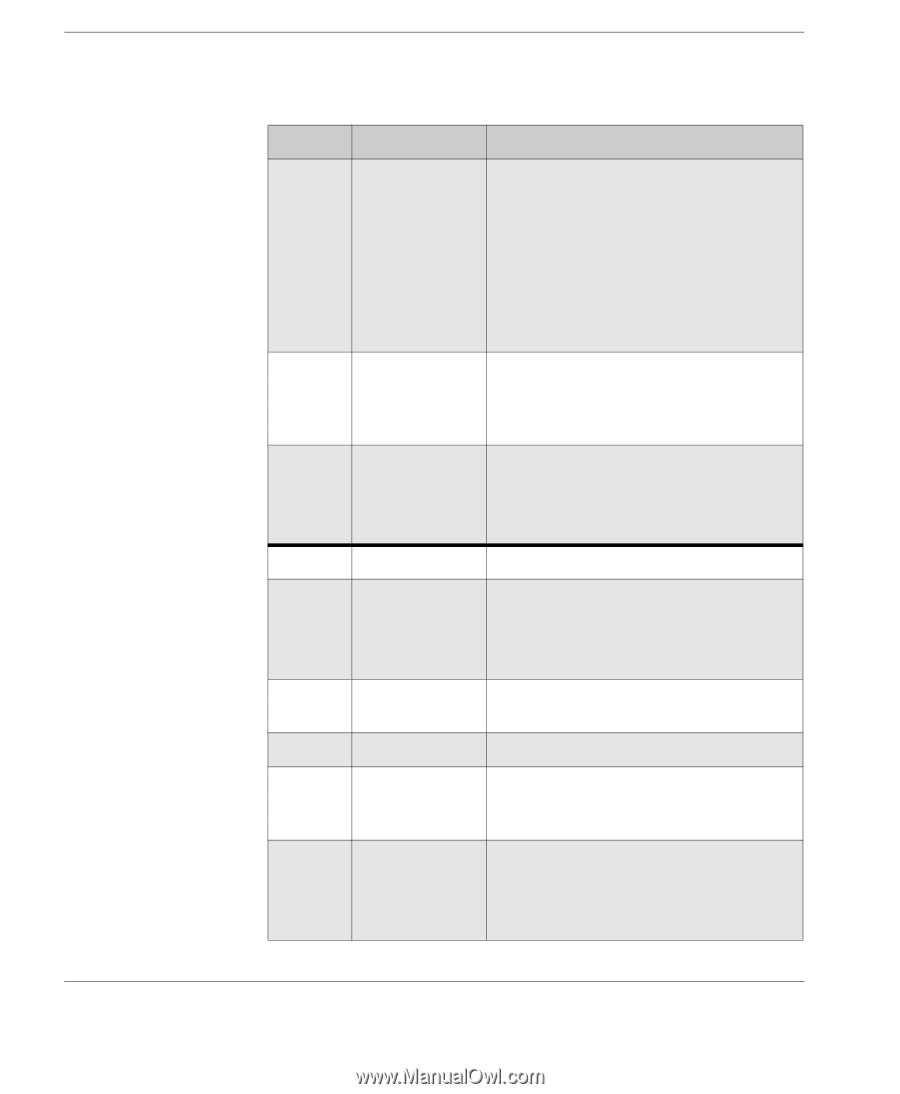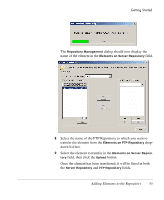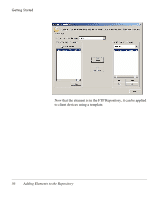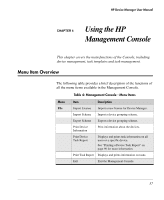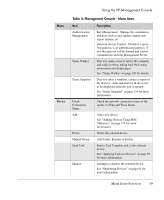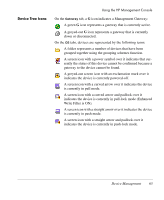HP Neoware e90 HP Device Manager 3.8 User Manual - Page 70
See Merging File and Registry Templates, See Importing & Exporting Task Templates
 |
View all HP Neoware e90 manuals
Add to My Manuals
Save this manual to your list of manuals |
Page 70 highlights
Using the HP Management Console Table 4: Management Console - Menu Items Menu Template Item Power Management Get Device Asset Information Properties Delete Merge Send Task Properties Add to Favorites Import Description Reboot - Sends a command to reboot the selected device. Wake on LAN - Sends a command to the selected device to start it up. Shutdown - Sends a command to shut down the selected device. See "Power Management" on page 93 for more information. Get the specific information of the selected device, such as General, Software, Hardware, Hotfix, Network, Configuration and other extended properties, etc. Displays the properties for the selected device. See "Displaying Device Properties" on page 66 for more information. Remove the selected template. Merge two or more selected composite templates. See "Merging File and Registry Templates" on page 130 for more information. Send the selected template to the devices as a task. Edit the selected template's properties. Add the frequently used templates to the Favorites tab in the Template Pane for more convenient usage. Import an XML template file into the currently selected template category. See "Importing & Exporting Task Templates" on page 97 for more information. 60 Menu Item Overview