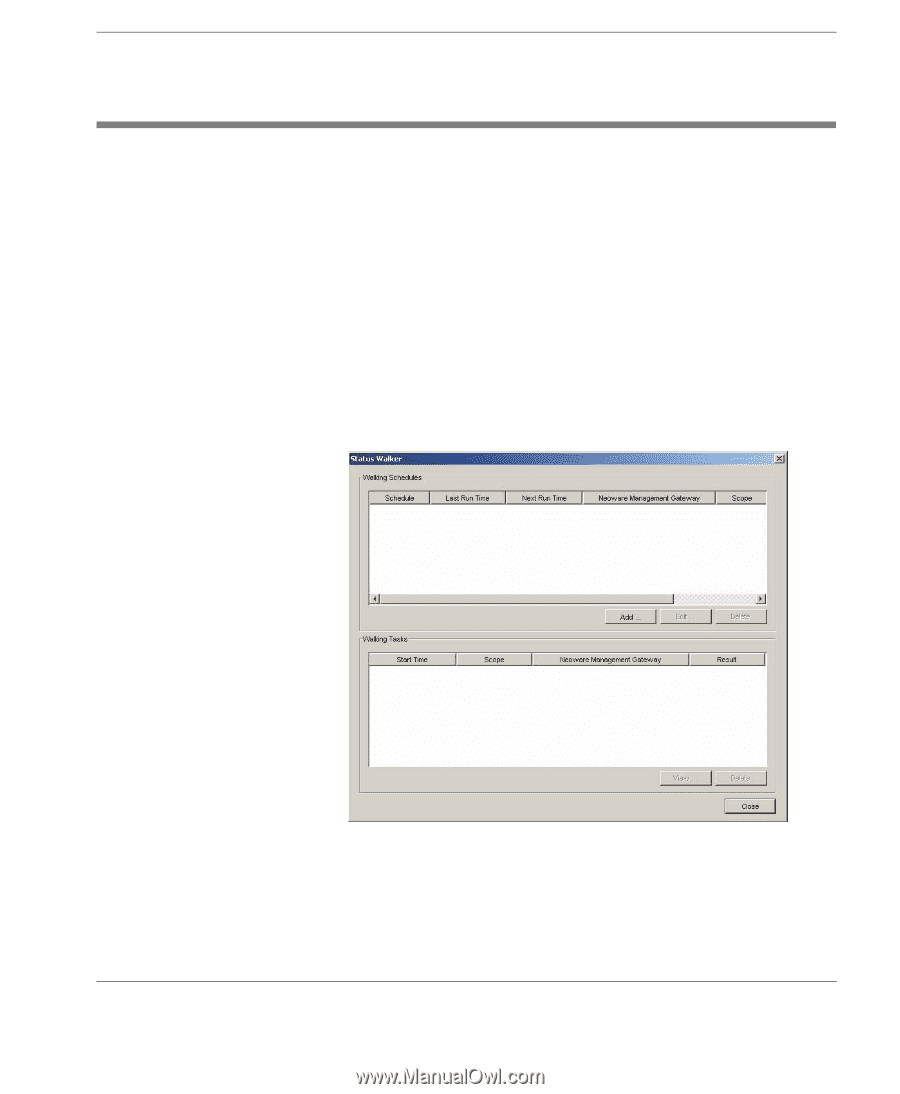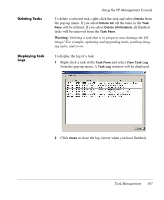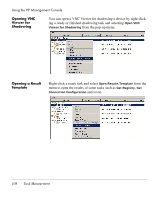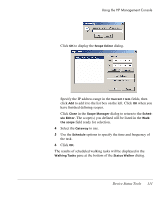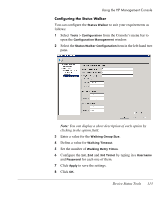HP Neoware e90 HP Device Manager 3.8 User Manual - Page 119
Device Status Tools, Status Walker, option is only available for Windows gate, ways.
 |
View all HP Neoware e90 manuals
Add to My Manuals
Save this manual to your list of manuals |
Page 119 highlights
Device Status Tools Using the HP Management Console Status Walker HP Device Manager has two integrated tools that monitor and record the performance of the devices: Status Walker and Status Snapshot. The Status Walker tool makes a list of all the IPs available and walks to them; it brings back their status information and displays it. This status report is made in real time. The information is stored in a database placed on the server. Note: The Status Walker option is only available for Windows gateways. 1 Display the Tools menu from the Console's menu bar and select Status Walker to display the following dialog. 2 Click Add to create a new walking schedule, or Edit to modify an existing one. The Schedule Editor dialog will be displayed. Device Status Tools 109