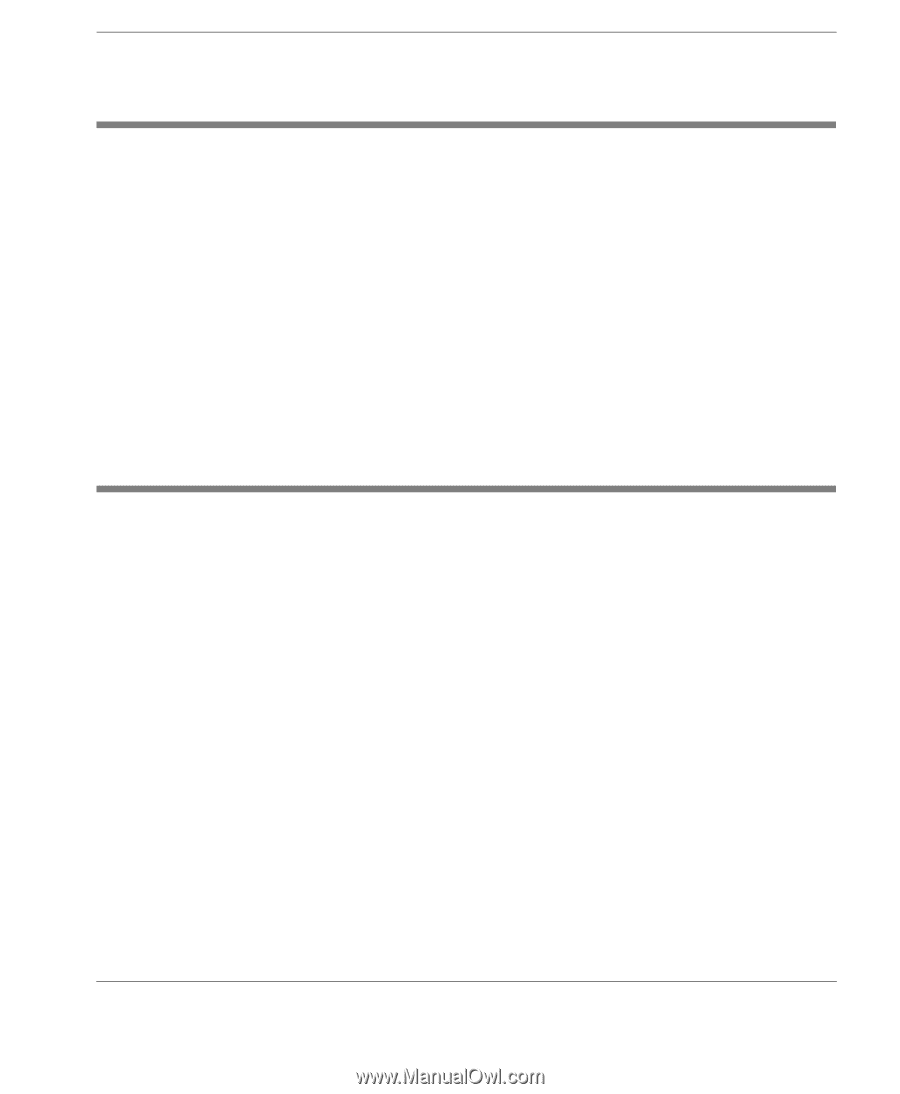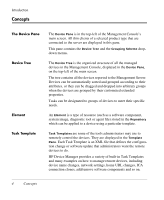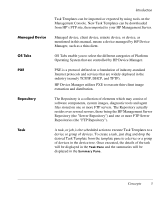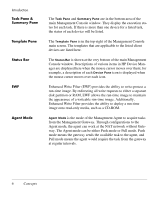HP Neoware e90 HP Device Manager 3.8 User Manual - Page 17
Getting More Information, The Internet, Technical Support, About This Manual, Overview of Contents
 |
View all HP Neoware e90 manuals
Add to My Manuals
Save this manual to your list of manuals |
Page 17 highlights
Getting More Information Introduction The Internet Current and archival information about HP products, including the latest software updates, is available at: http://www.hp.com In addition, this user manual and other HP documentation are available at the HP web site for browsing or downloading. Technical Support For technical support regarding HP products, call HP at +1-610-2778300 or request support using the form at: http://www.hp.com/support/support_request.html About This Manual This manual explains how to use HP Device Manager version 3.8. Occasionally it will refer to items displayed by client operating systems. For a description of these items, please refer to the User Manual for the type of client operating system being used. Overview of Contents This manual is divided into the following chapters and appendices: Chapter 1: Introduction Introduces HP Device Manager and describes the scope of this User Manual. Chapter 2: Installing HP Device Manager Describes the requirements for running HP Device Manager and how to install it. Chapter 3: Getting Started Describes how to start using the HP Management Console, set up a repository, and discover clients. Getting More Information 7