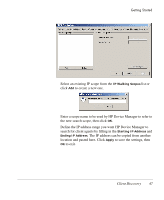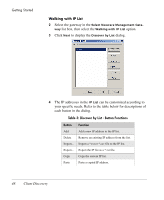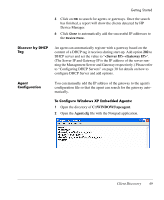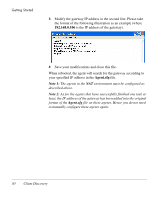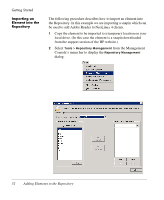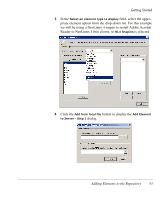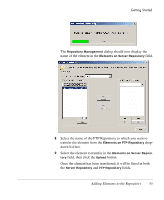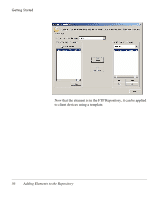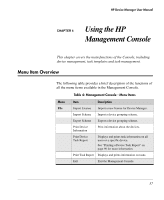HP Neoware e90 HP Device Manager 3.8 User Manual - Page 62
Importing an Element into the Repository, from the Management
 |
View all HP Neoware e90 manuals
Add to My Manuals
Save this manual to your list of manuals |
Page 62 highlights
Getting Started Importing an Element into the Repository The following procedure describes how to import an element into the Repository. In this example we are importing a snapin which can be used to add Adobe Reader to NeoLinux 4 clients. 1 Copy the element to be imported to a temporary location on your local drive. (In this case the element is a snapin downloaded from the support section of the HP website.) 2 Select Tools > Repository Management from the Management Console's menu bar to display the Repository Management dialog. 52 Adding Elements to the Repository
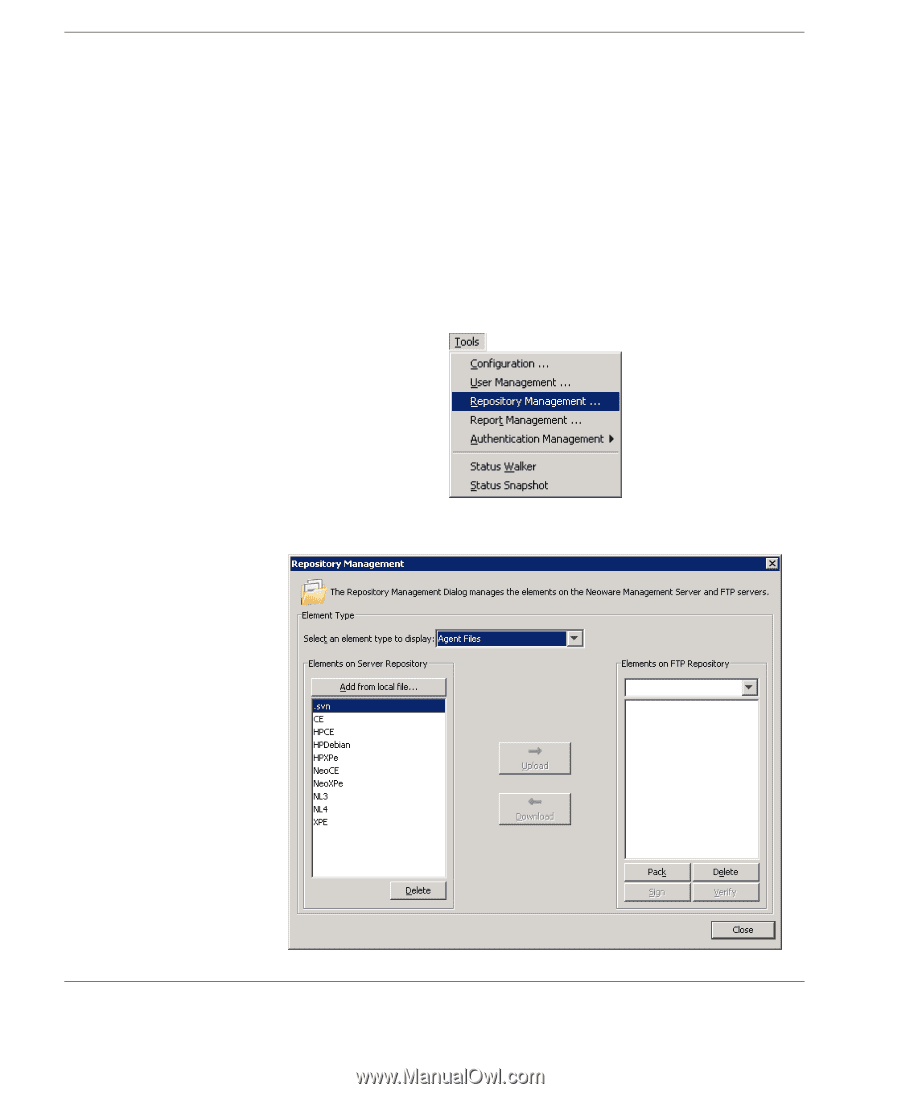
Getting Started
52
Adding Elements to the Repository
Importing an
Element into the
Repository
The following procedure describes how to import an element into
the Repository. In this example we are importing a snapin which can
be used to add Adobe Reader to NeoLinux 4 clients.
1
Copy the element to be imported to a temporary location on your
local drive. (In this case the element is a snapin downloaded
from the support section of the HP website.)
2
Select
Tools
>
Repository Management
from the Management
Console’s menu bar to display the
Repository Management
dialog.