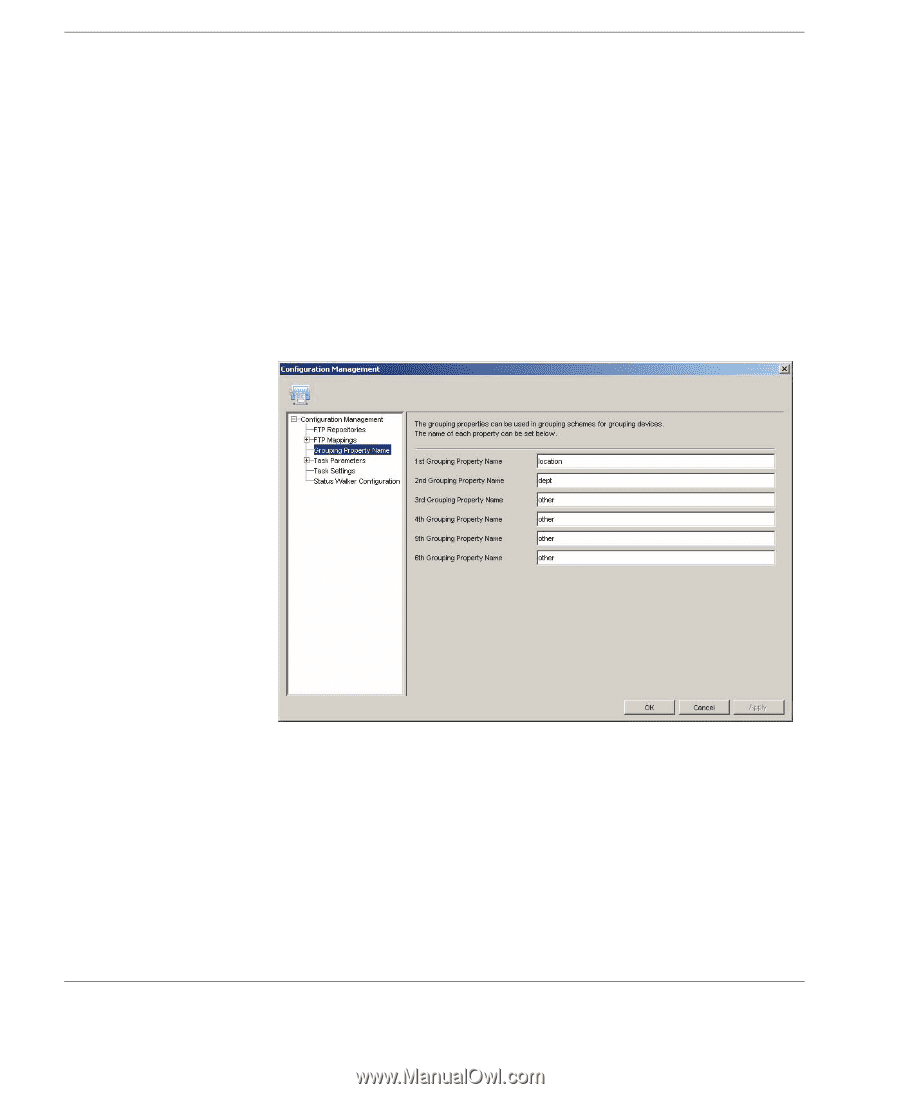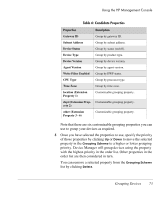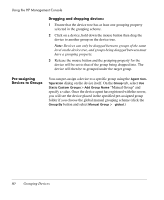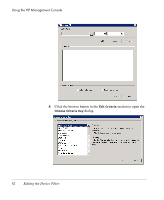HP Neoware e90 HP Device Manager 3.8 User Manual - Page 88
Naming Grouping Properties, Changing the name of the properties does not alter
 |
View all HP Neoware e90 manuals
Add to My Manuals
Save this manual to your list of manuals |
Page 88 highlights
Using the HP Management Console Naming Grouping Properties Grouping properties are used to group devices into a customized order suitable for your organization's network configuration. These groups provide simple management of devices over different departments or different locations. Each property name can be renamed as required. To rename grouping properties: 1 Display the Tools menu from the Console's menu bar and select Configuration. 2 Select the Grouping Property Name item in the left-hand tree pane. 3 Enter the names for the 1st, 2nd, 3rd, 4th, 5th and 6th grouping properties as required. Note: Changing the name of the properties does not alter the data for each property. The 1st property always remains the 1st property, the 2nd the 2nd, and so on. 4 Click Apply to save the settings. 5 Click OK to finish. 78 Grouping Devices